サーバやPC上のプログラムでModbus機器からデータを取得、その第二回です。
第一回では、Android上のModbusシミュレータからデータを取得するための、Perlスクリプトのサンプルを紹介しました。Perlでは問題があるという方は、他の言語で記述しても原理は変わらないはずなので、他の言語で実装してみてください。
サーバやPC上のプログラムでModbus機器からデータを取得 (1)
今回は、取得したデータをデータベースに保存します。
データベース
以前の記事で使用した、MySQLとテーブル"from_plc"
を使います。
PLCからゲートウェイでデータを取得しデータベースにJSONで保存 (4)
C:\Users\hoge\Downloads>mysql -u hoge -p
Enter password: *******
Welcome to the MySQL monitor. Commands end with ; or \g.
Your MySQL connection id is 60
Server version: 8.0.29 MySQL Community Server - GPL
Copyright (c) 2000, 2022, Oracle and/or its affiliates.
Oracle is a registered trademark of Oracle Corporation and/or its
affiliates. Other names may be trademarks of their respective
owners.
Type 'help;' or '\h' for help. Type '\c' to clear the current input statement.
mysql> use hoge
Database changed
mysql> desc from_plc;
+-------------+-----------+------+-----+-------------------+-------------------+
| Field | Type | Null | Key | Default | Extra |
+-------------+-----------+------+-----+-------------------+-------------------+
| body | json | YES | | NULL | |
| time_insert | timestamp | YES | | CURRENT_TIMESTAMP | DEFAULT_GENERATED |
+-------------+-----------+------+-----+-------------------+-------------------+
2 rows in set (0.02 sec)
mysql>
Perlスクリプト
前回は、Perlスクリプトを僕のセルフォンTermux上で動作させましたが、今回はPCのWindows上で開発し動作させます。何故?
僕のセルフォンのTurmuxのcpanになんらかの問題があるらしく、DBIのビルドができないんです。いろいろトライしたけど僕には解決は無理と判断し、Turmax上のPerlスクリプトを放棄しました。
DBIは必須ではないですが、データベースをアクセスするPerlなら、DBIを使うのが一般的ですよね。
DBIのない環境で、これ以上Perlを書く気にはなれませんよね。まあ、僕のせいなんですけどね。
「サーバやPC上のプログラムでModbus機器からデータを取得 (1)」で作成したスクリプトに手を加えました。これで、Modbus機器からModbus/TCPにより取得したデータをデータベースに保存します。
#!/usr/bin/perl
use IO::Socket;
use DBI;
use Time::HiRes "gettimeofday";
use utf8;
use Encode;
use JSON;
{
my $Server = 'localhost';
my $Port = 502;
my $TransactionID = 0x0200;
my $ProtocolID = 0x0000;
my $Length = 0x0006;
my $UnitID = 0x01;
my $FunctionCode = 0x03;
my $StartAddress = 0x0000;
my $CountRegister = 0x0001;
my $req = pack("n3C2n2",
$TransactionID, $ProtocolID, $Length,
$UnitID, $FunctionCode,
$StartAddress, $CountRegister);
my $old = -1;
while (1) {
my $socket = new IO::Socket::INET(
PeerAddr=>$Server,
PeerPort=>$Port,
Proto=>'tcp');
die "IO::Socket : $!" unless $socket;
my $size = $socket->send($req);
shutdown($socket, 1);
my $response = "";
$socket->recv($response, 1024);
my @data = unpack("n3C3n", $response);
my $Register = $data[6];
if ($old != $Register) {
print "sent data:\n";
BinaryDump($req);
print "received response:\n";
BinaryDump($response);
my $now = getCurrentTimeStr();
my $output_data = {
'ts' => $now,
'value' => $Register
};
my $json_text = decode('utf-8', encode_json( $output_data ));
print $json_text . "\n";
my @values = ($json_text);
$user = 'hoge';
$passwd = 'hoge001';
$db = DBI->connect('DBI:mysql:hoge:localhost', $user, $passwd);
$sth = $db->prepare("INSERT INTO from_plc (body) values (?)");
$sth->execute(@values);
$sth->finish;
$db->disconnect;
}
$old = $Register;
$socket->close();
sleep 1;
}
}
# 利用させていただきました
# https://netlog.jpn.org/r271-635/2018/11/perl-bynary-dumper.html
sub BinaryDump {
my ($buf) = @_;
my $len;
my $i;
$len = length($buf);
printf ("length = %d\n", $len);
for ($i = 0; $i < $len; $i++) {
printf("%02X ", ord(substr($buf, $i, 1)));
# 16文字目で画面上の改行
if (($i % 16) == 15) {
print "\n";
}
}
if (($i % 16) != 15) {
print "\n";
}
}
# 利用させていただきました
# https://akrad.hatenablog.com/entry/2018/10/20/234528
sub getCurrentTimeStr {
my ($epochSec, $microSec) = gettimeofday();
my ($sec, $min, $hour, $day, $mon, $year) = localtime($epochSec);
$year += 1900;
$mon++;
return "$year"
. '-' . sprintf("%02d", $mon)
. '-' . sprintf("%02d", $day)
. 'T' . sprintf("%02d", $hour)
. ':' . sprintf("%02d", $min)
. ':' . sprintf("%02d", $sec)
. '.' . "$microSec";
}
Perlの自由さと気楽さが良いですね。
テスト
Windows上ということで、再び MOD-RSsim に登場いただきます。MOD-RSsimを起動しておきます。
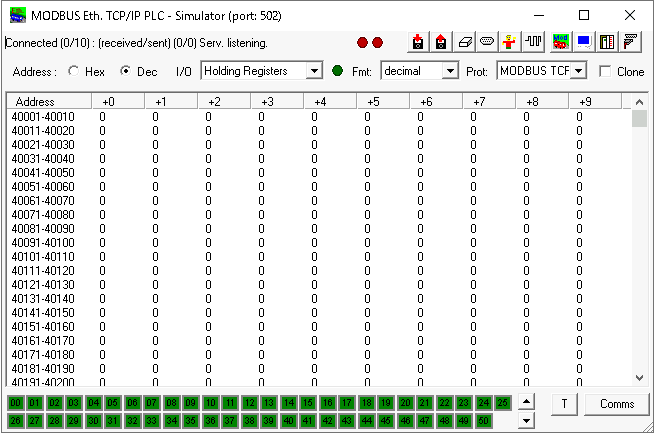
Perlスクリプトを実行します。
C:\Users\hoge\Downloads>perl sample.pl
sent data:
length = 12
02 00 00 00 00 06 01 03 00 00 00 01
received response:
length = 11
02 00 00 00 00 05 01 03 02 00 00
{"ts":"2022-07-30T15:05:59.916895","value":0}
Holding Register 40001 の0を取得しデータベースに保存されます。
MOD-RSsim で 40001 に任意の数値を入力します。
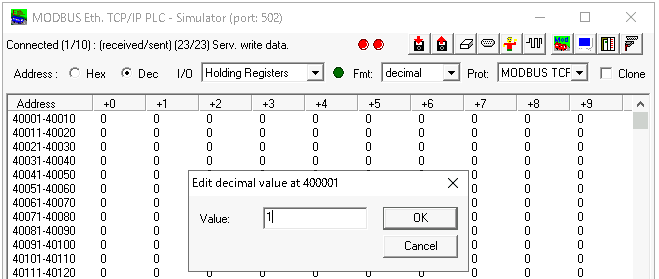
40001 のデータが変わる都度、データベースに値が保存されます。
C:\Users\hoge\Downloads>perl sample.pl
sent data:
length = 12
02 00 00 00 00 06 01 03 00 00 00 01
received response:
length = 11
02 00 00 00 00 05 01 03 02 00 00
{"ts":"2022-07-30T15:05:59.916895","value":0}
sent data:
length = 12
02 00 00 00 00 06 01 03 00 00 00 01
received response:
length = 11
02 00 00 00 00 05 01 03 02 00 01
{"ts":"2022-07-30T15:06:04.10446","value":1}
sent data:
length = 12
02 00 00 00 00 06 01 03 00 00 00 01
received response:
length = 11
02 00 00 00 00 05 01 03 02 00 02
{"ts":"2022-07-30T15:06:07.41537","value":2}
sent data:
length = 12
02 00 00 00 00 06 01 03 00 00 00 01
received response:
length = 11
02 00 00 00 00 05 01 03 02 00 03
{"value":3,"ts":"2022-07-30T15:06:10.72655"}
sent data:
length = 12
02 00 00 00 00 06 01 03 00 00 00 01
received response:
length = 11
02 00 00 00 00 05 01 03 02 00 04
{"value":4,"ts":"2022-07-30T15:06:12.150828"}
sent data:
length = 12
02 00 00 00 00 06 01 03 00 00 00 01
received response:
length = 11
02 00 00 00 00 05 01 03 02 00 05
{"ts":"2022-07-30T15:06:14.213053","value":5}
Terminating on signal SIGINT(2)
C:\Users\hoge\Downloads>
データベースのテーブル"from_plc"を確認してみます。
C:\Users\hoge\Downloads>mysql -u hoge -p
Enter password: *******
Welcome to the MySQL monitor. Commands end with ; or \g.
Your MySQL connection id is 75
Server version: 8.0.29 MySQL Community Server - GPL
Copyright (c) 2000, 2022, Oracle and/or its affiliates.
Oracle is a registered trademark of Oracle Corporation and/or its
affiliates. Other names may be trademarks of their respective
owners.
Type 'help;' or '\h' for help. Type '\c' to clear the current input statement.
mysql> use hoge
Database changed
mysql> select * from from_plc;
+----------------------------------------------------+---------------------+
| body | time_insert |
+----------------------------------------------------+---------------------+
| {"ts": "2022-07-30T15:05:59.916895", "value": 0} | 2022-07-30 15:05:59 |
| {"ts": "2022-07-30T15:06:04.10446", "value": 1} | 2022-07-30 15:06:04 |
| {"ts": "2022-07-30T15:06:07.41537", "value": 2} | 2022-07-30 15:06:07 |
| {"ts": "2022-07-30T15:06:10.72655", "value": 3} | 2022-07-30 15:06:10 |
| {"ts": "2022-07-30T15:06:12.150828", "value": 4} | 2022-07-30 15:06:12 |
| {"ts": "2022-07-30T15:06:14.213053", "value": 5} | 2022-07-30 15:06:14 |
+----------------------------------------------------+---------------------+
6 rows in set (0.00 sec)
mysql>
まとめ
このように、Modbus機器からのデータ取得は、専用の機器や商用のソフトウェアがなくても可能です。今回はModbus/TCPでしたが、RTUでも原理は同じです。
データ取得だけではなく、Modbus機器にデータを書き込むことも難しくはありません。Modbusの仕様を理解すれば、データの取得も書き込みも簡単です。
Modbusに限らず、各メーカのPLCの仕様もほとんどがオープンになっているので、それぞれの仕様を理解しさえすれば、Modbusと同じように自分で書いたプログラムでの読み書きが可能です。
様々な種類のPLCやリモートIOなどをアクセスする場合には、ゲートウェイなどを利用したほうが良いかもしれません。一方で、限られた種類のPLCやリモートIOをアクセスする場合は、自分で書いたプログラムを使用するという選択もあると思います。
「作らない」のではなく「作れない」んです。なぜ「作れない」のか?「作らない」からです。