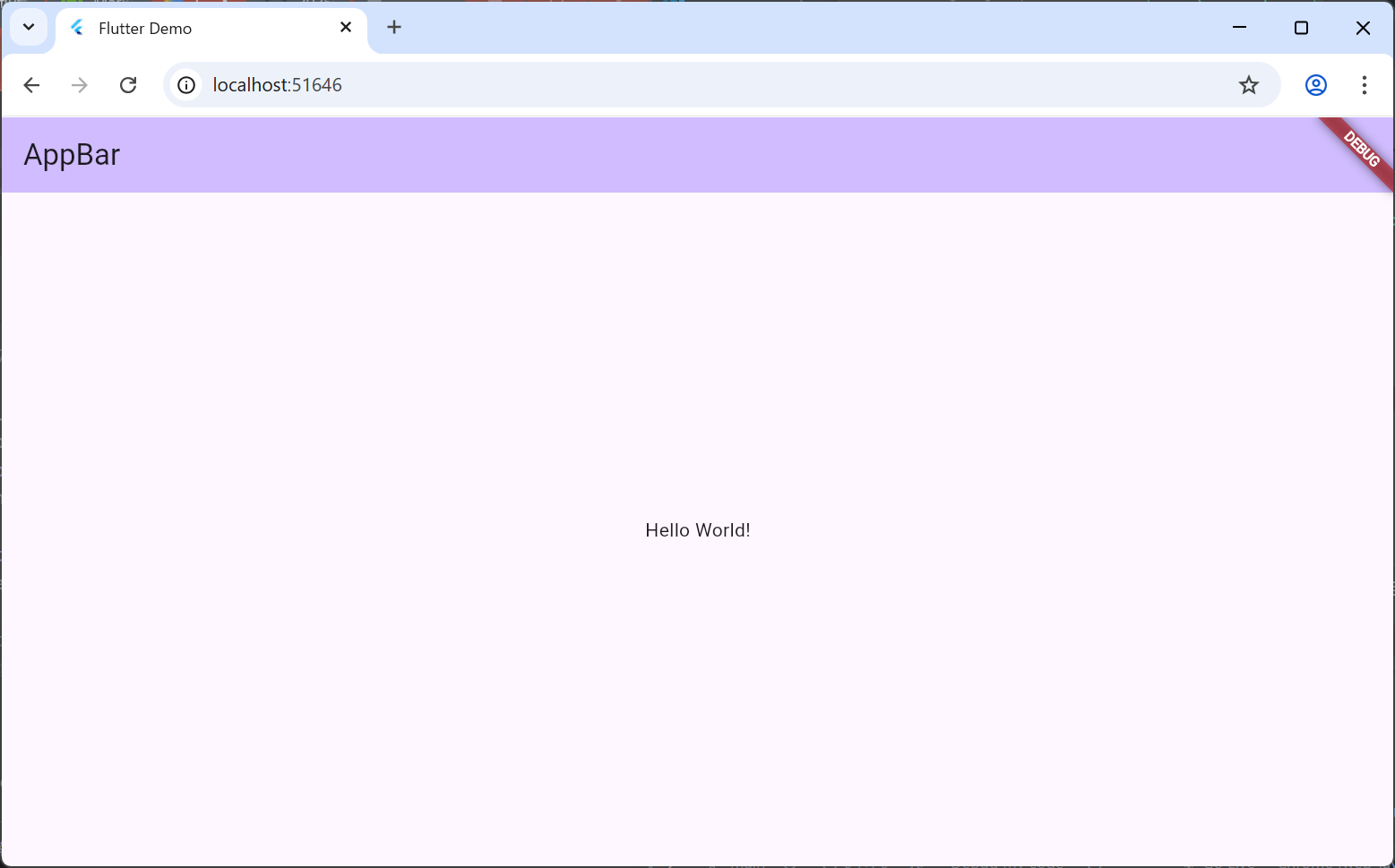main.dartの最低限の部分
自分用&勉強中なので間違ってたらごめんなさい
パッケージのインポート
import 'package:flutter/material.dart';
メイン関数
void main() {
runApp(MyApp());
}
-
runApp()でMyAppを起動
ルートウィジェット
class MyApp extends StatelessWidget {
const MyApp({super.key});
@override
Widget build(BuildContext context) {
return MaterialApp();
}
}
- アプリケーションの土台部分
-
StatelessWidgetではbuildメソッドが必要 -
Widgetを返してウィジェットの見た目を定義 - はじめにUIの基盤となる'MaterialApp()'を返す
MaterialApp()はただの入れ物なのでさらにウィジェットツリーを構築して見た目を作っていく。
MaterialApp
class MyApp extends StatelessWidget {
const MyApp({super.key});
@override
Widget build(BuildContext context) {
return MaterialApp(home: Scaffold());
}
}
-
MaterialApp()のhomeにScaffold()という画面のレイアウトを作るウィジェットを指定
他にもtitleとかthemeとかを指定できる。
class MyApp extends StatelessWidget {
const MyApp({super.key});
@override
Widget build(BuildContext context) {
return MaterialApp(
title: "Flutter Demo",
theme: colorScheme: ColorScheme.fromSeed(seedColor: Colors.deepPurple),
home: Scaffold(),
);
}
}
Scaffold
画面のレイアウトを定義していく。
class MyApp extends StatelessWidget {
const MyApp({super.key});
@override
Widget build(BuildContext context) {
return MaterialApp(
title: "Flutter Demo",
theme: ThemeData(
colorScheme: ColorScheme.fromSeed(seedColor: Colors.deepPurple),
),
home: Scaffold(
appBar: AppBar(
title: Text("AppBar"),
backgroundColor: Theme.of(context).colorScheme.inversePrimary,
),
body: Center(child: Text("Hello World!")),
),
);
}
}
-
appBar: 画面の上の方に表示されるやつ -
body: メインコンテンツを表示する
その他
入れ子が多くなるので、ウィジェットを分割する。
import 'package:flutter/material.dart';
void main() {
runApp(const MyApp());
}
class MyApp extends StatelessWidget {
const MyApp({super.key});
@override
Widget build(BuildContext context) {
return MaterialApp(
title: "Flutter Demo",
theme: ThemeData(
colorScheme: ColorScheme.fromSeed(seedColor: Colors.deepPurple),
),
home: MyHomePage(),
);
}
}
class MyHomePage extends StatelessWidget {
const MyHomePage({super.key});
@override
Widget build(BuildContext context) {
return Scaffold(
appBar: AppBar(
title: Text("AppBar"),
backgroundColor: Theme.of(context).colorScheme.inversePrimary,
),
body: Center(child: Text("Hello World!")),
);
}
}
-
Scaffoldの部分をMyHomePageクラスにまとめる