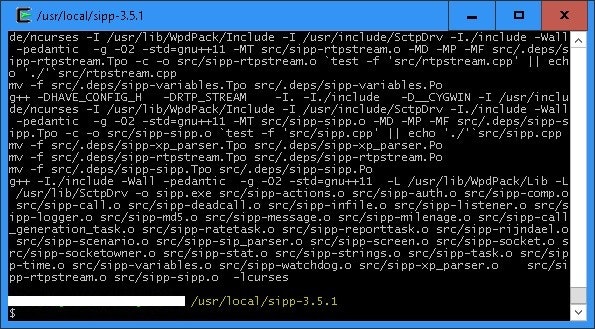環境
windows7
cygwin
cygwinのインストールについては
Windows上でsippを動かす①(Cygwinインストール)
を参照。
準備
下記URLよりsippをダウンロード。
https://github.com/SIPp/sipp/releases
ここでは
sipp-3.5.1.tar.gzを使用して解説する
インストール
7-zipなどを使用し、先程ダウンロードした
sipp-3.5.1.tar.gzを解凍する。
解凍してできたフォルダを
c:\cygwin64\usr\local(32bitOSならcygwin)配下に配置する
cygwinを起動し、
cdコマンドで移動し、ビルドする
cd /usr/local/sipp-3.5.1
./build.sh
エラーが出た場合はパッケージが不足している可能性がある。
Windows上でsippを動かす①(Cygwinインストール)
を確認すること
sippでpcapを使用する場合(参考)
pcapを使用する場合はパッケージ・ライブラリの追加後
sippの再ビルドが必要となる。
./build.sh --with-pcap
のようにオプションをつけてビルドすること。
詳細はsipp-3.5.1フォルダ内のREADME.mdを参照すること