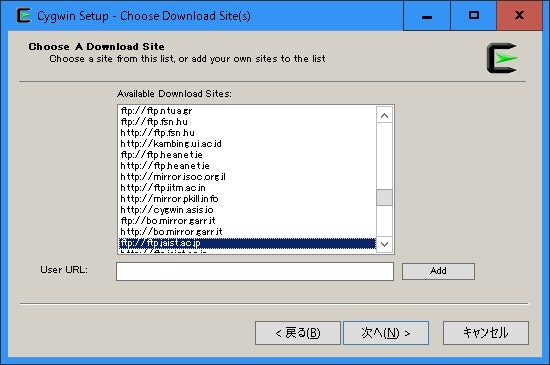Cygwinのダウンロード
下記URLより
https://www.cygwin.com/
setup-x86.exe または
setup-x86_64.exe をダウンロード。
Cygwinのインストール
基本はそのまま「次へ」を押せばOK.
パッケージ選択画面で以下のパッケージをインストールする。
とりあえず動かすだけならC++とcursesのみでOK
make
C++ Compiler
curses or ncurses library
For TLS support: OpenSSL >= 0.9.8
For pcap play support: libpcap and libnet
For SCTP support: lksctp-tools
For distributed pauses: Gnu Scientific Libraries
具体的には下記パッケージをインストールする
Devel
└gcc-g++:GNU COmpiler Collection(C++)
└automake:Wrapper scripts for automake and aclocal
└automake 1.9:(1.9)a tool for generating GNU-compliant Makefiles
└make: The GNU version of the 'make' utility
└(64bitOSなら)mingw64-x86_64-ncurses: ncurses for Win64 toolchain
└(32bitOSなら)mingw64-i686-ncurses: ncurses for Win32 toolchain
└autoconf: Wrapper scripts for autoconf commands
└autoconf2.5: Current version of the automatic configure script
Libs
└libncurses-devel: Terminal display library
└libncursesw 10: Terminal display library
Base
└ncurses: Terminal display utilities
下図のようにSearch部分に探したいパッケージを入力すると対象パッケージを絞れる
「New」列のSkipをクリックし、インストールしたいバージョンを選択する
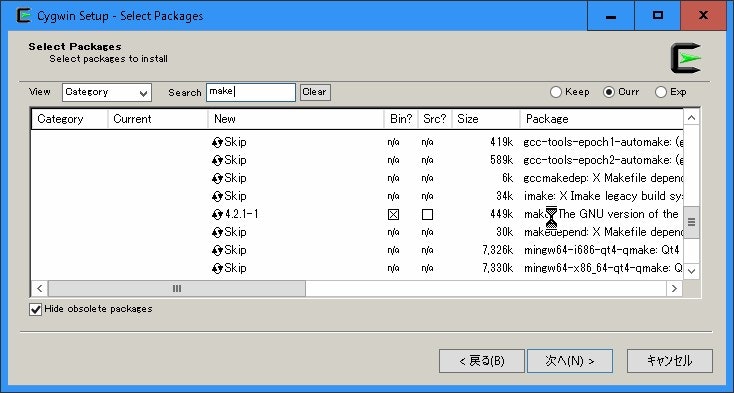
あとは次へを押し、指示に従って進めればOK。