はじめに
Nuxt.jsを使用しChart.jsで棒グラフを作成する
プロジェクトがあったのでその備忘録
※API連携は次の記事で書きます
環境
macOS
Docker
ゴール
国語、算数、理科、英語、社会(5教科)の
テストの点数をグラフにして表示
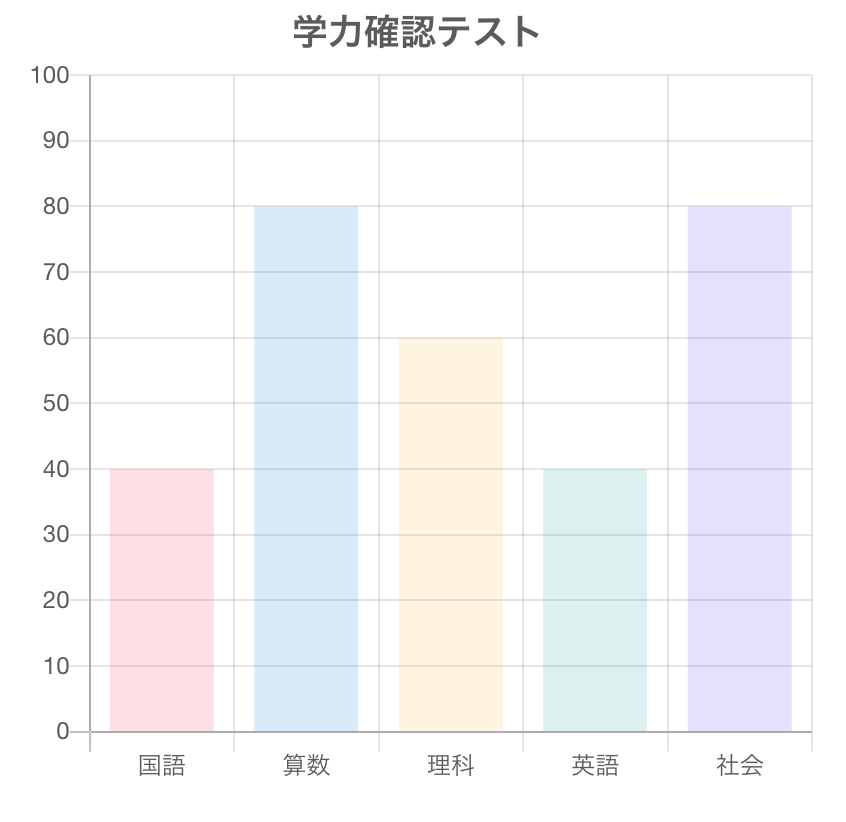
Chart.jsインストール
root $ docker-compose run front yarn add vue-chartjs chart.js
BarChart.vue作成
Nuxt.jsのcomponentsディレクトリへChart.vueを作成
front $ touch components/BarChart.vue
BarChart.vue
<script>
import { Bar, mixins } from 'vue-chartjs'
const { reactiveProp } = mixins
export default {
extends: Bar,
mixins: [reactiveProp],
props: {
chartdata: {
type: Object,
default: null
},
options: {
type: Object,
default: null
}
},
mounted () {
this.renderChart(this.chartData, this.options)
}
}
</script>
Chart.vueの作成(親ページ)
front $ touch pages/Chart.vue
Chart.vue
<template>
<v-main>
<v-container>
<v-row>
<BarChart
:chart-data="bar_data_collection"
:options="bar_options"
/>
</v-row>
</v-container>
</v-main>
</template>
<script>
import BarChart from '~/components/BarChart.vue'
export default {
components: {
BarChart
},
data () {
return {
bar_data_collection: { datasets: [], options: {} }
}
},
mounted () {
this.barFillData()
},
methods: {
barFillData () {
this.bar_data_collection = {
labels: ['国語', '算数', '理科', '英語', '社会'],
datasets: [
{
backgroundColor: [
'rgba(255, 99, 132, 0.2)',
'rgba(54, 162, 235, 0.2)',
'rgba(255, 206, 86, 0.2)',
'rgba(75, 192, 192, 0.2)',
'rgba(153, 102, 255, 0.2)'
],
data: [50, 60, 70, 80, 90, 70]
}
]
}
this.bar_options = {
title: {
display: true,
fontSize: 18,
text: '学力確認テスト'
},
responsive: true,
maintainAspectRatio: false,
legend: {
position: 'top',
display: false
},
layout: {
padding: 0
},
scales: {
yAxes: [
{
ticks: {
beginAtZero: true,
min: 0,
max: 100
}
}
]
}
}
}
}
}
</script>
備考
グラフのスタイルやオプションは数多くあるので
公式サイトを確認すると良いと思います→ Chart.js公式
以上、お疲れ様でした