これを覚えると時間の節約になるのでおすすめです。
前提として、環境はMacでエディターはVSCodeです。(Atomでや他のエディターでも同様のコマンドで可能かと思います)
Railsでテストアプリを作っている時などによく出る長文のコメント結構邪魔ですよね。
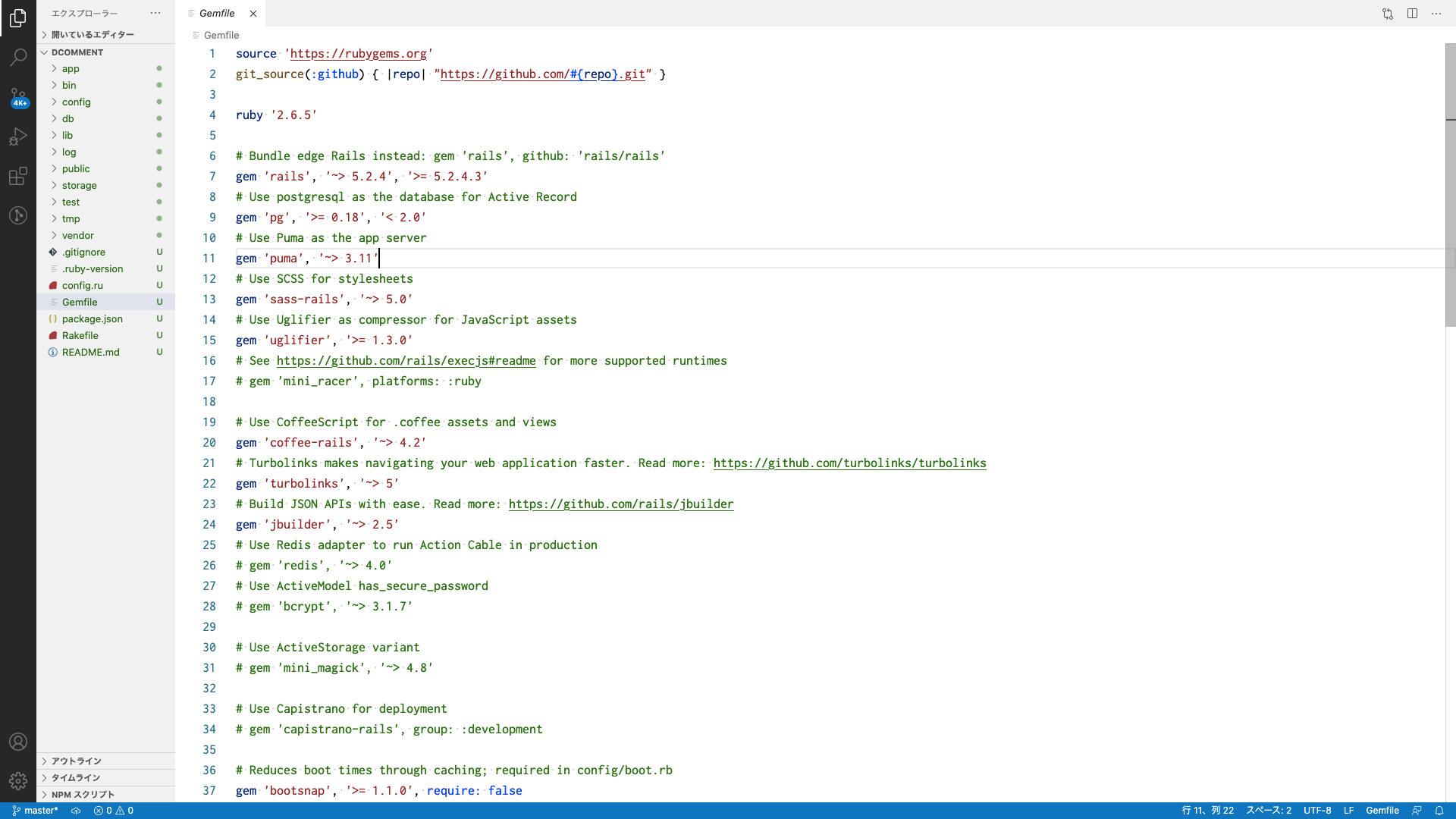
そんな時は
- command+Fで任意のページで検索して
.*# .*\n
- このコマンドを打ちますと(今回はVScode使ってます)
- 結果はありませんとなってしまいましたが、正規表現を表す
- 全て置換すると
コメントが一気に消えます。
ちなみにバックスラッシュの打ち方は日本語キーボードですと
Option + ¥ = \
です。
是非試してみてくださいね。




