anacondaを使用した際ターミナルの冒頭に(base)と表示されたままとなった場合の対処方法を備忘録を含めまとめたいと思います。
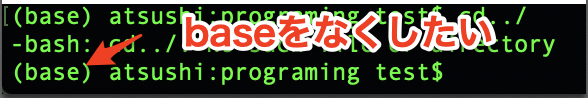
ターミナルで「conda config --set auto_activate_base False」をすることで解決。
ターミナル
$ conda config --set auto_activate_base False
念の為に参照元を記述いたします。
https://askubuntu.com/questions/1026383/why-does-base-appear-in-front-of-my-terminal-prompt
auto_activate_baseがTrueとなっているため、Falseとすることで解決いたしました。
ご参考になれば幸いです。