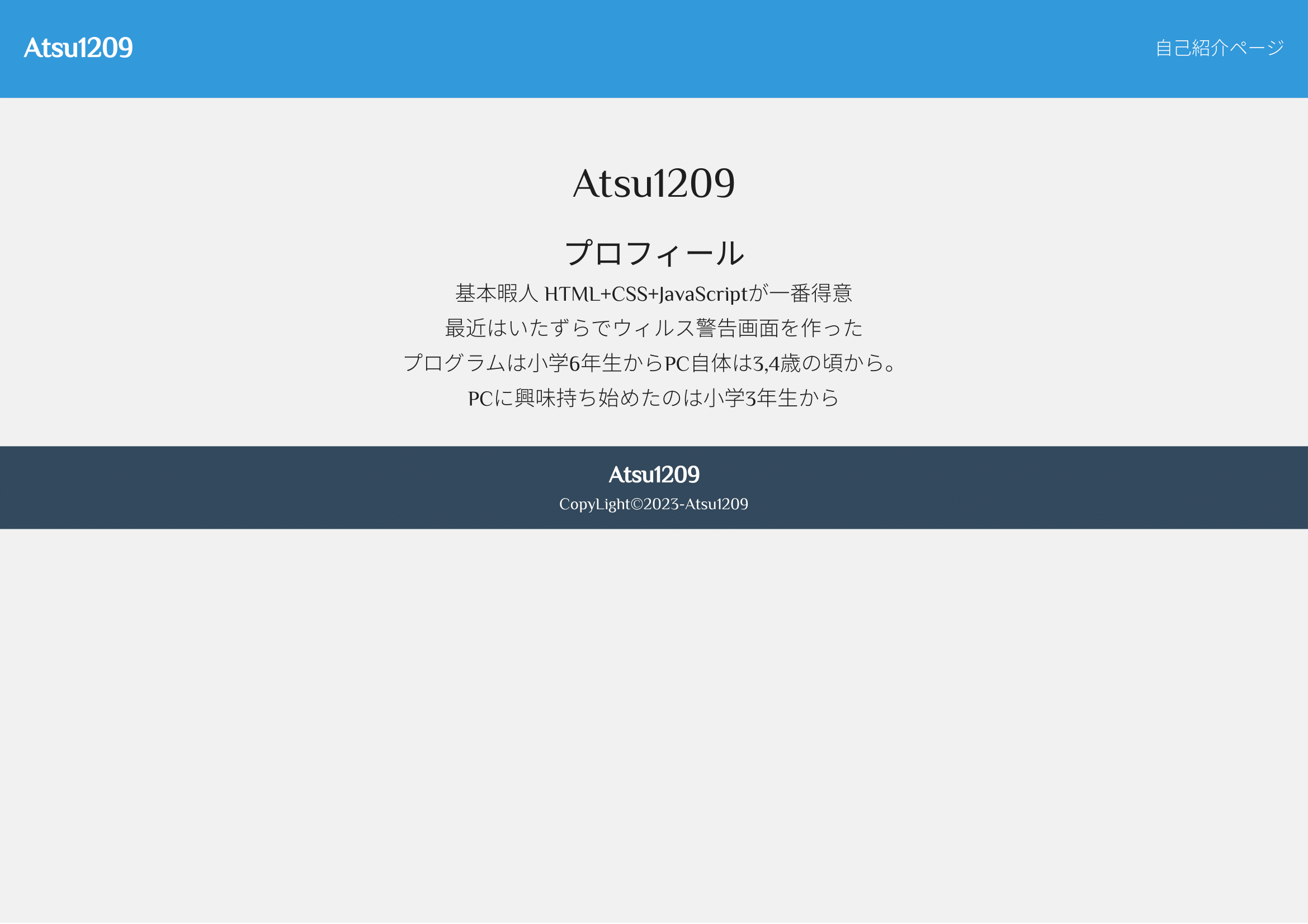こんにちはAtsu1209です。
今日は前に書いた
ChatGPT使えば結構いい感じのサイト作れるんじゃね?というお話。
という記事の続きみたいなものになります。
前回の記事↓↓↓
前回やったこと
前回は適当なHTMLをChatGPTにCSSを書いてもらっていい感じのサイトにする
ということをやりました。
今回やること
今回はJavaScriptを書いてもらって更にいい感じにしてもらいます。
前回のコード
index.html
<!DOCTYPE html>
<html>
<head>
<meta charset="UTF-8">
<title>Atsu1209</title>
<meta name="description" content="Atsu1209紹介ページ" />
<link rel="stylesheet" href="https://unpkg.com/ress/dist/ress.min.css" />
<link href="https://fonts.googleapis.com/css2?family=Philosopher" rel="stylesheet" />
<link rel="stylesheet" href="https://cdnjs.cloudflare.com/ajax/libs/materialize/0.100.2/css/materialize.min.css">
<meta name="viewport" content="width=device-width, initial-scale=1.0">
<script src="https://ajax.googleapis.com/ajax/libs/jquery/3.4.1/jquery.min.js"></script>
<style>
/* 以下に先ほどのCSSスタイルを追加 */
body {
font-family: 'Philosopher', sans-serif;
margin: 0;
padding: 0;
background-color: #f2f2f2;
}
.header {
background-color: #3498db;
color: white;
padding: 20px;
display: flex;
justify-content: space-between;
align-items: center;
}
.header-logo {
font-size: 24px;
font-weight: bold;
}
.header-list ul {
list-style: none;
margin: 0;
padding: 0;
}
.header-list li {
display: inline-block;
margin-left: 20px;
font-size: 16px;
cursor: pointer;
}
.main {
padding: 20px;
text-align: center;
}
.main h1 {
font-size: 36px;
}
.flow-text {
font-size: 18px;
margin: 10px 0;
}
.footer {
background-color: #34495e;
color: white;
padding: 10px 0;
text-align: center;
}
.footer-logo {
font-size: 20px;
font-weight: bold;
}
.footer-list {
list-style: none;
padding: 0;
}
.footer-list li {
font-size: 14px;
}
@media screen and (max-width: 768px) {
.header {
flex-direction: column;
text-align: center;
}
.header-list {
margin-top: 20px;
}
.header-list li {
display: block;
margin: 10px 0;
}
}
</style>
</head>
<body>
<div class="fade">
<div class="hey">
<div class="header">
<div class="header-logo">Atsu1209</div>
<div class="header-list">
<ul>
<li class="flow-text">自己紹介ページ</li>
</ul>
</div>
</div>
</div>
<div class="main">
<h1>Atsu1209</h1>
<h5>プロフィール</h5>
<h6 class="flow-text">基本暇人 HTML+CSS+JavaScriptが一番得意</h6>
<h6 class="flow-text">最近はいたずらでウィルス警告画面を作った</h6>
<h6 class="flow-text">プログラムは小学6年生からPC自体は3,4歳の頃から。</h6>
<h6 class="flow-text">PCに興味持ち始めたのは小学3年生から</h6>
</div>
<div class="footer">
<div class="footer-logo">Atsu1209</div>
<div class="footer-list">
<li>CopyLight©2023-Atsu1209</li>
</div>
</div>
</div>
</body>
</html>
こんなのができた。
ChatGPT
ではこのサイトに良さげなJavaScriptを追加してくださいと入れます。
するとこれが返された。
index.html
<!DOCTYPE html>
<html>
<head>
<meta charset="UTF-8">
<title>Atsu1209</title>
<meta name="description" content="Atsu1209紹介ページ" />
<link rel="stylesheet" href="https://unpkg.com/ress/dist/ress.min.css" />
<link href="https://fonts.googleapis.com/css2?family=Philosopher" rel="stylesheet" />
<link rel="stylesheet" href="https://cdnjs.cloudflare.com/ajax/libs/materialize/0.100.2/css/materialize.min.css">
<meta name="viewport" content="width=device-width, initial-scale=1.0">
<style>
body {
font-family: 'Philosopher', sans-serif;
margin: 0;
padding: 0;
background-color: #f2f2f2;
}
.header {
background-color: #3498db;
color: white;
padding: 20px;
display: flex;
justify-content: space-between;
align-items: center;
}
.header-logo {
font-size: 24px;
font-weight: bold;
}
.header-list ul {
list-style: none;
margin: 0;
padding: 0;
}
.header-list li {
display: inline-block;
margin-left: 20px;
font-size: 16px;
cursor: pointer;
}
.main {
padding: 20px;
text-align: center;
opacity: 0;
}
.main h1 {
font-size: 36px;
}
.flow-text {
font-size: 18px;
margin: 10px 0;
}
.footer {
background-color: #34495e;
color: white;
padding: 10px 0;
text-align: center;
}
.footer-logo {
font-size: 20px;
font-weight: bold;
}
.footer-list {
list-style: none;
padding: 0;
}
.footer-list li {
font-size: 14px;
}
@media screen and (max-width: 768px) {
.header {
flex-direction: column;
text-align: center;
}
.header-list {
margin-top: 20px;
}
.header-list li {
display: block;
margin: 10px 0;
}
}
</style>
</head>
<body>
<div class="fade" style="display: none;">
<div class="hey">
<div class="header">
<div class="header-logo">Atsu1209</div>
<div class="header-list">
<ul>
<li class="flow-text">自己紹介ページ</li>
</ul>
</div>
</div>
</div>
<div class="main">
<h1>Atsu1209</h1>
<h5>プロフィール</h5>
<h6 class="flow-text">基本暇人 HTML+CSS+JavaScriptが一番得意</h6>
<h6 class="flow-text">最近はいたずらでウィルス警告画面を作った</h6>
<h6 class="flow-text">プログラムは小学6年生からPC自体は3,4歳の頃から。</h6>
<h6 class="flow-text">PCに興味持ち始めたのは小学3年生から</h6>
</div>
<div class="footer">
<div class="footer-logo">Atsu1209</div>
<div class="footer-list">
<li>CopyLight©2023-Atsu1209</li>
</div>
</div>
</div>
<script src="https://ajax.googleapis.com/ajax/libs/jquery/3.4.1/jquery.min.js"></script>
<script>
$(document).ready(function() {
$('.fade').fadeIn(1000);
$(window).scroll(function() {
var windowHeight = $(window).height();
var scrollPosition = $(window).scrollTop();
$('.main').each(function() {
var targetPosition = $(this).offset().top;
if (scrollPosition > targetPosition - windowHeight + 100) {
$(this).animate({ opacity: 1 }, 1000);
}
});
});
});
</script>
</body>
</html>
このJavaScriptは、ページが読み込まれた後にフェードインするだけでなく、スクロールされるとメインコンテンツがフェードインします。
実際に動かす
こんな感じになった。
まとめ
ChatGPTあんまりJavaScriptは得意じゃないみたいです
かなり適当な記事になりましたが以上です
では