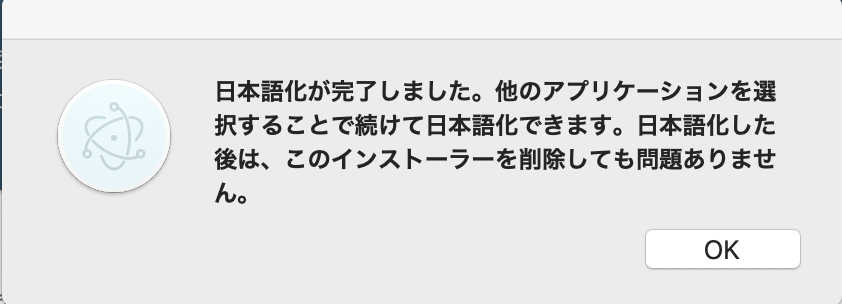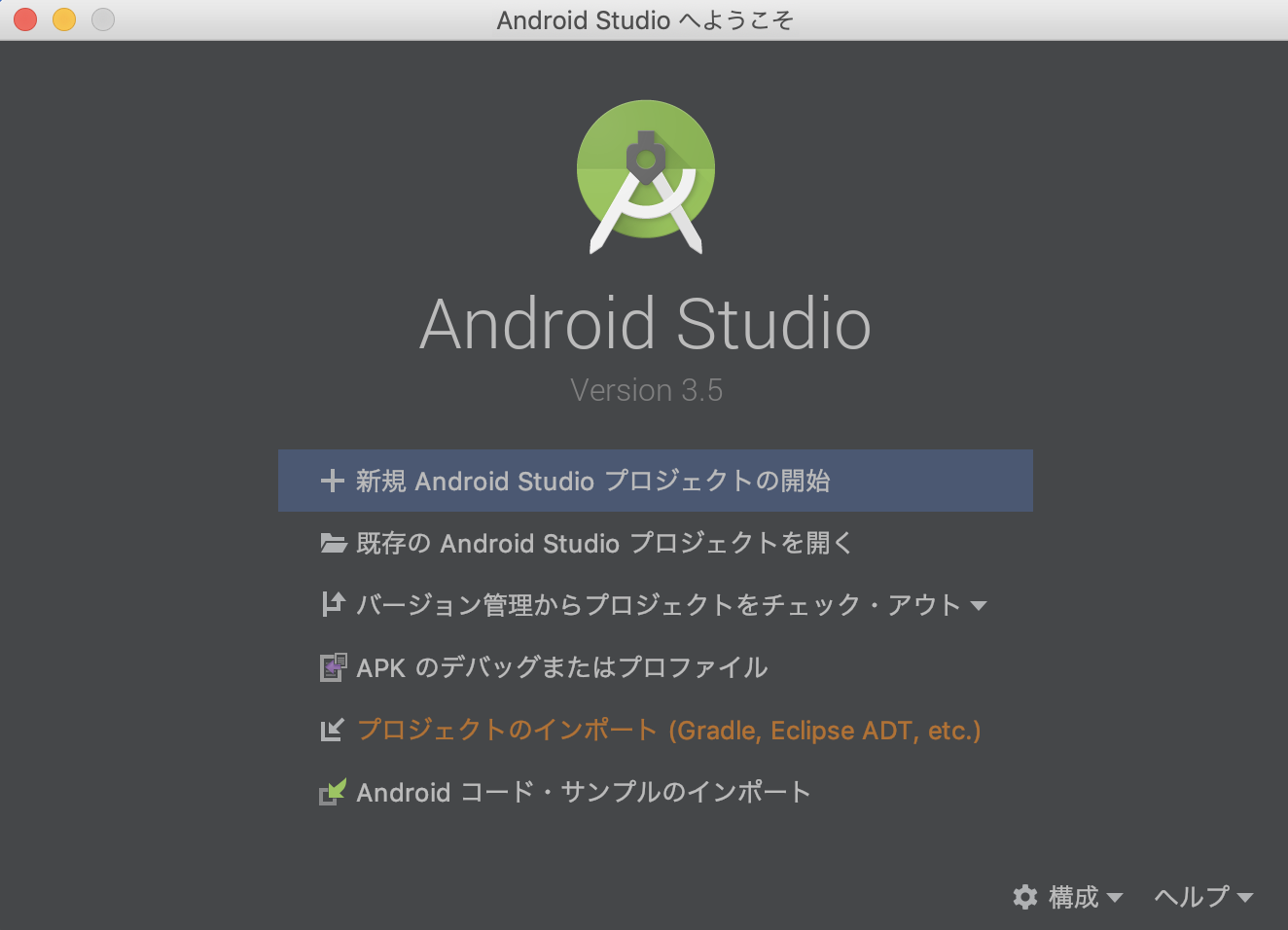はじめに
MacでAndroid Studioを日本語表示にする方法について書きます。
1.Pleiades(プレアデス)のダウンロード
1-1.サイトにアクセスし、ダウンロードする
下記のURLにアクセスし、Pleiadesをダウンロードする。
Pleiadesのリンク先
※Pleiades:有志の方が翻訳してくださっている翻訳パッケージです。

1-2.ダウンロードファイルの解凍
zip を解凍し、setup.app でインストーラーを起動する。
セキュリティダイアログが表示される場合は、右クリックから "開く" で起動できる。

1-3.Pleiadesの日本語プラグインのセットアップ
「選択」で、Android Studioを選び「日本語化する」をクリックする