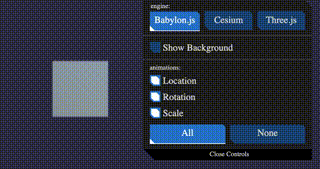概要
Blender上で、1つのオブジェクトに対して複数のアニメーションが存在するようなglTFファイルの書き出し方が分からなかったのでメモ
結論
Nonlinear Animation Editor上で複数NlaTrackを追加すればいいです。
解説
結論は上記の通りですが、味気ないので書き出しまでの手順を記します。
Nonlinear Animation Editorを開きます
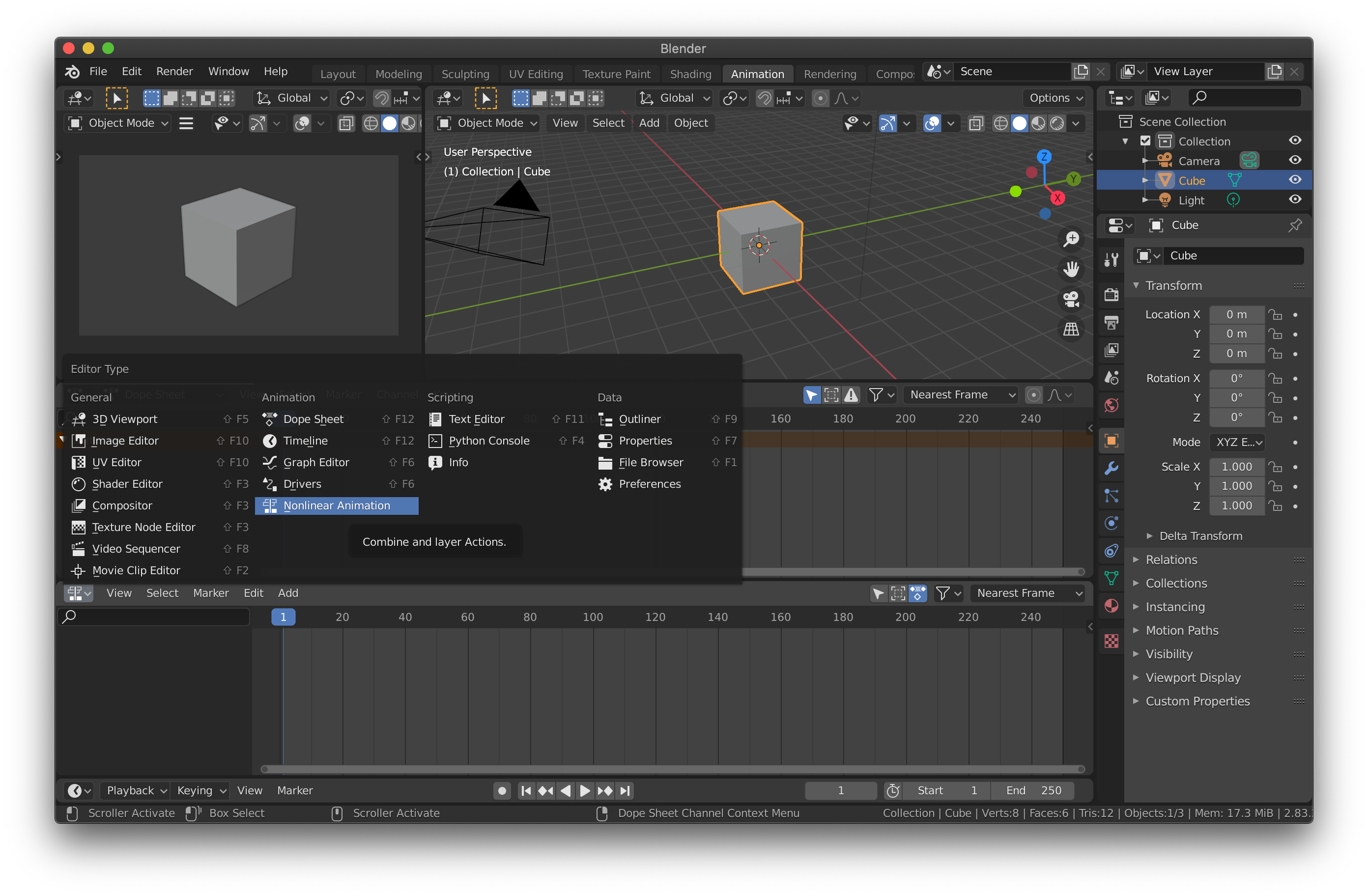
適当にAction Editor上でActionを追加し、「Push Down」を押して Nonlinear Animation Editor に追加します。

あとは、File > Export > glTF 2.0 でオブジェクトを書き出せばOKです。
書き出したglTFの中身にもちゃんと"animations"が存在していました。
"animations" : [
{
"channels" : [
{
"sampler" : 0,
"target" : {
"node" : 0,
"path" : "translation"
}
}
],
"name" : "Location",
"samplers" : [
{
"input" : 2,
"interpolation" : "LINEAR",
"output" : 3
}
]
},
{
"channels" : [
{
"sampler" : 0,
"target" : {
"node" : 0,
"path" : "rotation"
}
}
],
"name" : "Rotation",
"samplers" : [
{
"input" : 2,
"interpolation" : "LINEAR",
"output" : 4
}
]
},
{
"channels" : [
{
"sampler" : 0,
"target" : {
"node" : 0,
"path" : "scale"
}
}
],
"name" : "Scale",
"samplers" : [
{
"input" : 2,
"interpolation" : "LINEAR",
"output" : 5
}
]
}
],
また、glTF Tools Extension for Visual Studio Codeで動作確認もしたところ無事再生もできました。