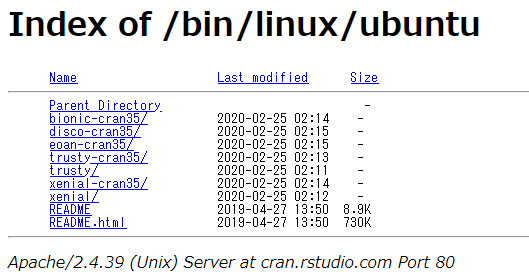エラー内容
sudo apt updateをしようとすると以下のエラーが出るようになってしまいました。
aqua@aqua-VirtualBox:~$ sudo apt update
Hit:1 http://jp.archive.ubuntu.com/ubuntu bionic InRelease
Hit:2 http://jp.archive.ubuntu.com/ubuntu bionic-updates InRelease
Hit:3 http://jp.archive.ubuntu.com/ubuntu bionic-backports InRelease
Ign:4 https://cran.rstudio.com/bin/linux/ubuntu bionic/ InRelease
Err:5 https://cran.rstudio.com/bin/linux/ubuntu bionic/ Release
404 Not Found [IP: 13.35.67.113 443]
Ign:6 http://dl.google.com/linux/chrome/deb stable InRelease
Hit:7 http://dl.google.com/linux/chrome/deb stable Release
Hit:8 http://ppa.launchpad.net/alessandro-strada/ppa/ubuntu bionic InRelease
Hit:10 http://security.ubuntu.com/ubuntu bionic-security InRelease
Reading package lists... Done
E: The repository 'https://cran.rstudio.com/bin/linux/ubuntu bionic/ Release' does not have a Release file.
N: Updating from such a repository can't be done securely, and is therefore disabled by default.
N: See apt-secure(8) manpage for repository creation and user configuration details.
解決方法
E: The repository 'https://cran.rstudio.com/bin/linux/ubuntu bionic/ Release' does not have a Release file.
より、R関係のパッケージが参照できていないようです。
https://cran.rstudio.com/bin/linux/ubuntu
ここにアクセスしてみると、以下の画像の通り、
bionic/
というディレクトリが存在しておらず、代わりに
bionic-cran35
というディレクトリが存在しているのが分かります。
リポジトリの参照ファイル etc/apt/sources.list の中身を見ると、以下のような記述を見つけました。
/etc/apt/sources.list
## For R package
deb https://cran.rstudio.com/bin/linux/ubuntu bionic/
R関係のパッケージは暫く使用する予定がなかったので、今回はこの記述を丸ごと削除しました。
補足
/etc/apt/sources.list
## For R package
deb https://cran.rstudio.com/bin/linux/ubuntu bionic/
ここのbionicをbionic-cran35に書き換えてapt updateしてみましたが、
今度は以下のようなエラーが出て上手くいきませんでした...
W: GPG error: https://cran.rstudio.com/bin/linux/ubuntu bionic-cran35/ InRelease: The following signatures couldn't be verified because the public key is not available: NO_PUBKEY 51716619E084DAB9
E: The repository 'https://cran.rstudio.com/bin/linux/ubuntu bionic-cran35/ InRelease' is not signed.
N: Updating from such a repository can't be done securely, and is therefore disabled by default.
N: See apt-secure(8) manpage for repository creation and user configuration details.