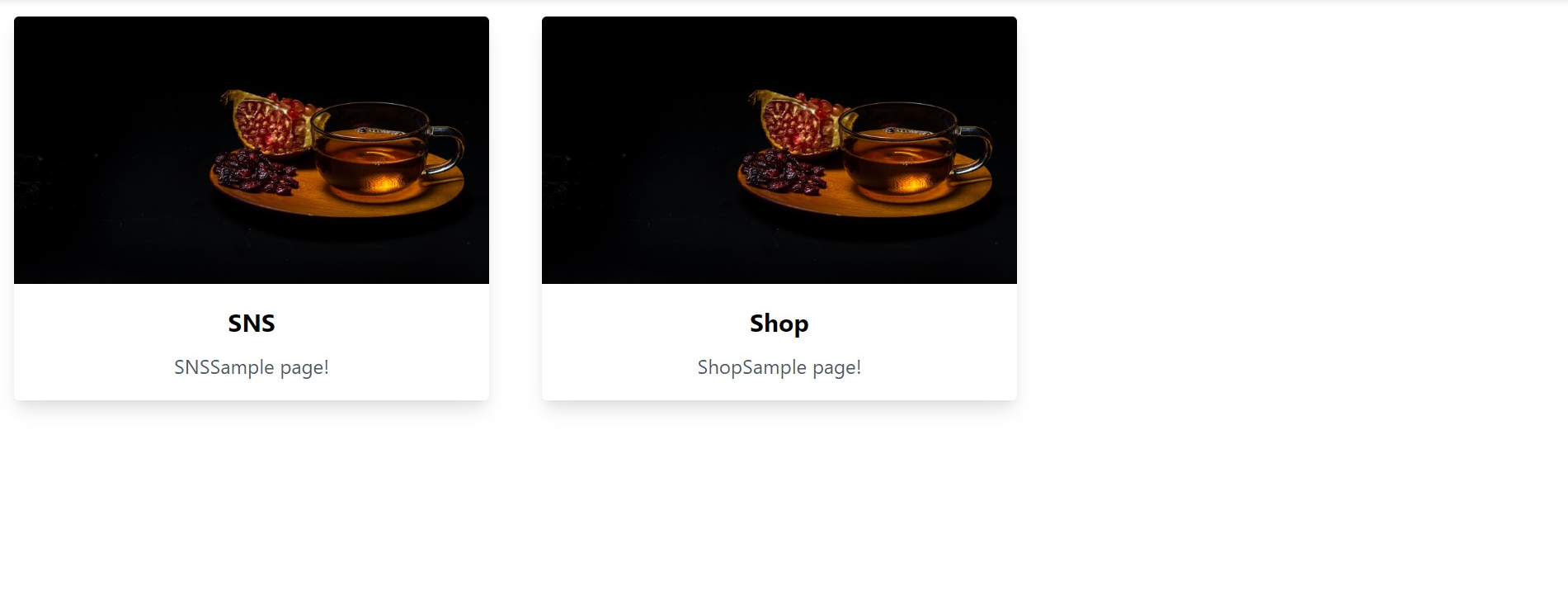はじめに
Reactでカードを並べたポートレートサイトを作ってみたかったので、tailwindcssを用いて実装してみます。
イメージこんな感じ。
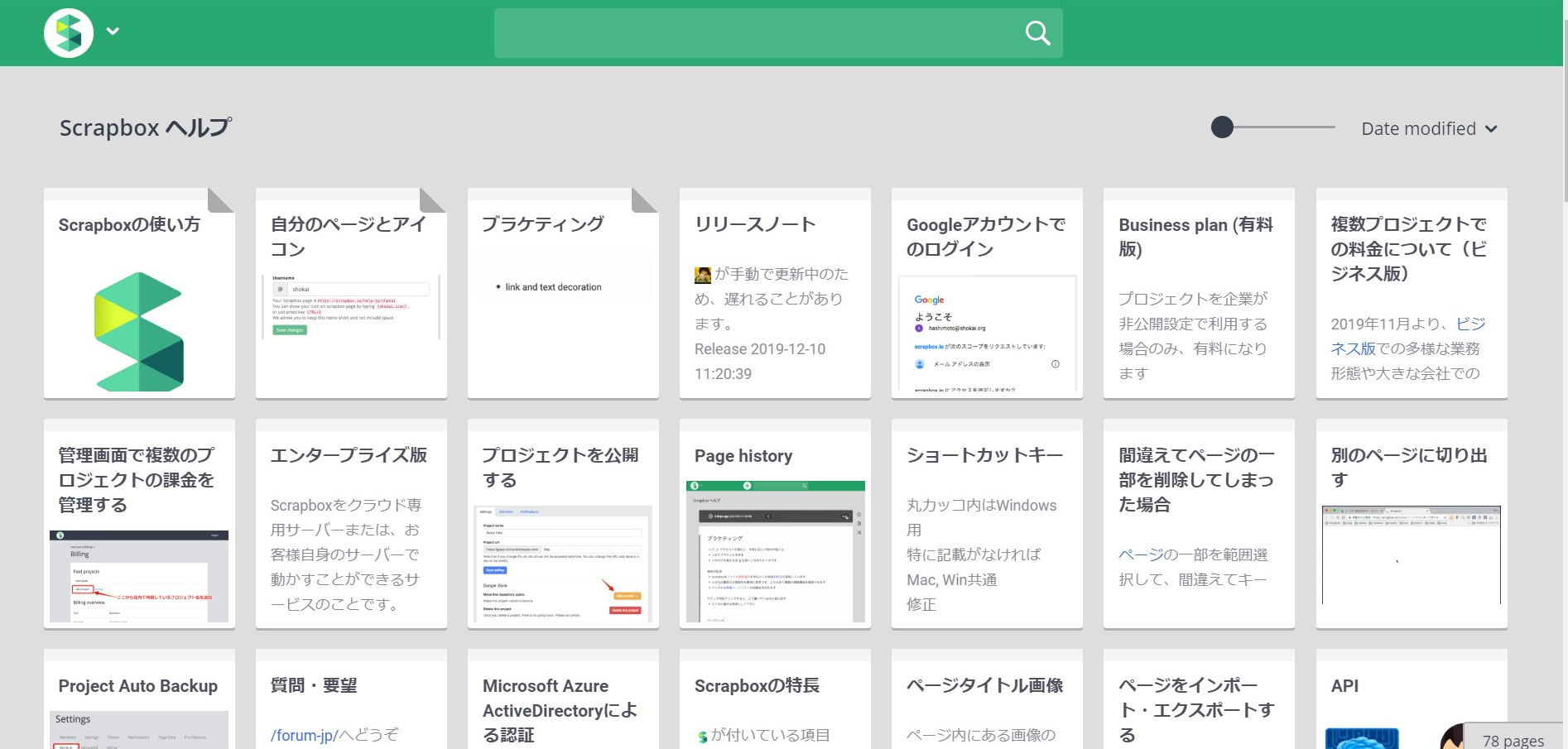
https://scrapbox.io/help-jp/
開発環境
VsCode
npm 6.12.1
tailwindcss
react-router-dom
セットアップ
必要なライブラリがインストールされている前提で進めていきます。
コンポーネント設計
index.js
--App.js
----HomePage.js
------ContentCard.js //カードコンポーネント
--------SNSSample.js //カードから遷移する先のコンポーネント
--------ShopSample.js //カードから遷移する先のコンポーネント
カードから遷移する先のコンポーネントを作成
先に遷移先のコンポーネントを作っておきましょう。
import React from "react";
export function ShopPage() {
return (
<div className="ShopPage">
ShopPage is working!
</div>
);
}
import React from "react";
export function SNSPage() {
return (
<div className="SNSPage">
SNSPage is working!
</div>
);
}
App.jsでのルーティング
次にApp.jsで、作成したコンポーネントに対して、ルーティングを行ってやります。
import React from "react";
import { BrowserRouter as Router, Route } from "react-router-dom";
import { HomePage } from "./HomePage";
import { SNSPage } from './SNSPage';
import { ShopPage } from './ShopPage';
import { Header } from './Header';
function App() {
return (
<Router>
<div className="App">
<Header/>
<Route exact path="/" component={HomePage} />
<Route path="/sns" component={SNSPage} />
<Route path="/shop" component={ShopPage} />
</div>
</Router>
);
}
export default App;
BrowserRouterタグでRouteタグを囲うことで、タグ内でのルーティングを指定できます。
カードコンポーネントを作成する。
次に、並べる用のカードコンポーネントを作成していきます。
import React from "react";
export function ContentCard(props) {
return (
<div className="ContentCard p-4">
<div class="max-w-sm rounded overflow-hidden shadow-lg text-center">
<img
class="w-full"
src="https://source.unsplash.com/random/1600x900/"
alt="Sunset in the mountains"
></img>
<div class="px-6 py-4">
<div class="font-bold text-xl mb-2">{props.pageName}</div>
<p class="text-gray-700 text-base">
{props.description}
</p>
</div>
</div>
</div>
);
}
こいつは汎用的に使いたかったので、親コンポーネントからpropsを受け取り、そいつを表示するだけという作りになってます。
HomePage.jsからカードコンポーネントを呼び出す。
次にHomePage.jsから、作成したCardContents.jsにpropsを渡しつつ呼び出しましょう。
import React from "react";
import { ContentCard } from "./ContentCard";
import { Link } from "react-router-dom";
export function HomePage() {
return (
<div className="HomePage flex mb-4">
<Link to="/sns" className="w-1/3">
<ContentCard
pageName="SNS"
pageUrl=""
cmpName=""
imgSrc=""
description="SNSSample page!"
/>
</Link>
<Link to="/shop" className="w-1/3">
<ContentCard
pageName="Shop"
pageUrl=""
cmpName=""
imgSrc=""
description="ShopSample page!"
/>
</Link>
</div>
);
}
呼び出す際にLink toを用いて、クリック時遷移するようにしてます。
動作確認
ここまでできれば完了です。
サーバを起動して確認してみましょう。
npm start
こんな感じになってると思います。
2つだけだと寂しいので、カード増やしてヘッダーつけるといい感じになります。
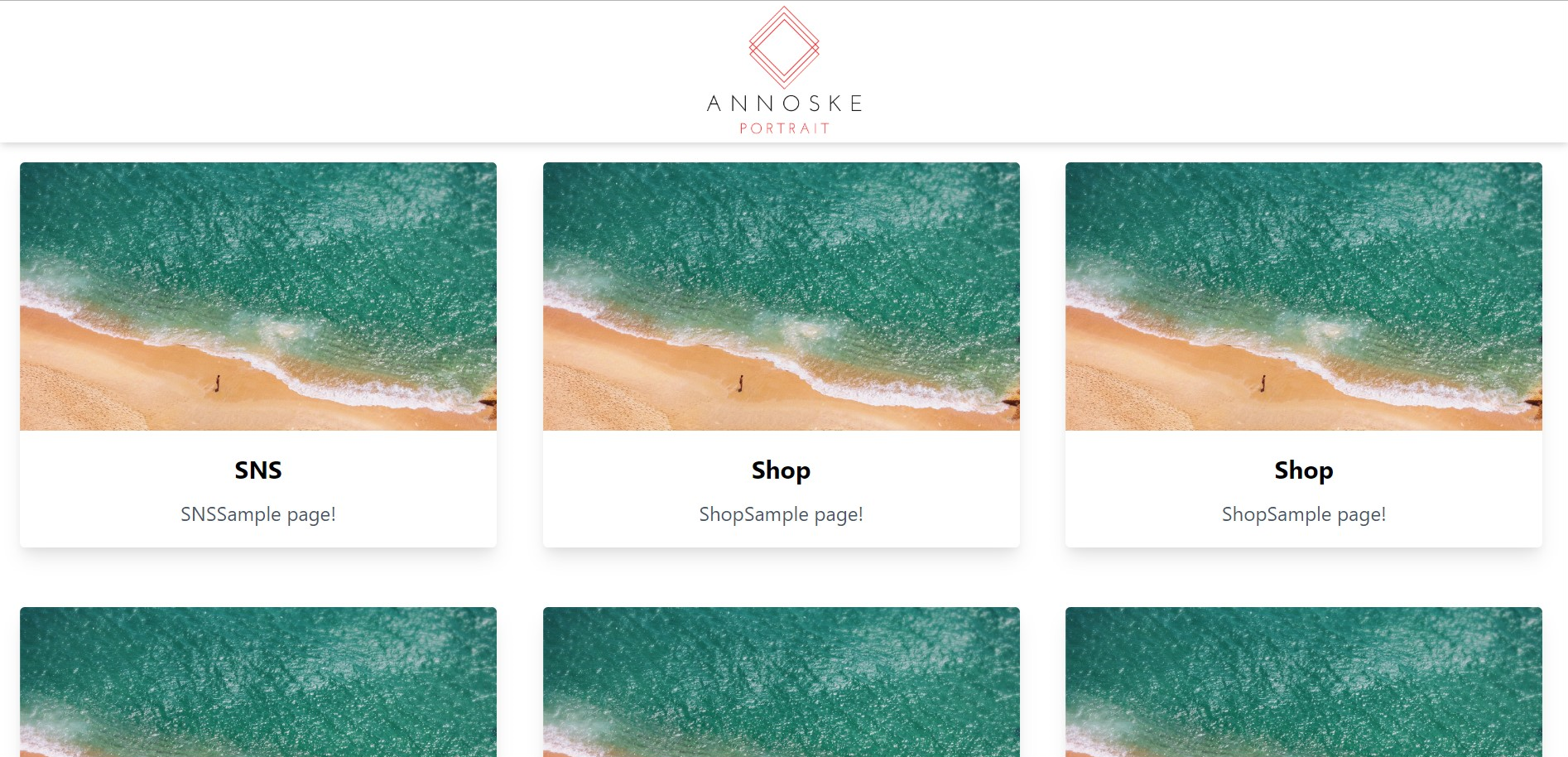
(画像が全部一緒なのは大目に見て。。)
終わりに
githubにコード挙げてあるので、こうしたほうがいいよ!ってあったら教えてください!
https://github.com/Anno328/Dev/tree/master/portrait/src