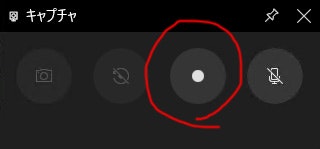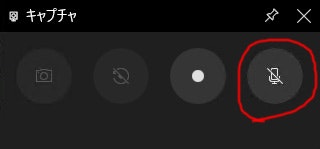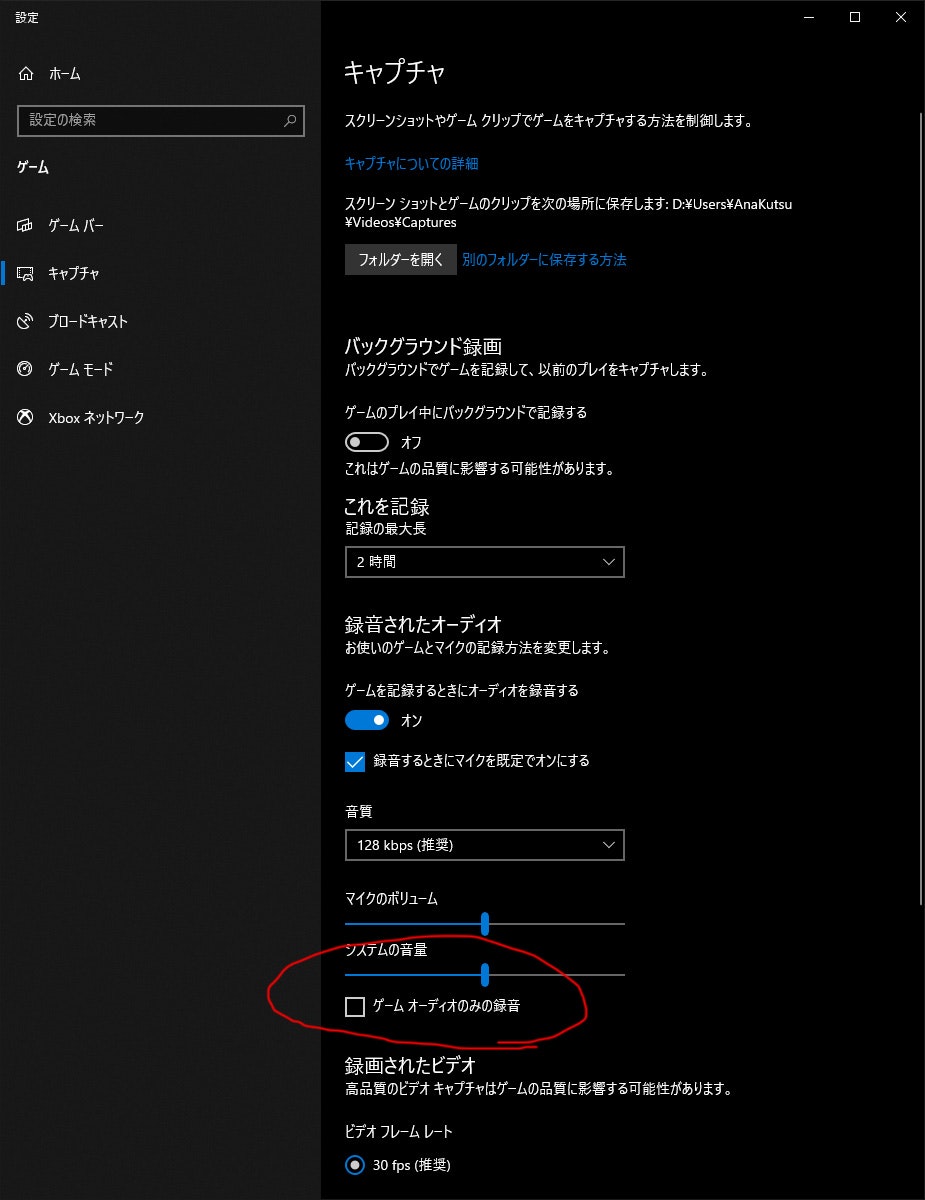株式会社シンプルウェイ Advent Calendar 2020 の12日目の記事です。後出しですw
ウェブミーティングの画面を録画できたら便利ですよね。
なにか操作方法を教えてもらったことを見返すとか、議事録代わりにするとかできて便利そうです。
Windows 10なら標準機能でできます!
Zoom, Google Meet, Microsoft Teams, Skype, Discordなど、なんでもいいので会議のウィンドウがアクティブな状態で、キーボードの[Windows]キーを押しながら[G]キーを押してみてください。
Xbox Game Barが起動しましたか?
起動したら録画ボタンを押して、録画を開始するだけです。