現象
AMDのディスプレイドライバーを更新後、以下のダイアログが表示され、radeon softwareが開けない
(場合によっては日本語で表示されます)

原因
windows update で取ってくるバージョンと競合してしまっているため
対処法
デバイスマネージャー > ディスプレイアダプターを選択
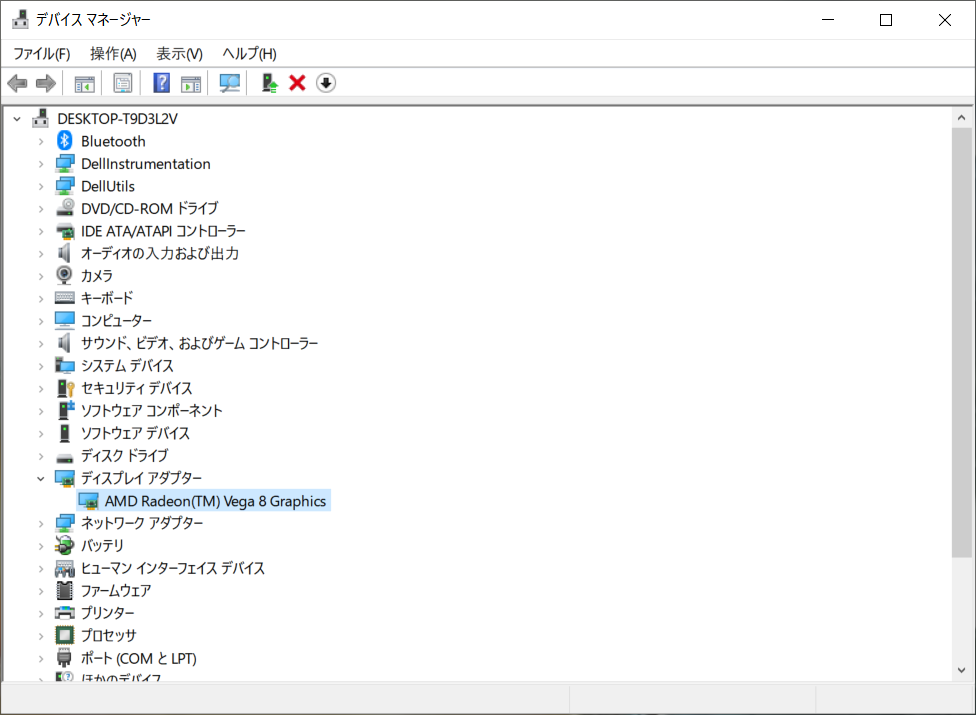
右クリックからドライバーの更新 > コンピュータを参照してドライバーを検索を選択

コンピューター上の利用可能なドライバーの一覧から選択しますを選択
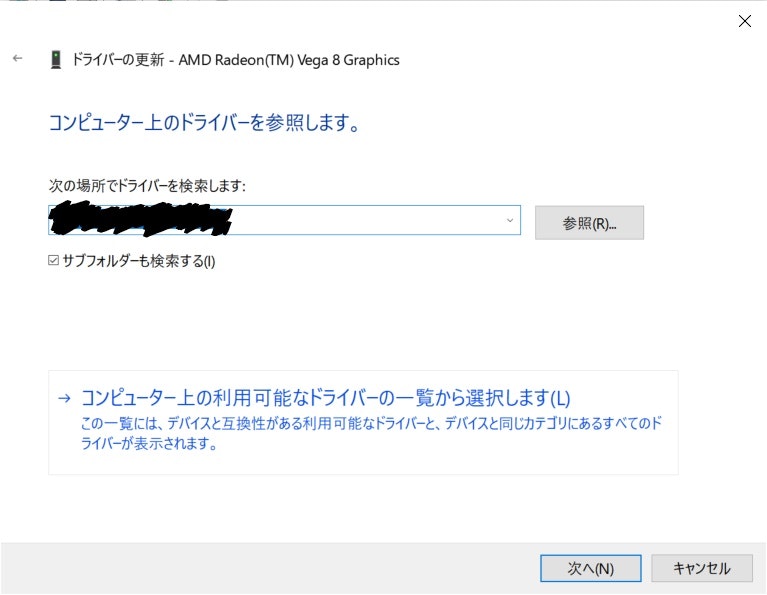
最新のバージョンを選択し、次へを選択します
※ここでは31.0.14043.1000 [2023/03/15]を選択しています

ドライバーの更新が行われるので待機します
(ディスプレイの描画が崩れたりしますが気にしないでください)
更新が終わったらPCを再起動します
再起動後、以下を確認し問題がなければ終了です
参考
