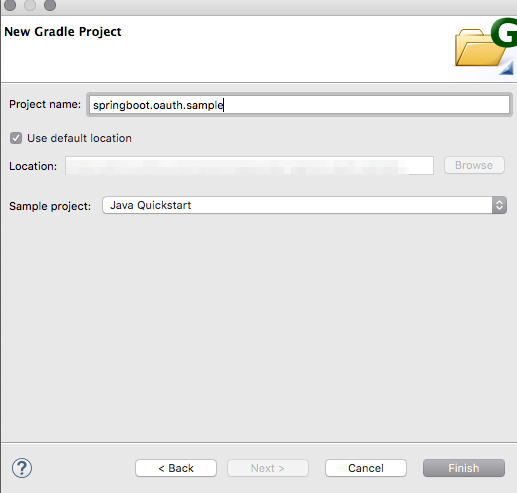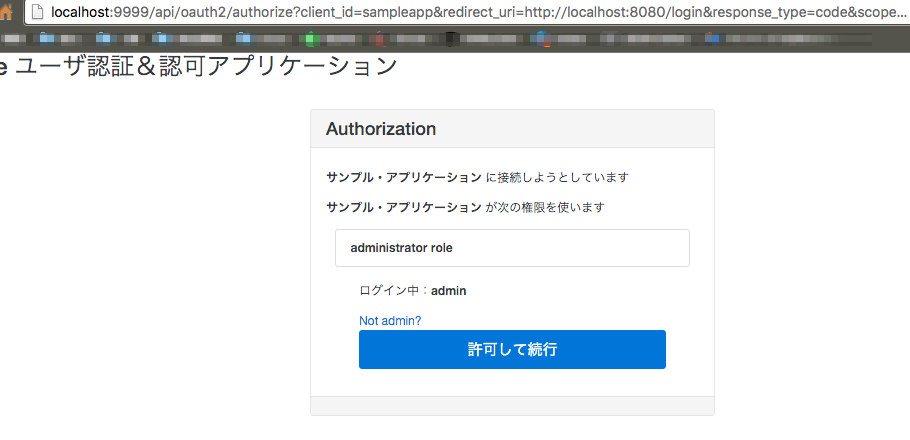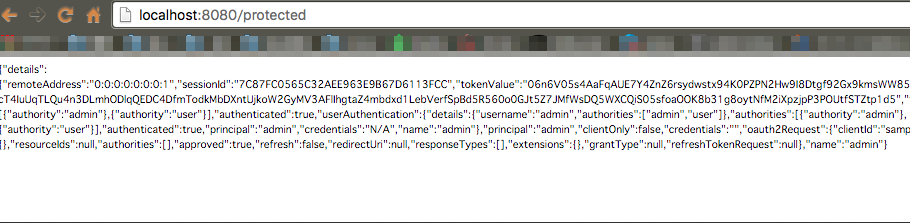はじめに
使用するもの
- Eclipse
- Gradle
- 認証サーバここで作成したもの
install
- Eclipse Market Placeから
- Gradle IDE Pack
- Spring Tool Suite
Project setup
project作成
- Eclipse - File - New - Project...
- Gradle - Gradle Project
- Project nameに
任意の名前、Sample ProjectにJava Quick startを選択
- 不要なパッケージの削除
- src/main/java 配下
- src/main/resources 配下
- src/test/java 配下
- src/test/resources 配下
gradleより依存パッケージのインストール
- package version情報を外出しするため、project直下に
gradle.propertiesファイルを作成し以下の記述
gradle.properties
SPRING_BOOT_VERSION=1.3.2.RELEASE
SPRING_LOADED_VERSION=1.2.5.RELEASE
JAVA_VERSION=1.8
POSTGRES_VERSION=9.4-1200-jdbc41
SPRING_CORE_VERSION=4.2.4.RELEASE
- build.gradleに依存パッケージ情報を記述
build.gradle
buildscript {
repositories {
mavenCentral()
maven {
url "https://plugins.gradle.org/m2/"
}
}
dependencies {
classpath "org.springframework.boot:spring-boot-gradle-plugin:${SPRING_BOOT_VERSION}"
classpath "org.springframework:springloaded:${SPRING_LOADED_VERSION}"
}
}
apply plugin: 'java'
apply plugin: 'spring-boot'
sourceCompatibility = "${JAVA_VERSION}"
targetCompatibility = "${JAVA_VERSION}"
repositories {
mavenCentral()
}
jar.baseName = 'springboot-oauth-sample'
dependencies {
// for web application
compile "org.springframework.boot:spring-boot-starter-web:${SPRING_BOOT_VERSION}"
// template engine: jade
compile "com.domingosuarez.boot:spring-boot-starter-jade4j:0.3.0"
// use spring security
compile "org.springframework.boot:spring-boot-starter-security:${SPRING_BOOT_VERSION}"
// use spring security oauth2
compile "org.springframework.security.oauth:spring-security-oauth2:2.0.7.RELEASE"
// use configuration processor
compile "org.springframework.boot:spring-boot-configuration-processor:1.2.5.RELEASE"
// use spring core
compile "org.springframework:spring-core:${SPRING_CORE_VERSION}"
// use Scribe OAuth
compile "com.github.scribejava:scribejava-apis:2.2.2"
}
- Project右クリック - Gradle - Refresh All
coding
エントリポイントの作成
- src/main/javaを右クリック - New - Package
今回package nameは
springboot.oauth.sampleとした
- 作成したパッケージ右クリック - New - Class -
Main.javaを作成する
package springboot.oauth.sample;
import org.springframework.boot.SpringApplication;
import org.springframework.boot.autoconfigure.SpringBootApplication;
@SpringBootApplication
public class Main {
public static void main(String[] args) {
SpringApplication.run(Main.class, args);
}
}
application設定
- src/main/resources/application.ymlを作成
- 事前にoauth server側でclientを作成
- 作成時に取得したclient-idとclient-secretを設定
- oauth server側の認証urlも設定する
- OAuth側の設定はほぼこれだけであとは勝手に認証処理してくれる
server:
port: 8080
session-timeout: 1200
spring:
main:
show-banner: true
security:
basic:
enabled: false
oauth2:
client:
client-id: sampleapp
client-secret: wlpaBFBJTzmRLcLInQcIiS8ggLclLjQg
access-token-uri: http://localhost:9999/api/oauth2/token
user-authorization-uri: http://localhost:9999/api/oauth2/authorize
scope: admin,user
authorized-grant-types: authorization_code,refresh_token,client_credentials
resource:
user-info-uri: http://localhost:9999/api/profile
prefer-token-info: false
custom:
# for single sign out(global logout)
server-logout-url: http://localhost:9999/logout
# redirect url for after single signed out
server-logouted-redirect-url: http://localhost:8080/
Spring securityの設定
- src/main/java//config/SecurityConfig.java
- spring securityの設定にて認証が必要なurlを設定する
-
HttpSecurityにセット
-
- spring securityに認証をOAuthサーバに任せるよう
@EnableOAuth2Ssoアノテーションをつける
package springboot.oauth.sample.config;
import org.springframework.boot.autoconfigure.security.oauth2.client.EnableOAuth2Sso;
import org.springframework.context.annotation.Configuration;
import org.springframework.security.config.annotation.web.builders.HttpSecurity;
import org.springframework.security.config.annotation.web.configuration.EnableWebSecurity;
import org.springframework.security.config.annotation.web.configuration.WebSecurityConfigurerAdapter;
import org.springframework.security.web.header.writers.frameoptions.XFrameOptionsHeaderWriter;
import org.springframework.security.web.header.writers.frameoptions.XFrameOptionsHeaderWriter.XFrameOptionsMode;
@Configuration
@EnableWebSecurity
@EnableOAuth2Sso
public class SecurityConfig extends WebSecurityConfigurerAdapter {
@Value("${security.oauth2.custom.server-logout-url}") private String serverLogoutUrl;
@Value("${security.oauth2.custom.server-logouted-redirect-url}") private String serverLogoutedRedirectUrl;
@Override
public void configure(HttpSecurity http) throws Exception {
http
.headers()
// allow iframe
.addHeaderWriter(new XFrameOptionsHeaderWriter(XFrameOptionsMode.SAMEORIGIN))
.and()
.authorizeRequests()
.antMatchers("/public/**").permitAll()
.antMatchers("/").permitAll()
.antMatchers("/admin/**").hasRole("ADMIN")
.anyRequest().authenticated()
.and()
.csrf()
.csrfTokenRepository(csrfTokenRepository())
.and()
.logout()
.logoutRequestMatcher(new AntPathRequestMatcher("/logout"))
.logoutSuccessUrl(serverLogoutUrl + "?next=" + serverLogoutedRedirectUrl)
.deleteCookies("JSESSIONID")
.invalidateHttpSession(true)
.permitAll()
;
}
private CsrfTokenRepository csrfTokenRepository() {
HttpSessionCsrfTokenRepository repository = new HttpSessionCsrfTokenRepository();
repository.setHeaderName("X-XSRF-TOKEN");
return repository;
}
}
Controllerの作成
-
認証が必要なURLを作成
- 実際はSecurityConfig.javaの設定で認証を必要とするURL
- 今回は
/protectedとした
-
アクセス時、OAuthサーバへ自動的に認証しにいき、さらに認証OK後、accessTokenを取得、profileを取得するところまで全自動
-
認証OKでcontrollerに入ってくるので認証情報を
OAuth2Authenticationで取得できる
package springboot.oauth.sample.controller;
import org.springframework.security.core.Authentication;
import org.springframework.security.oauth2.provider.OAuth2Authentication;
import org.springframework.web.bind.annotation.RequestMapping;
import org.springframework.web.bind.annotation.RequestMethod;
import org.springframework.web.bind.annotation.RestController;
@RestController
@RequestMapping(value = "/protected")
public class ProtectedController extends BaseController {
@RequestMapping(value = {"", "/"}, method = RequestMethod.GET)
public Authentication index(OAuth2Authentication authentication) {
return authentication;
}
}
試してみる
ログイン
- ブラウザからlocalhost:8080/protectedにアクセス
- 自動的にOAuthサーバの認証ページに遷移する
- 認証OKすると以下のことをSpring Securityが自動的にしてくれる
-
/loginというURLを使いOAuth codeを取得 - codeを使ってOAuthサーバにリクエストを投げ、access_tokenを取得
- access_tokenを使ってOAuthサーバのprofile apiにアクセスしてprofileを取得
- もともとリクエストされたURLに遷移
-
ログアウト
- ブラウザからlocalhost:8080/logoutにアクセス
- /logoutはSecurityConfigで指定したURLで、spring securityが自動的にurlをマッピングしてくれる
- ログアウト後、OAuthサーバのログアウトURLに飛ばしているのでOAuthサーバ側もログアウトされる
- この辺は無理やりだけれどglobal logoutってきっとこういうことなんだろうと勝手に解釈