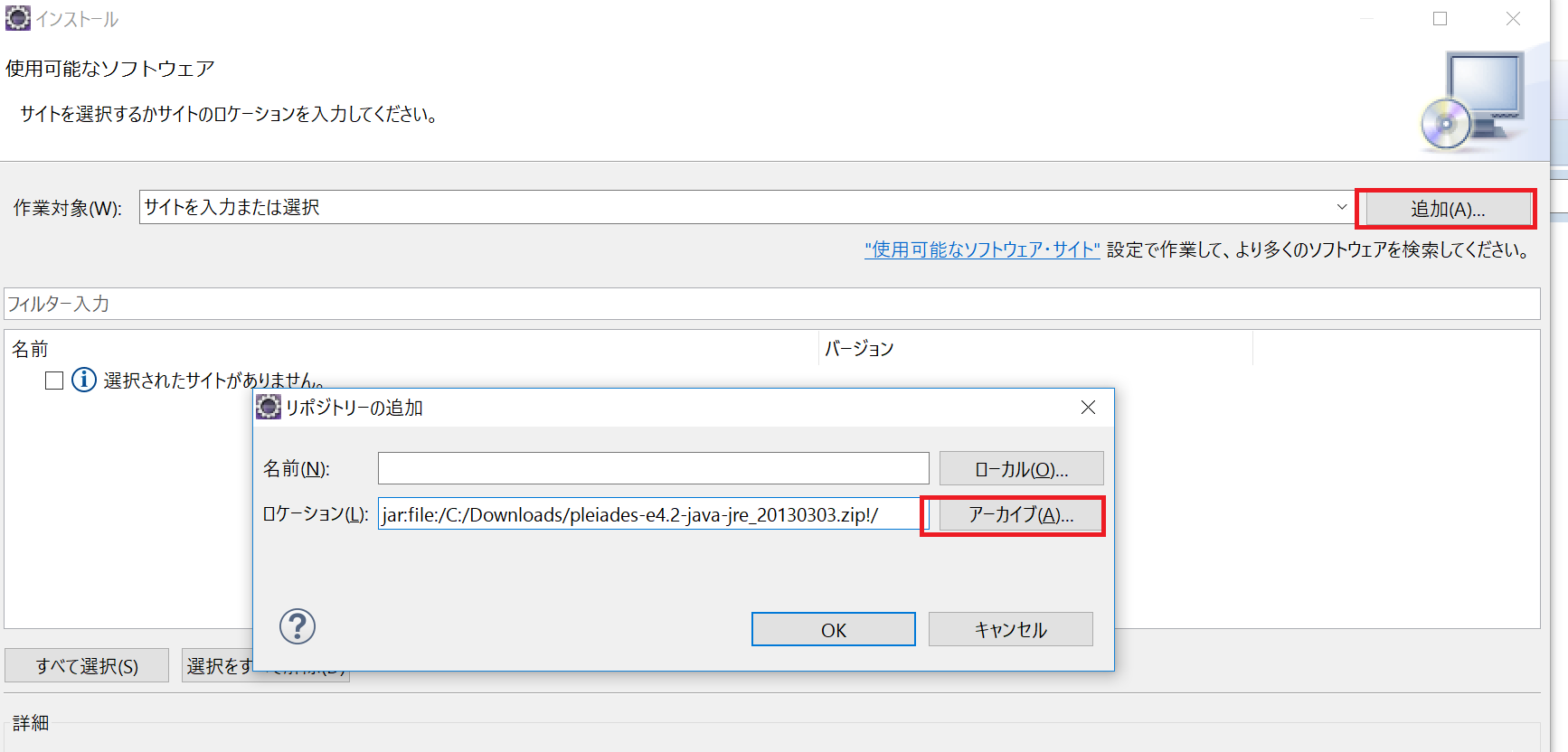概要
マーケットプレースでインストールしようとしたら
「 http://tomcatplugin.sf.net/update/content.xml のリポジトリーを読み取ることができません。 」
とかエラーでて、ハマったのでeclipseNeonでのTomcatプラグインインストール方法備忘録。
環境
- eclipse: 4.6.2(日本語化済み)
方法
1.以下URLからTomcatプラグインzipをダウンロード。
https://sourceforge.net/projects/tomcatplugin/files/
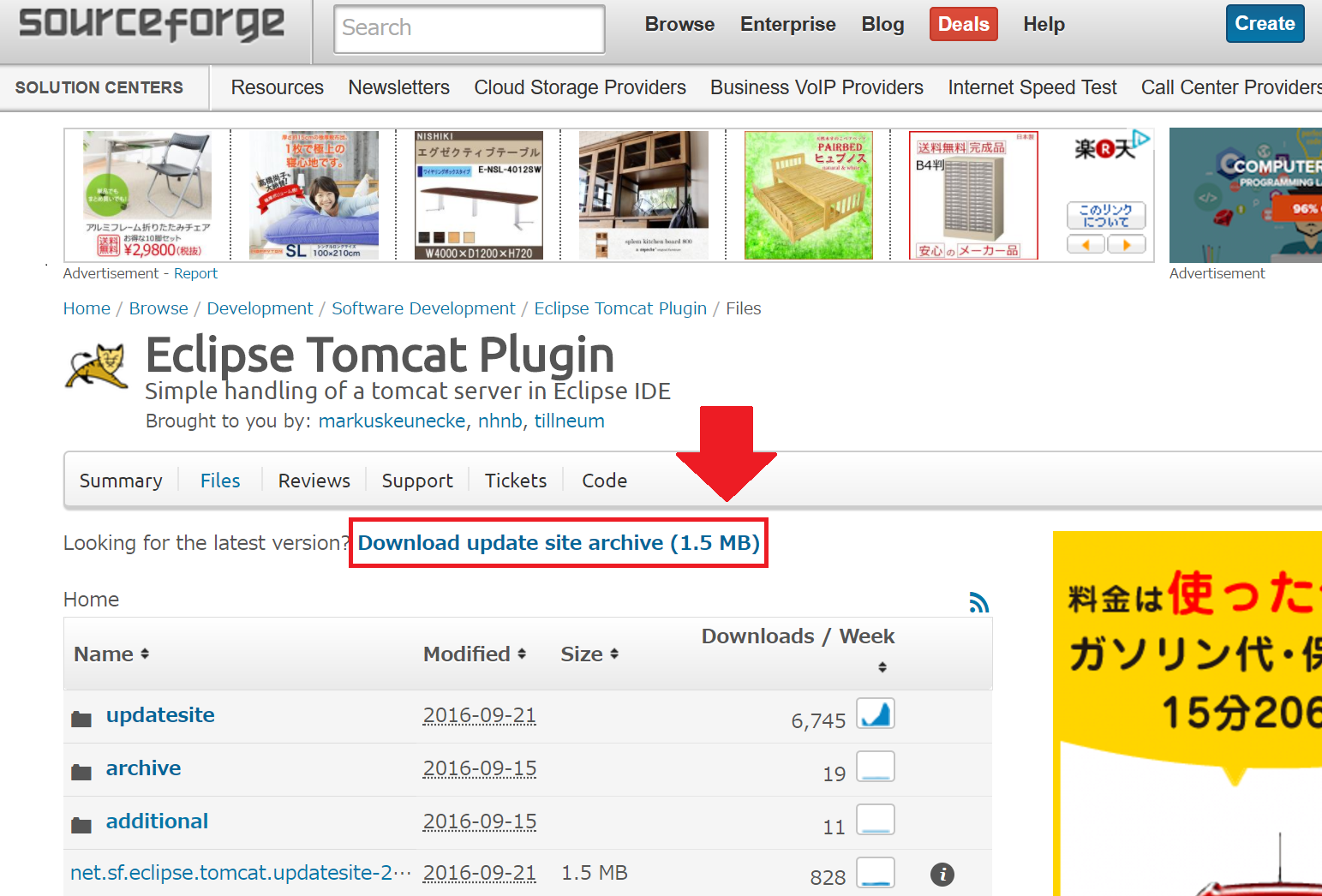
2.eclpseのメニュー「ヘルプ」→「新規ソフトウェアのインストール」。
3.「追加」→「アーカイブ」でダウンロードしたzipファイルを選択。
4.Tomcat Pluginが表示されたらチェックしてインストール。
5.eclpse再起動。
以上。