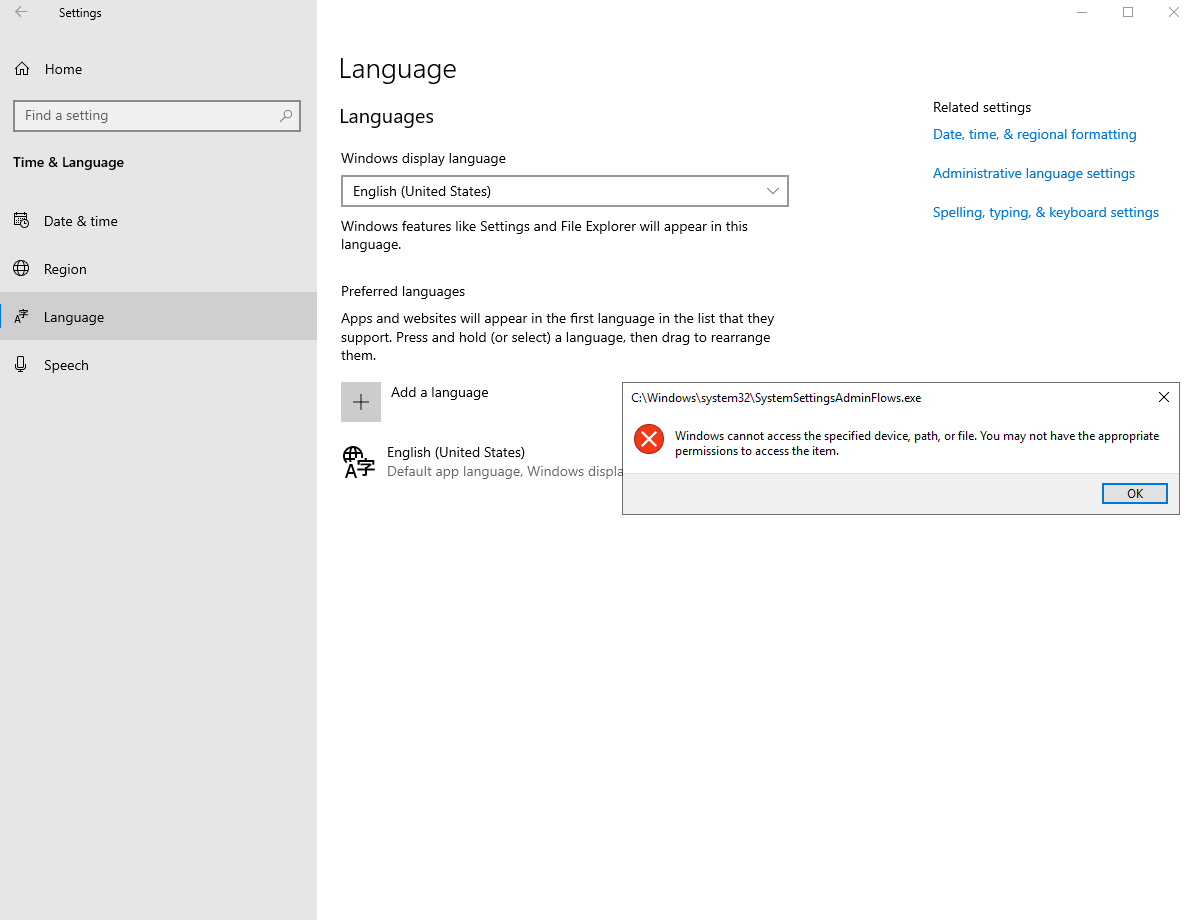はじめに
AzureなどでWindowsを使うと、デフォルト言語がUSなので言語を変更することが多いのですが、Windows Server 2019(2016とかも同じかと思いますが)で管理者権限でログインしているのにもかかわらず、言語を変更しようとして設定画面を開くと、SystemSettingsAdminFlows.exeに「多分適切なパーミッションではない」云々と怒られることがあります。
以下のようなエラーです。
その回避方法を毎回忘れるので、記事にしました。
回避手順
Local Security Policyを開き、「Local Policies」-> 「Security Options」をクリックし、右の「User Account Control: Admin Approval Mode for the Built-in Administrator account」を探します。
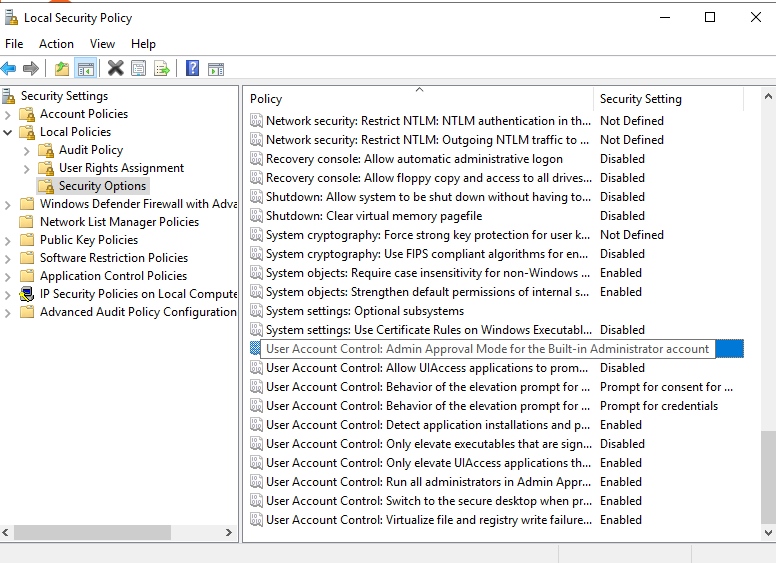
ダブルクリックし設定画面を開き、「Enabled」を選択し閉じます。
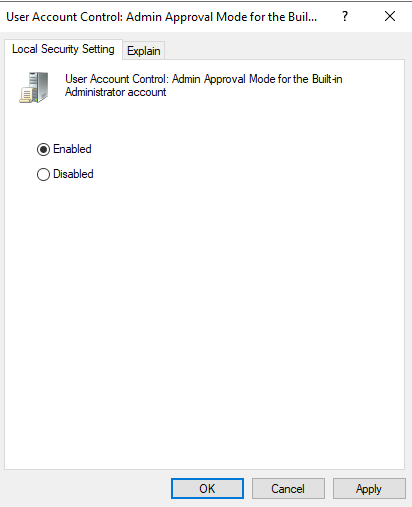
一度ログオフし再ログイン後、言語設定を開くとメッセージは表示されず言語を変更できるようになります。
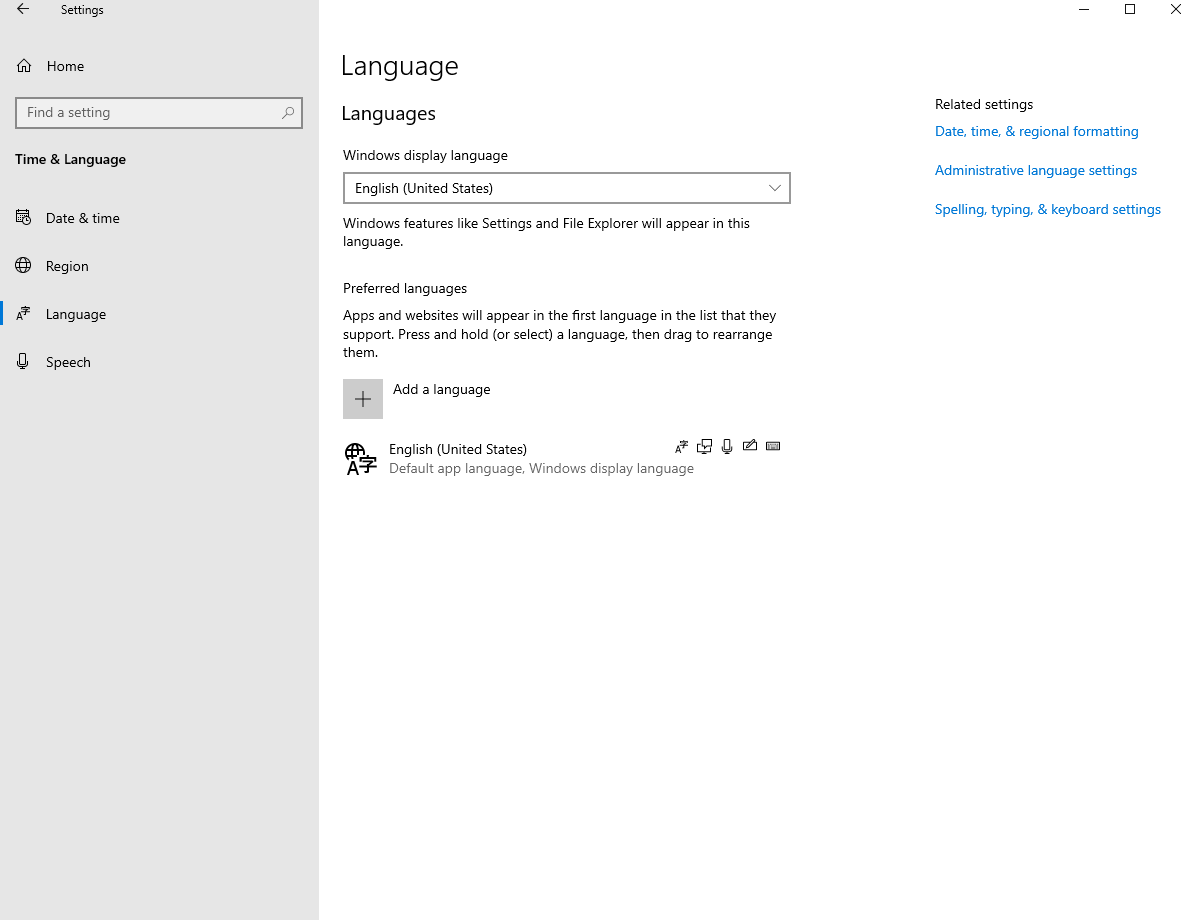
終わりに
Windowsは難しいですね。