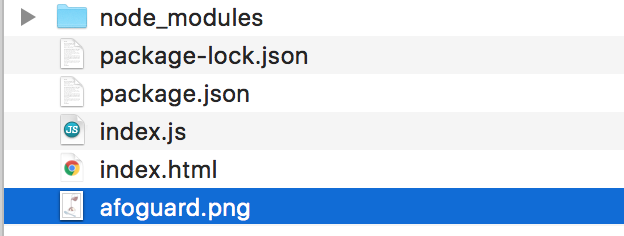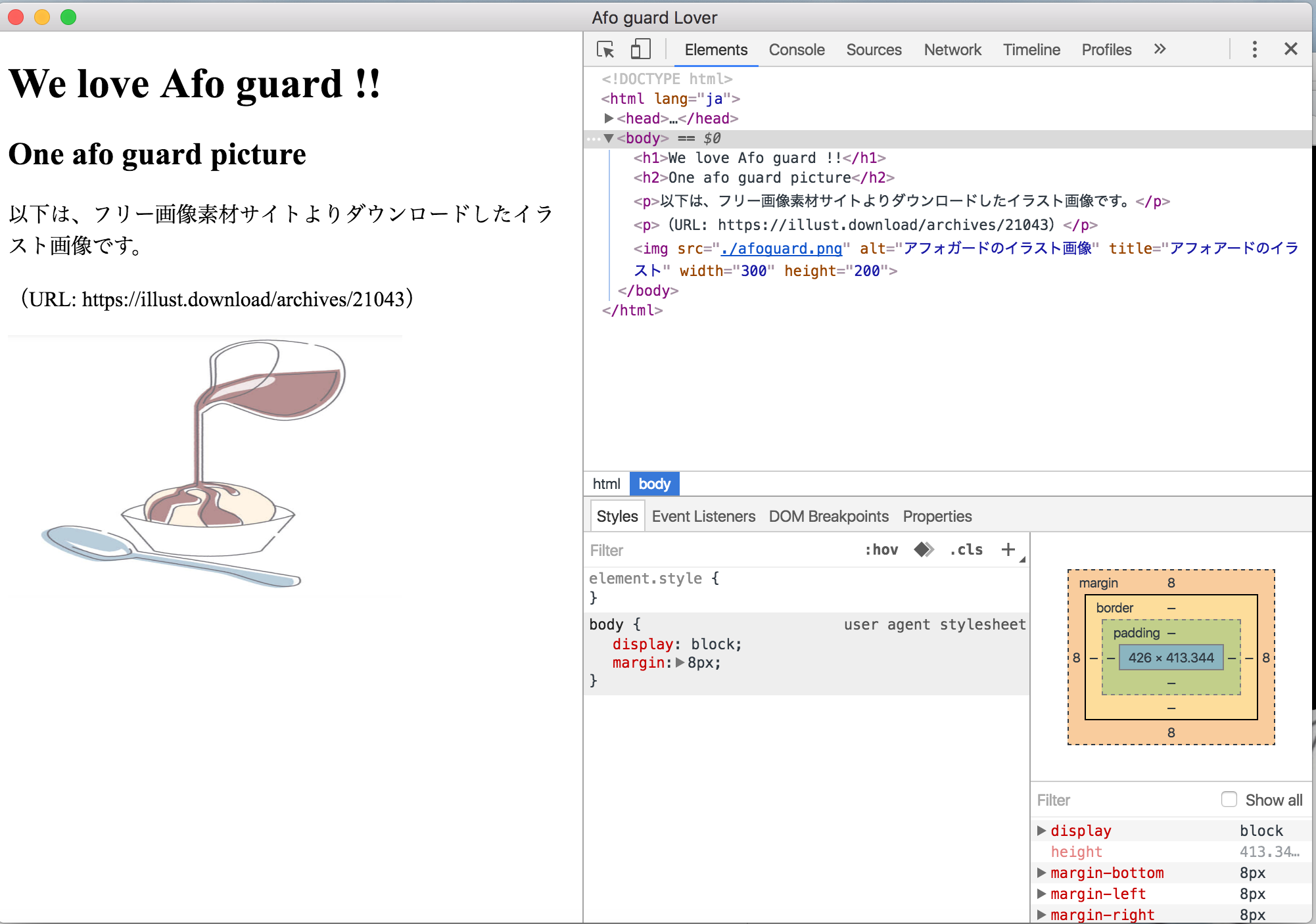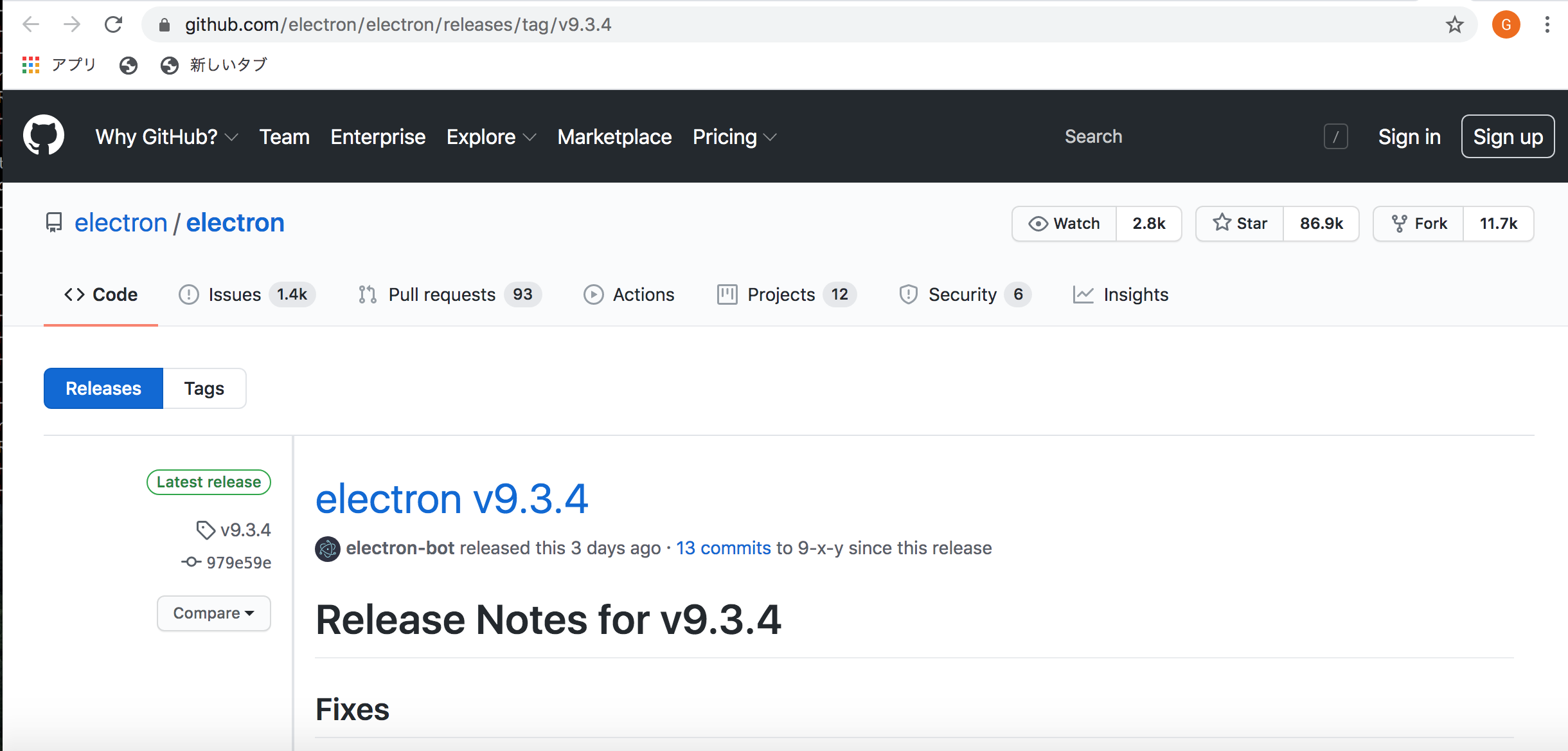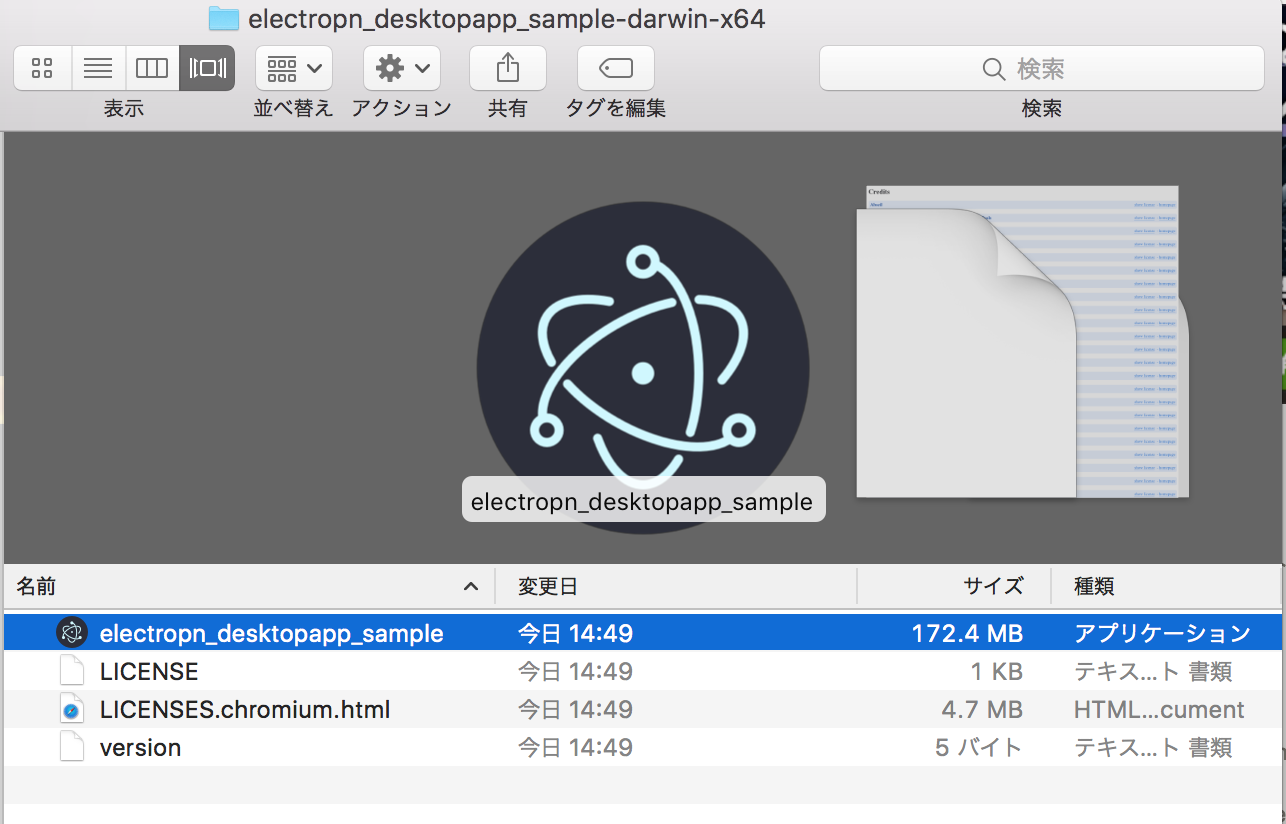( 参考にしたQiita記事 )
( 資源配置構成 )
1. main.js ファイル
main.js
const electron = require('electron');
const app = electron.app;
const BrowserWindow = electron.BrowserWindow;
let mainWindow = null;
app.on('ready', () => {
// mainWindowを作成(windowの大きさや、Kioskモードにするかどうかなどもここで定義できる)
mainWindow = new BrowserWindow({width: 1000, height: 700});
// Electronに表示するhtmlを絶対パスで指定(相対パスだと動かない)
mainWindow.loadURL('file://' + __dirname + '/index.html');
// ChromiumのDevツールを開く
mainWindow.webContents.openDevTools();
mainWindow.on('closed', function() {
mainWindow = null;
});
});
2. index.html ファイル
index.html
<!DOCTYPE html>
<html lang="ja">
<head>
<meta charset="UTF-8">
<title>Afo guard Lover</title>
</head>
<body>
<h1>We love Afo guard !!</h1>
<h2>One afo guard picture</h2>
<p>以下は、フリー画像素材サイトよりダウンロードしたイラスト画像です。</p>
<p>(URL: https://illust.download/archives/21043)</p>
<img src="./afoguard.png" alt="アフォガードのイラスト画像" title="アフォアードのイラスト" width="300" height="200">
</body>
</html>
index.html と同じディレクトリに格納した画像ファイル
( afoguard.png )
Terminal で electron を実行
Terminal
$ pwd
/Users/Afoguard/Desktop/chrome_diver/electron_sample
$
$ ls main.js
main.js
$
$ electron main.js
$
( 開かれた画面 )
上記を、Mac OSで実行可能なdmgファイルに焼く
Terminal
$ electron-builder --mac --x64
• electron-builder version=22.9.1 os=15.6.0
• description is missed in the package.json appPackageFile=/Users/Afoguard/Desktop/chrome_diver/electron_sample/package.json
⨯ Cannot compute electron version from installed node modules - none of the possible electron modules are installed.
See https://github.com/electron-userland/electron-builder/issues/3984#issuecomment-504968246
$
Cannot compute electron version from installed node modulesエラーが発生
以下の解決索を試してみる
・ (参考) @takepanさんのQiita記事
main.js のファイル名を index.js に変更
Terminal
$ mv main.js index.js
$ ls -lt *.js
-rw-r--r--@ 1 Afoguard staff 649 11 13 13:23 index.js
$
electron の現在の最新バージョンは、v9.3.4
以下のサイトを参考に、electron-packagerコマンドのelectron-version引数のバージョン番号を、9.3.4 に変更する。
・ (参考) @takepanさんのQiita記事
成功!
Terminal
$ electron-packager . electropn_desktopapp_sample --platform=darwin --arch=x64 --electron-version=9.3.4
Packaging app for platform darwin x64 using electron v9.3.4
Wrote new app to /Users/Afoguard/Desktop/chrome_diver/electron_sample/electropn_desktopapp_sample-darwin-x64
$
electropn_desktopapp_sample-darwin-x64 ディレクトリが、生成され、その中にelectron_desktopapp_sample という名前のdmgファイルができている。
$ ls -lt
total 888
drwxr-xr-x 7 Afoguard staff 238 11 13 14:50 electropn_desktopapp_sample-darwin-x64
drwxr-xr-x 162 Afoguard staff 5508 11 13 14:05 node_modules
-rw-r--r-- 1 Afoguard staff 133047 11 13 14:05 package-lock.json
-rw-r--r-- 1 Afoguard staff 290 11 13 14:05 package.json
-rw-r--r--@ 1 Afoguard staff 649 11 13 13:23 index.js
-rw-r--r--@ 1 Afoguard staff 513 11 13 13:22 index.html
-rw-r--r--@ 1 Afoguard staff 295321 11 13 13:09 afoguard.png
$
$ tree electropn_desktopapp_sample-darwin-x64/ | head
electropn_desktopapp_sample-darwin-x64/
├── LICENSE
├── LICENSES.chromium.html
├── electropn_desktopapp_sample.app
│ └── Contents
│ ├── Frameworks
│ │ ├── Electron\ Framework.framework
│ │ │ ├── Electron\ Framework -> Versions/Current/Electron\ Framework
│ │ │ ├── Helpers -> Versions/Current/Helpers
│ │ │ ├── Libraries -> Versions/Current/Libraries
$
上記のデスクトップアプリケーション(dmgファイル)を起動すると、立ち上がった画面に以下が表示される。
A JavaScript error occurred in the main process
Uncaught Exception:
Error: Cannot find module '/Users/Afoguard/Desktop/chrome_diver/electron_sample/electropn_desktopapp_sample-darwin-x64/electropn_desktopapp_sample.app/Contents/Resources/app/main.js'
at Module._resolveFilename (internal/modules/cjs/loader.js:797:17)
at Function.o._resolveFilename (electron/js2c/browser_init.js:281:681)
at Object.<anonymous> (electron/js2c/browser_init.js:205:3333)
at Object../lib/browser/init.ts (electron/js2c/browser_init.js:205:3577)
at __webpack_require__ (electron/js2c/browser_init.js:1:128)
at electron/js2c/browser_init.js:1:1200
at electron/js2c/browser_init.js:1:1267
at NativeModule.compile (internal/bootstrap/loaders.js:287:5)
at NativeModule.compileForPublicLoader (internal/bootstrap/loaders.js:222:8)
at loadNativeModule (internal/modules/cjs/helpers.js:23:9)