◆Unity(C#)で制作中、VS上で起こる現象
Unity側で新しくC#ファイルを生成した場合、
VSのソリューションに組み込まれずインテリセンスが表示されなかったり、
そもそも自作クラス等が参照できなかったりします。
何度か「これどうやって直すんだっけ・・・」となったので備忘録がてらシェアします。
◆直す方法
まずはソリューションエクスプローラーを表示してください。
デフォルトだと表示されてるかも。
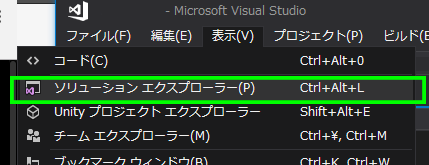
このように追加したtest.csの隣に三角がついていません。
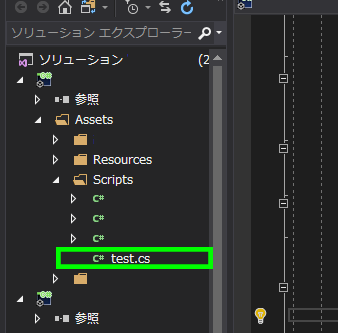
ブラウザの更新ボタンみたいなコレをクリック、更新しましょう。
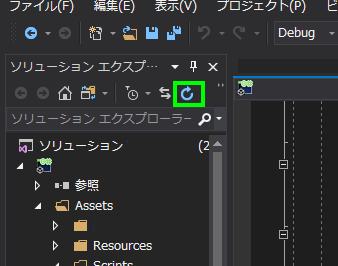
以上です。一瞬でしたね。
環境
Unity 2017.2.0f3
VS2017 15.4.4