mayaのプレイブラストをffmpegでmp4にしてみる
https://qiita.com/9boz/private/60c0aba7d92f14622a44
の続き
playblastの結果を取る
リファレンス曰く
https://help.autodesk.com/cloudhelp/2022/JPN/Maya-Tech-Docs/CommandsPython/playblast.html
戻り値
string 作成される moviefile の名前。
んじゃぁこれをそのまま渡せば・・・・
とりあえずプレイブラストを流すスクリプトを書く。
import maya.cmds as cmds
import maya.api.OpenMayaUI as omui
import maya.OpenMayaUI as OpenMayaUI
def getCurViewPanel():
curView = omui.M3dView.active3dView()
return OpenMayaUI.MQtUtil.fullName(int(omui.M3dView.active3dView().widget())).split("|")[-2]
outputPath = "C:/Users/kubo/Desktop/hoge.avi"
start = cmds.playbackOptions(q =True, minTime=True)
end = cmds.playbackOptions(q =True, maxTime=True)
resolution = [
cmds.getAttr("defaultResolution.width"),
cmds.getAttr("defaultResolution.height")
]
panel = getCurViewPanel()
result = cmds.playblast(
filename =outputPath,
forceOverwrite =True,
format = "movie",
compression = "none",
sequenceTime = False,
clearCache = 1,
viewer = False,
showOrnaments = True,
offScreen = True,
fp = 4,
percent = 100,
quality = 100,
startTime = start,
endTime = end,
widthHeight = resolution,
editorPanelName = panel
)
print(result)
## C:\Users\kubo\Desktop\hoge.avi
これを前回のやつと合体させて
import sys
import os
ffmpegPath = "C:/Users/kubo/Documents/ffmpeg/bin"
if ffmpegPath not in os.environ["PATH"]:
os.environ["PATH"] += ffmpegPath + ";"
ffmpegPyPath = "C:/Users/kubo/Documents/ffmpeg-python"
if ffmpegPyPath not in sys.path:
sys.path.append(ffmpegPyPath)
import ffmpeg
import maya.cmds as cmds
import maya.api.OpenMayaUI as omui
import maya.OpenMayaUI as OpenMayaUI
def inputMovie(inputFilePath,fileType,codec):
inputVideoInfo = ffmpeg.probe(inputFilePath)["streams"][0]
outFilePath = os.path.splitext(inputFilePath)[0] + "." + fileType
width = int(inputVideoInfo["width"])
height = int(inputVideoInfo["height"])
stream = ffmpeg.input(inputFilePath)
stream = ffmpeg.filter(stream,'scale', -1, height)
stream = ffmpeg.output(stream, outFilePath,vcodec=codec, pix_fmt= "yuv420p")
ffmpeg.run(stream,overwrite_output =True)
def getCurViewPanel():
curView = omui.M3dView.active3dView()
return OpenMayaUI.MQtUtil.fullName(int(omui.M3dView.active3dView().widget())).split("|")[-2]
def applyPlayblast(outputPath):
start = cmds.playbackOptions(q =True, minTime=True)
end = cmds.playbackOptions(q =True, maxTime=True)
resolution = [
cmds.getAttr("defaultResolution.width"),
cmds.getAttr("defaultResolution.height")
]
panel = getCurViewPanel()
result = cmds.playblast(
filename =outputPath,
forceOverwrite =True,
format = "movie",
compression = "none",
sequenceTime = False,
clearCache = 1,
viewer = False,
showOrnaments = True,
offScreen = True,
fp = 4,
percent = 100,
quality = 100,
startTime = start,
endTime = end,
widthHeight = resolution,
editorPanelName = panel
)
fileType = "mp4"
codec = "h264"
inputMovie(result,fileType,codec)
outputPath = "C:/Users/kubo/Desktop/hoge.avi"
applyPlayblast(outputPath)
お できましたわ!
連番だと何が返ってくる?
playblastを画像連番で出すと戻り値はなんじゃろか?
import maya.cmds as cmds
import maya.api.OpenMayaUI as omui
import maya.OpenMayaUI as OpenMayaUI
def getCurViewPanel():
curView = omui.M3dView.active3dView()
return OpenMayaUI.MQtUtil.fullName(int(omui.M3dView.active3dView().widget())).split("|")[-2]
outputPath = "C:/Users/kubo/Desktop/hoge"
start = cmds.playbackOptions(q =True, minTime=True)
end = cmds.playbackOptions(q =True, maxTime=True)
resolution = [
cmds.getAttr("defaultResolution.width"),
cmds.getAttr("defaultResolution.height")
]
panel = getCurViewPanel()
result = cmds.playblast(
filename =outputPath,
forceOverwrite =True,
format = "image",
compression = "png",
sequenceTime = False,
clearCache = 1,
viewer = False,
showOrnaments = True,
offScreen = True,
fp = 4,
percent = 100,
quality = 100,
startTime = start,
endTime = end,
widthHeight = resolution,
editorPanelName = panel
)
print(result)
#C:\Users\kubo\Desktop\hoge.####.png
なるほど連番・・・・・
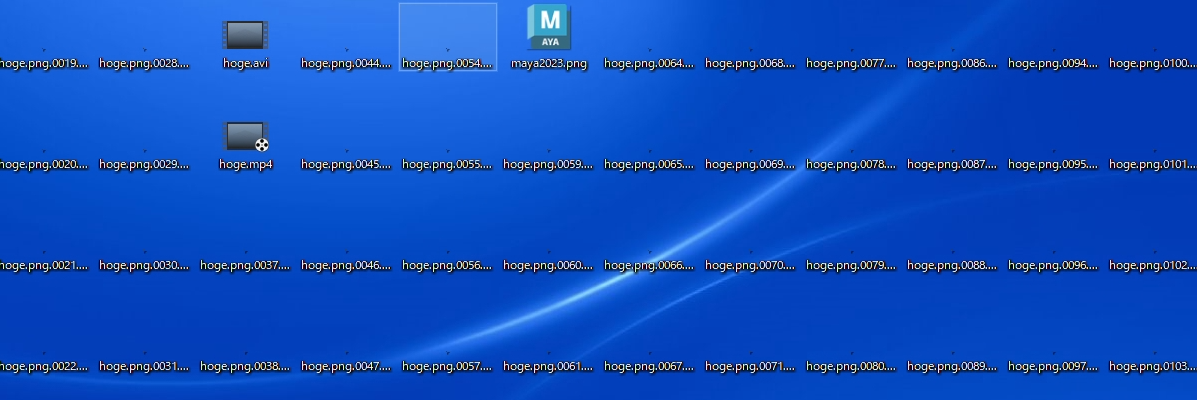
デスクトップに書き出すのはやめておこう
まだ次回へ続きます。
