どんな方に向けての記事か
CentOS7とVirtualBoxを使い仮想環境を作ってみたけど、ホストキー押さないとポインタが元OSに戻ってこれない、画面の調整の仕方がわからない方に向けた記事です。
動作環境
Windows10,64bit
Oracle VirtualBox 6.0.14
CentOS-7x86_64-DVD-1908 linux redhat64bit
記事を書いた理由
先日、CentOS7を使ってlinuxの仮想環境を作ったのですが、ポインタの操作や画面サイズが使いにくいと感じたので、調べたとこところマウスの統合と解像度の自動リサイズのタブを有効にすれば解決できることを知りました。これらを有効にするにはGuestAdditonを仮想環境に入れることで解決できるようです。これはvirtualboxのタブにある、デバイス>GuestAddtions CD イメージの挿入から実行できます。しかし、これを行っても変更が反映されなかったので同じように詰まった方の助けになればと思い、記事を書きました。
行ったこと
https://youtu.be/EdX-2ci1XtQ を参考にインストールを行いました。
$su
$ping -c 3 www.google.com
$uname -a
$yum update kernel -y
$reboot
$su
$yum install gcc kernel-devel kernel-header
ここまで行ったところでGuestAddtions CD イメージの挿入を行います。
virtualboxのタブにある、デバイス>GuestAddtions CD イメージの挿入から実行できます。
ポップアップの実行を押すと実行されます。
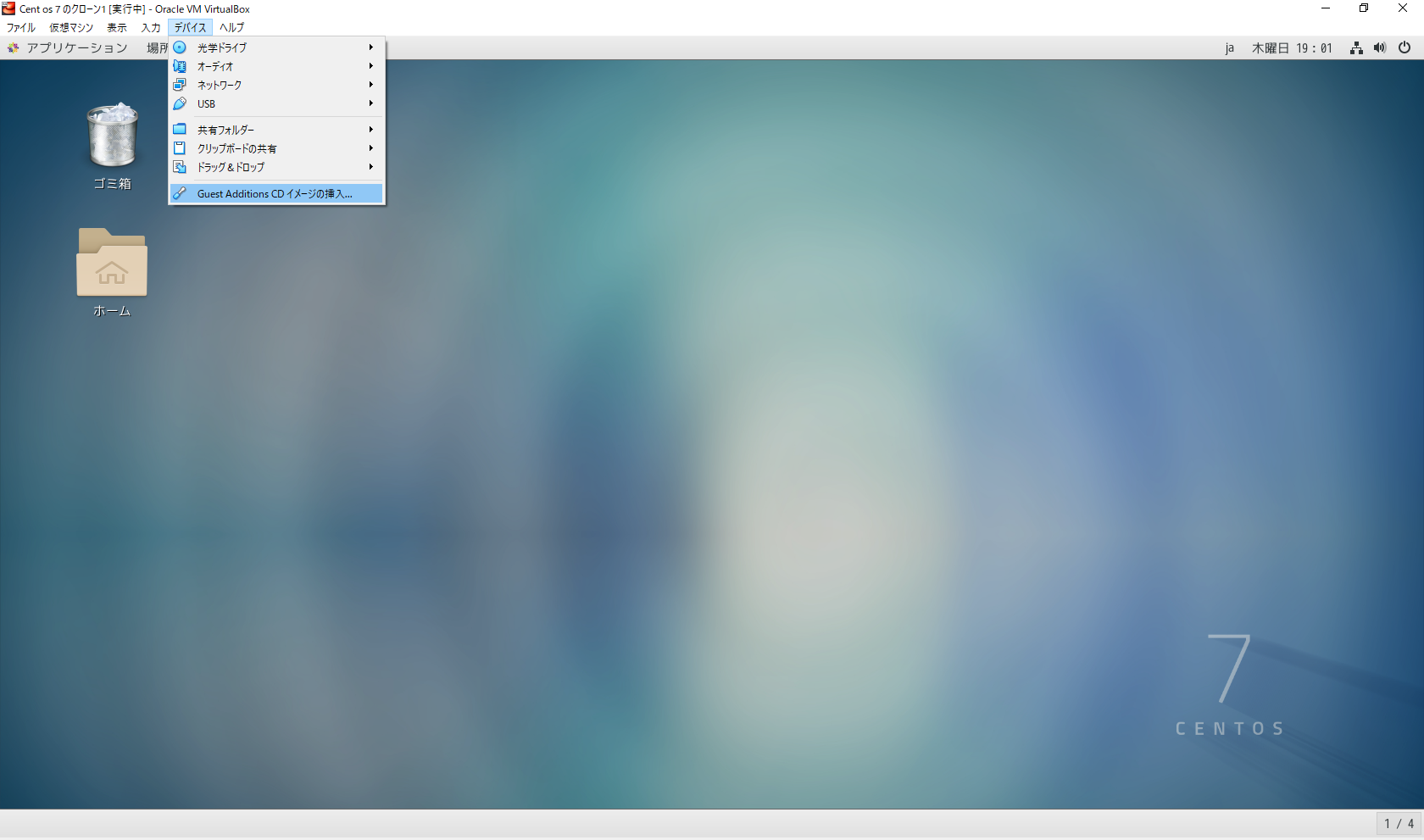

$reboot
そして再び再起動すると設定変更できるようになっています。