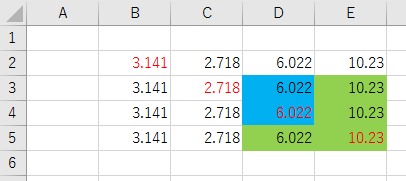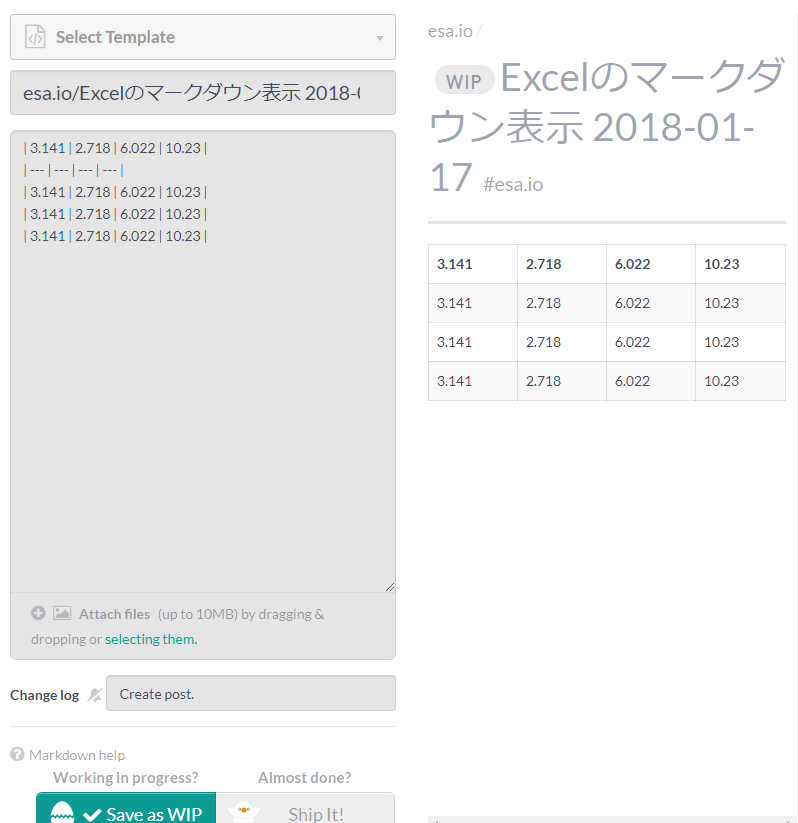情報共有サービスesa.ioにはEXCELの表をそのままMarkdownにする便利な機能がある。
使ってみた。
Excelファイルとしては以下のような表示のものを持ってくる。
- Excelにて範囲を指定してCtrl + c
- esa.ioにてCtrl + v
備考
Markdownにすることで検索できるようになる。
これは重宝する。
一方で、フォントの色やセルの色などはなくなる。
esa.ioのサービスとして色付けまでしてほしいかというと、そうは思わない。
(Markdownテキストの編集時に扱いにくくなるため)
色情報が欲しい場合は、別途、画像としてペーストすれば良いだろう。
非表示列の除外
(追記 2018/04/06)
非表示にした列は上記のコピペでは除外される。
Excelの見た目に合わせてMarkdown化されるのが良い点と思われる。
関連
(追記 2019-03-13)
-
onlineTool > Table Convert Online > 様々な形式からのimport, 様々な形式へのexport | UI > 項目の連続入力
- Excel, HTML, Markdownなどから/などへの変換