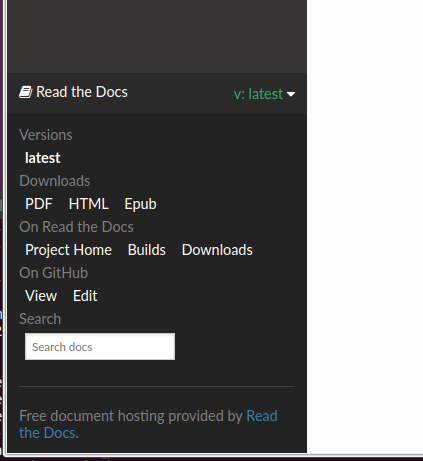動作環境
GeForce GTX 1070 (8GB)
ASRock Z170M Pro4S [Intel Z170chipset]
Ubuntu 16.04 LTS desktop amd64
TensorFlow v1.2.1
cuDNN v5.1 for Linux
CUDA v8.0
Python 3.5.2
IPython 6.0.0 -- An enhanced Interactive Python.
gcc (Ubuntu 5.4.0-6ubuntu1~16.04.4) 5.4.0 20160609
GNU bash, version 4.3.48(1)-release (x86_64-pc-linux-gnu)
scipy v0.19.1
geopandas v0.3.0
MATLAB R2017b (Home Edition)
ADDA v.1.3b6
gnustep-gui-runtime v0.24.0-3.1
sphinx-build 1.7.1
Read the Docs > 入門してみた > sphinx-quickstart生成テンプレートの公開まで | PDF版のドキュメント取得
の続き。
テーマを変更
sphinx_rtd_themeを使ってみる。
参考: Read the Docs(Sphinx)でオープンソースのドキュメントをいい感じに書いてみる
by rcmdnkさん
情報感謝です。
$ pip install sphinx_rtd_theme
としてテーマをpipでインストール出来ます。
取り敢えずhtml_themeをdefaultに変更してGitHubに送ってみます。
conf.py
# The theme to use for HTML and HTML Help pages. See the documentation for
# a list of builtin themes.
#
# 2018/03/10 by okada
# html_theme = 'alabaster'
html_theme = 'default'
RTDページ
上記の設定でGitHubにプッシュした後、RTDのページをビルドした。
左下に「v: latest」のドロップダウンリスト(?)が表示されるようになった。
それをクリックすると下記が表示される。
PDF版をダウンロードできるようになった。
TODO
Sphinxの記法を学ばないとRTDの機能をフルで使用できない。
Markdownでも記述できるが、どの機能までが使用できるのだろうか。