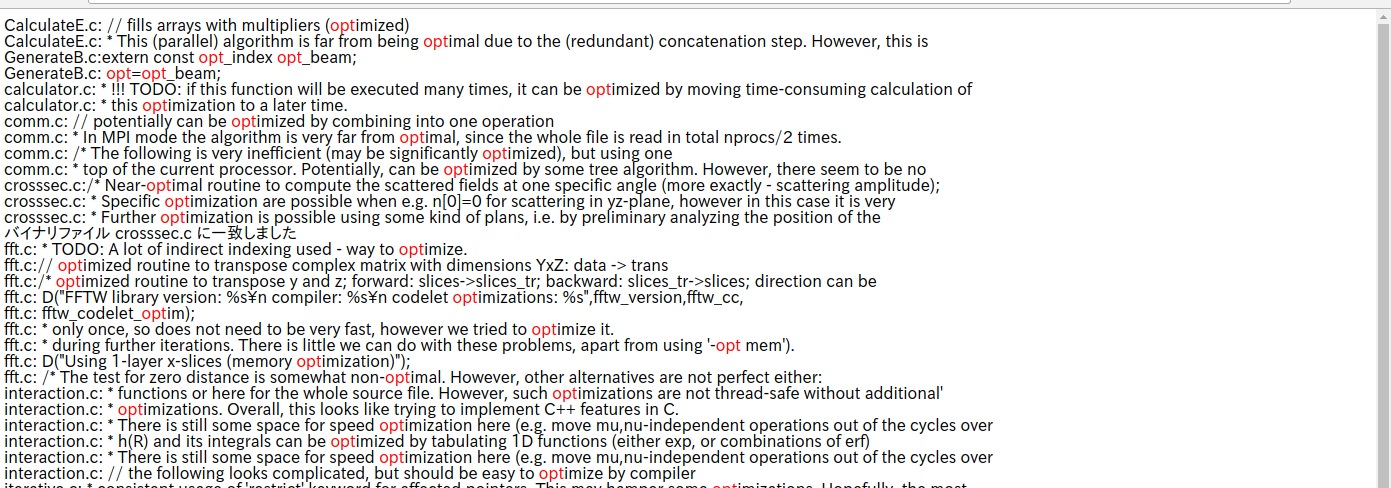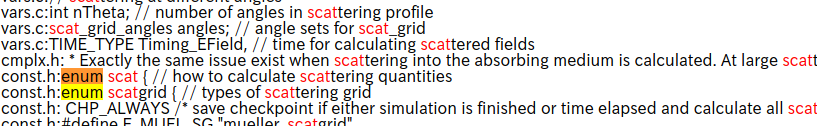動作環境
GeForce GTX 1070 (8GB)
ASRock Z170M Pro4S [Intel Z170chipset]
Ubuntu 16.04.4 LTS desktop amd64
TensorFlow v1.7.0
cuDNN v5.1 for Linux
CUDA v8.0
Python 3.5.2
IPython 6.0.0 -- An enhanced Interactive Python.
gcc (Ubuntu 5.4.0-6ubuntu1~16.04.4) 5.4.0 20160609
GNU bash, version 4.3.48(1)-release (x86_64-pc-linux-gnu)
scipy v0.19.1
geopandas v0.3.0
MATLAB R2017b (Home Edition)
ADDA v.1.3b6
gnustep-gui-runtime v0.24.0-3.1
PyMieScatt v1.7.0
GNU grep 2.25
関連
- Python3 > colorText_180707.py > v0.1 > optという文字に色付けした結果を出力
- Python3 > colorText_180707.py > v0.2 > 実行時引数によるキーワード指定 (sys.argvの使用) || v0.3 > 改行用に
追加 || v0.4 color指定修正 - grep > grep --color=always opt *.c | grep -v option > optionが除外されない理由
処理概要
- テキストをstdinから読込む
- htmlタグで特定の文字に色付けして標準出力
- 実行時引数で色付けキーワードの指定
code v0.4
colorText_180707.py
import re
import sys
'''
v0.5 Jul. 08, 2018
- print Example when keyword is not specified
- read from stdin
v0.4 Jul. 08, 2018
- fix bug > color attribute without double quotation
v0.3 Jul. 08, 2018
- add <BR> for each new line
v0.2 Jul. 08, 2018
- read command-line arguments
v0.1 Jul. 07, 2018
- add color html tag for a fixed text ('opt')
'''
# on Python 3.5.2
def print_arguments():
print('Example:')
print(' stdin | [cmd] [keyword]')
args = sys.argv
if len(args) == 1:
print_arguments()
sys.exit()
if len(args) < 2:
print('Error: keyword is not specified')
print_arguments()
sys.exit()
col_text = args[1]
inRed = '<font color="red">' + col_text + '</font>'
lines = sys.stdin.readlines()
for aline in lines:
wrk = aline.replace(col_text, inRed)
print(wrk, end='<BR>')
使用例
$ grep opt *.c | grep -v option | python3 colorText_180707.py opt > tmp.html
$ google-chrome tmp.html
備考
Chromeでキーワード検索するとそのキーワードが黄色に表示される。
1つの文字列だけを強調する場合はChromeの機能で十分。
2つの文字列をそれぞれ強調したい時に今回のツールは役に立つ。
(例: scatという文字列を赤色表示にして、enumを検索、など)