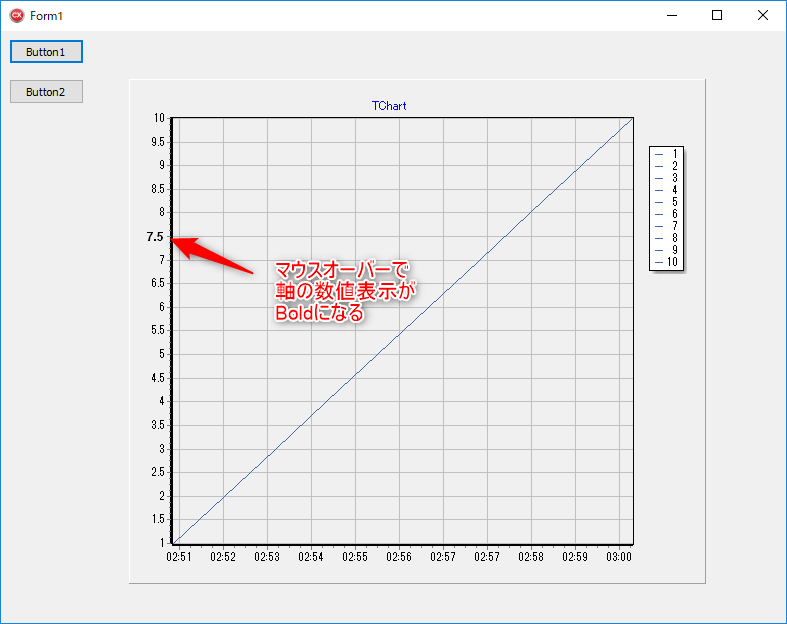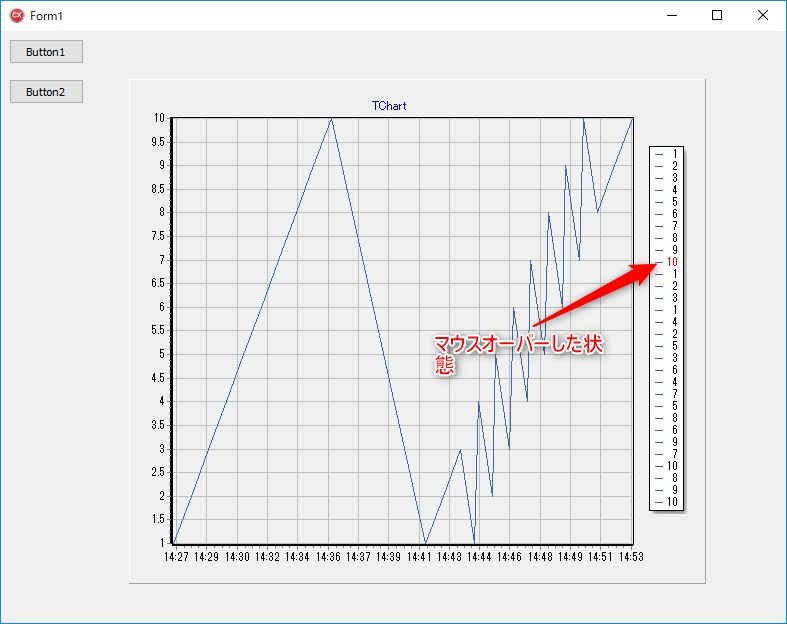動作環境
RAD Studio 10.2 Tokyo Update 2 (追記 2018/01/10)
TeeChart v2016.17.160129 32bit VCL
FastLineでシリーズを追加。
下記の実装でButton1を押下した状態。
Unit1.cpp
//---------------------------------------------------------------------------
# include <vcl.h>
# pragma hdrstop
# include <DateUtils.hpp>
# include "Unit1.h"
//---------------------------------------------------------------------------
# pragma package(smart_init)
# pragma resource "*.dfm"
TForm1 *Form1;
//---------------------------------------------------------------------------
__fastcall TForm1::TForm1(TComponent* Owner)
: TForm(Owner)
{
}
//---------------------------------------------------------------------------
void __fastcall TForm1::Button1Click(TObject *Sender)
{
Chart1->View3D = false;
//
Chart1->Series[0]->XValues->DateTime = true;
Chart1->BottomAxis->DateTimeFormat = L"nn:ss";
TDateTime dt;
dt = Now();
for (int idx=0; idx < 10; idx++) {
Series1->AddXY(dt, 1+idx, "", clRed);
dt = IncSecond(dt, 1);
}
}
//---------------------------------------------------------------------------
マウスカーソルを軸の数値上に配置した時、その数値がBold表示される機能が追加されている (XE4ではなかった)。
また、凡例の数値に対しても赤色の強調表示がされるようになっている。
備考
マウスカーソルを置いた時点で、強調表示をしなくてもどれを指し示ているのかは明白である。上記の機能の用途が不明である。
タッチパッド操作時にマウスカーソルが消えて、強調表示のみ残るというような使い方なのだろうか。
キャプチャ操作時の画像として特定の数値を強調表示する、という用途では使いそうだが、それは本当に必要なUIだろうか?
用途の明確でないUIを追加すると、開発者およびユーザ双方にとって混乱を生じる。
機能の無効化
デザインにおいて、.Chart > General > Hover > Visibleのチェックをはずすことで、この機能は無効化できた。
コードでは以下で無効化できる。
.cpp
Chart1->Hover->Visible = false;