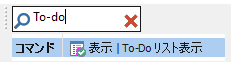動作環境
RAD Studio 10.2 Tokyo Update 3 (以下、10.2 Tokyo)
秀丸エディタ Version 8.79
関連
「To-Doリスト表示」はどこだっけ問題
機能が豊富なIDEの場合、「xxx表示」はどこだっけ、という問題が発生する (構造の記憶を強いるUI)。複数のIDEを使うユーザの場合は、それが発生しやすいだろう。
10.2 Tokyoでもそれが起きうる。
「To-Doリスト表示」方法は検索で見つかるようだ。
機能検索
右上の検索キーボックス(IDE Insight search box)にTo-Doと入力する。
以下のように見つかり、To-Doリストを表示できる。
「検索で見つかるUI」は「構造の記憶を強いるUI」よりも短時間で使いたい機能にたどり着ける。
そういう点で、XE4よりも10.2 Tokyoは良くなっている。(下記に訂正)
検索用キーワード
C++ BuilderではTo-Doリストというハイフン付きの用語になっている。
この記事の検索用に下記の用語を記載しておく。
- TODOリスト
XE4でも用意されていた
(追記 2018/04/18)
XE4でもIDE Insight search boxは用意されていた。
- F6
-
IDE Insight search boxが表示される
-
-
To-do入力-
コマンド: 表示|To-Doリスト表示が表示される
-
- 表示されたコマンドを選択