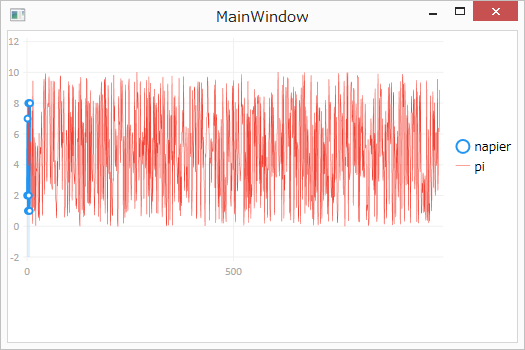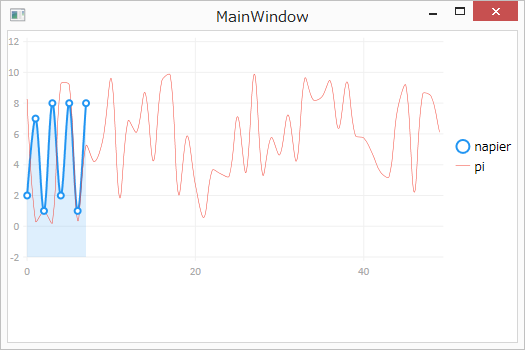Windows 8.1 Pro (64bit)
Microsoft Visual Studio 2017 Community
Sublime Text 2
Visual Studio | WPF > グラフ > LiveCharts > 折れ線グラフ描画のパフォーマンス > 1000点: zoomingとpanningが重い | 1万点: 表示されない
にて気になった折れ線グラフの描画高速化。
Values = values.AsGearedValues().WithQuality(Quality.Low)
上記では何をしているのか。
`2. A smarter values instance
...
then you can use the low quality to render it faster, the error of the lower quality is 10px, but in an opposite case, you care about accuracy, then you must use the highest quality, the rendering time will be slower, but you won't have any visual error, there are also 2 more available qualities, medium quality, with a max error of 5px, and high which is the default quality, it has a practically invisible max error of 2px.
low qualityにした場合の誤差が10px。
つまり、10pxに1点を打つように間引きをしているようだ。
10pxに1点というのは感覚的に「粗い」と感じる。
それくらいの間引きをしないとLiveChartsではスムーズな描画をできないのだろうか。