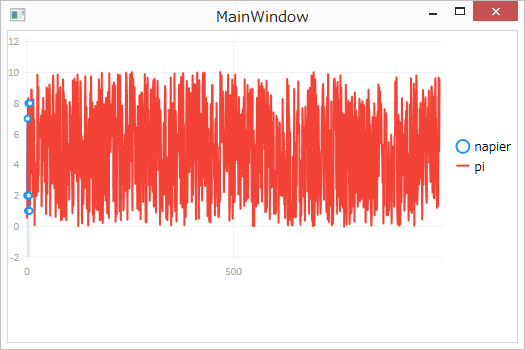動作環境
Windows 8.1 Pro (64bit)
Microsoft Visual Studio 2017 Community
Sublime Text 2
関連
c++ builder > TeeChart > 1つのグラフ:データ数20万件で固まる / 複数のグラフ: トータルデータ数20万件で固まる
C++ Builderでは20万件でのデータポイントでグラフが固まった。
WPF+LiveChartsではどうか。
動作環境
Windows 8.1 pro (64bit)
Core i7-6700 3.40GHz
4.0GB RAM
code
MainWindow.xaml
<Window x:Class="_171127_t1200_tooManyPoints.MainWindow"
xmlns="http://schemas.microsoft.com/winfx/2006/xaml/presentation"
xmlns:x="http://schemas.microsoft.com/winfx/2006/xaml"
xmlns:d="http://schemas.microsoft.com/expression/blend/2008"
xmlns:mc="http://schemas.openxmlformats.org/markup-compatibility/2006"
xmlns:local="clr-namespace:_171127_t1200_tooManyPoints"
xmlns:lvc="clr-namespace:LiveCharts.Wpf;assembly=LiveCharts.Wpf"
mc:Ignorable="d"
Title="MainWindow" Height="350" Width="525">
<Grid>
<StackPanel>
<lvc:CartesianChart Series="{Binding seriesCollection}" Height="250"
LegendLocation="Right"
Zoom="Xy"/>
</StackPanel>
</Grid>
</Window>
MainWindow.xaml.cs
using System;
using System.Collections.Generic;
using System.Linq;
using System.Text;
using System.Threading.Tasks;
using System.Windows;
using System.Windows.Controls;
using System.Windows.Data;
using System.Windows.Documents;
using System.Windows.Input;
using System.Windows.Media;
using System.Windows.Media.Imaging;
using System.Windows.Navigation;
using System.Windows.Shapes;
// 以下を追加した
using LiveCharts;
using LiveCharts.Wpf;
namespace _171127_t1200_tooManyPoints
{
/// <summary>
/// MainWindow.xaml の相互作用ロジック
/// </summary>
public partial class MainWindow : Window
{
public MainWindow()
{
InitializeComponent();
graph_init();
}
private void graph_init()
{
gd = new GraphData();
var sc = new SeriesCollection {
new LineSeries
{
Title = "napier",
Values = new ChartValues<double> { 2, 7, 1, 8, 2, 8, 1, 8 }
}
};
graph_add_series(sc);
gd.seriesCollection = sc;
this.DataContext = gd;
}
static readonly int kNumPoint = 1000; /****************************/
private void graph_add_series(SeriesCollection sc)
{
var lnsr1 = new LineSeries();
lnsr1.Title = "pi";
lnsr1.Values = new ChartValues<double> { };
lnsr1.Fill = Brushes.Transparent;
lnsr1.PointGeometry = null;
//
var gen = new System.Random();
for (int idx = 0; idx < kNumPoint; idx++)
{
var tmp = gen.NextDouble() * 10.0;
lnsr1.Values.Add(tmp);
}
sc.Add(lnsr1);
}
GraphData gd;
public class GraphData
{
public SeriesCollection seriesCollection { get; set; }
}
}
}
結果
1000点
描画はされる。
zoomingやpanningの動作が重く感じる。
1万点
30秒程度待ったが描画される気配はない。
最適な描画方法は別途あるのだろうか。
30 Series 10k points each
を見ると、もっと軽快な感じではないかと思うが何が違うのだろうか。
Geared(68.9 USD)を使わないと無理なのだろうか。
and plot millions of points in practically no time,
30 Series 10k points eachでは下記の処理で描画点数を減らしているように思う。
Values = values.AsGearedValues().WithQuality(Quality.Low)