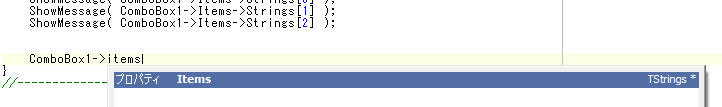動作環境
C++ Builder XE4
処理
TComboBoxのItemsで定義した項目のうち、N番目の項目の文字列を取得する。
参考
[Delphi Beginner's Tips]
http://u670.com/delphi_tips/tips0086.html
by ohishiさん
情報感謝です。
選択した項目を取得する
Label1.Caption:=ComboBox1.Items.Strings[ComboBox1.ItemIndex];
code
Unit1.cpp
//---------------------------------------------------------------------------
# include <vcl.h>
# pragma hdrstop
# include "Unit1.h"
//---------------------------------------------------------------------------
# pragma package(smart_init)
# pragma resource "*.dfm"
TForm1 *Form1;
//---------------------------------------------------------------------------
__fastcall TForm1::TForm1(TComponent* Owner)
: TForm(Owner)
{
}
//---------------------------------------------------------------------------
void __fastcall TForm1::Button1Click(TObject *Sender)
{
ShowMessage( ComboBox1->Items->Strings[0] );
ShowMessage( ComboBox1->Items->Strings[1] );
ShowMessage( ComboBox1->Items->Strings[2] );
}
//---------------------------------------------------------------------------
失敗
ComboBox1->Items[2]->Textのように取得しようとしていた。
ItemsはTStringsなのでStrings[]プロパティを持っている、という理解をすれば記憶に残りやすいかもしれない。
ItemsがTStringsがであるということは実装中に明示される。