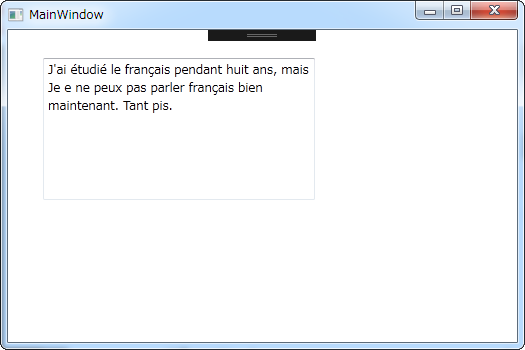動作環境
Windows 7 Pro (32bit)
Microsoft Visual Studio 2017 Community
Sublime Text 2
TextBoxのプロパティとしてIsReadOnlyとTextWrappingを使った例が紹介されている。
試したみた。
MainWindow.xaml
<Window x:Class="_170509_t0640_TextBox.MainWindow"
xmlns="http://schemas.microsoft.com/winfx/2006/xaml/presentation"
xmlns:x="http://schemas.microsoft.com/winfx/2006/xaml"
xmlns:d="http://schemas.microsoft.com/expression/blend/2008"
xmlns:mc="http://schemas.openxmlformats.org/markup-compatibility/2006"
xmlns:local="clr-namespace:_170509_t0640_TextBox"
mc:Ignorable="d"
Title="MainWindow" Height="350" Width="525">
<Grid>
<TextBox x:Name="T_memo" HorizontalAlignment="Left" Height="142" Margin="35,28,0,0" TextWrapping="Wrap" Text="J'ai étudié le français pendant huit ans, mais Je e ne peux pas parler français bien maintenant. Tant pis." VerticalAlignment="Top" Width="272" IsReadOnly="True"/>
</Grid>
</Window>
MainWindow.xaml.cs側のコードは追加実装なし。
TextBoxのTextにはアクサンテギュなども普通に使えるようだ。
IsReadOnly という名前のプロパティはメソッド名のようにも見えてしまう。
IsTextWrappedでなくTextWrappingという命名にも違和感はある。