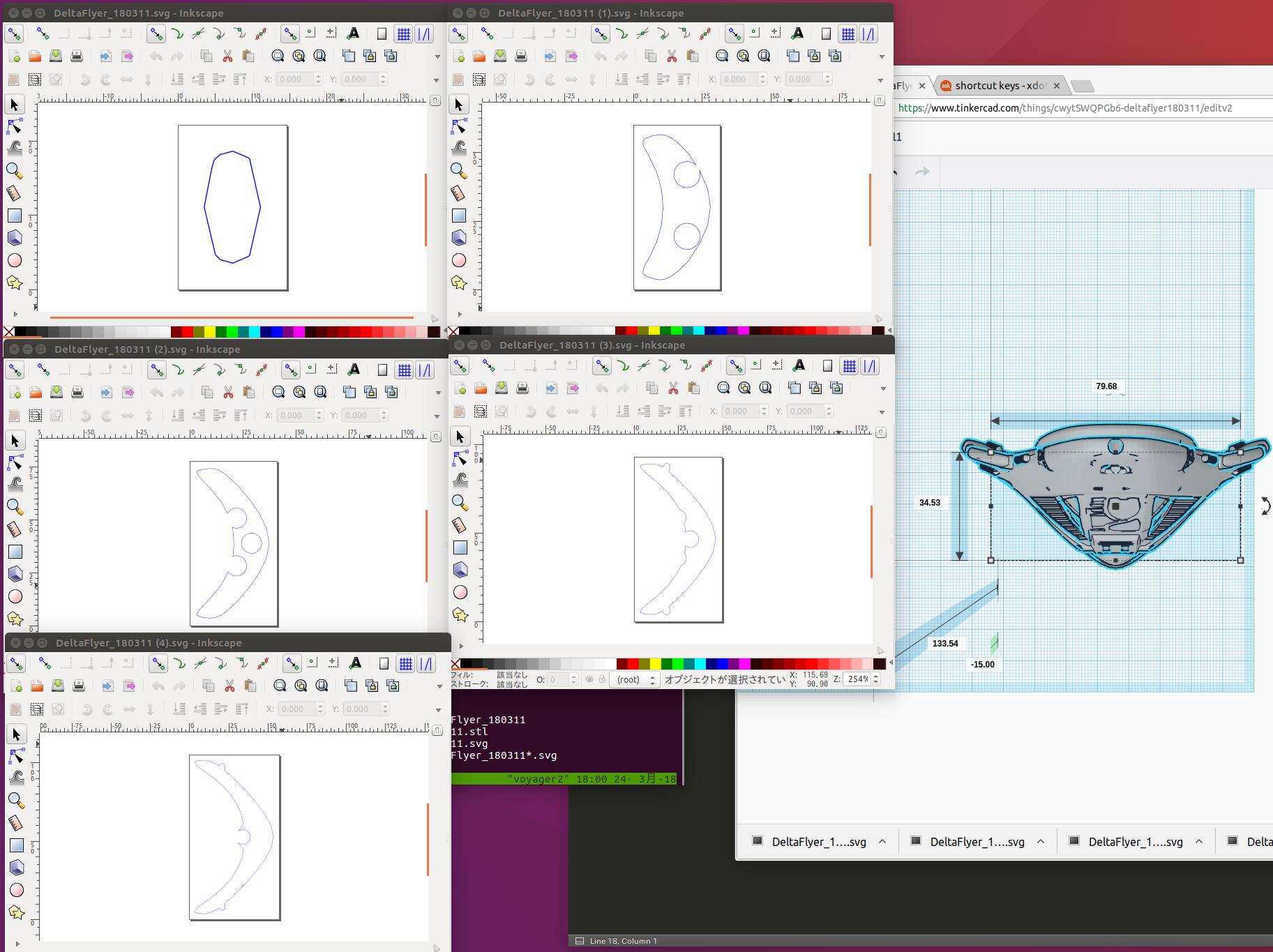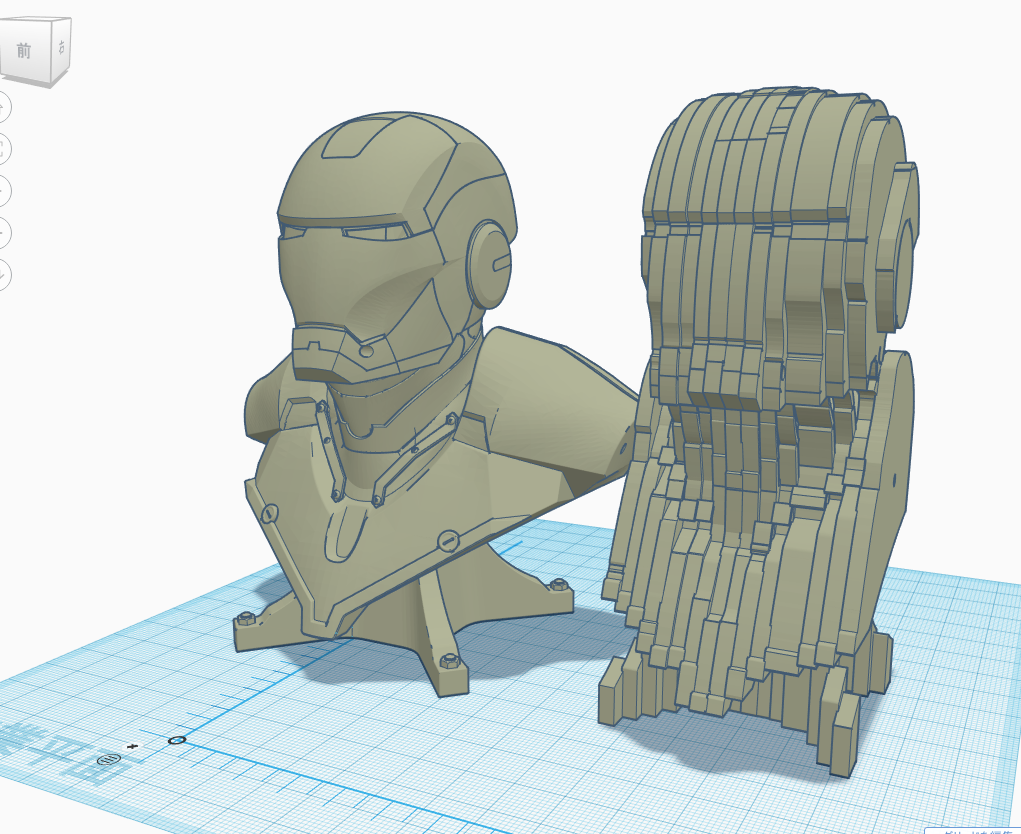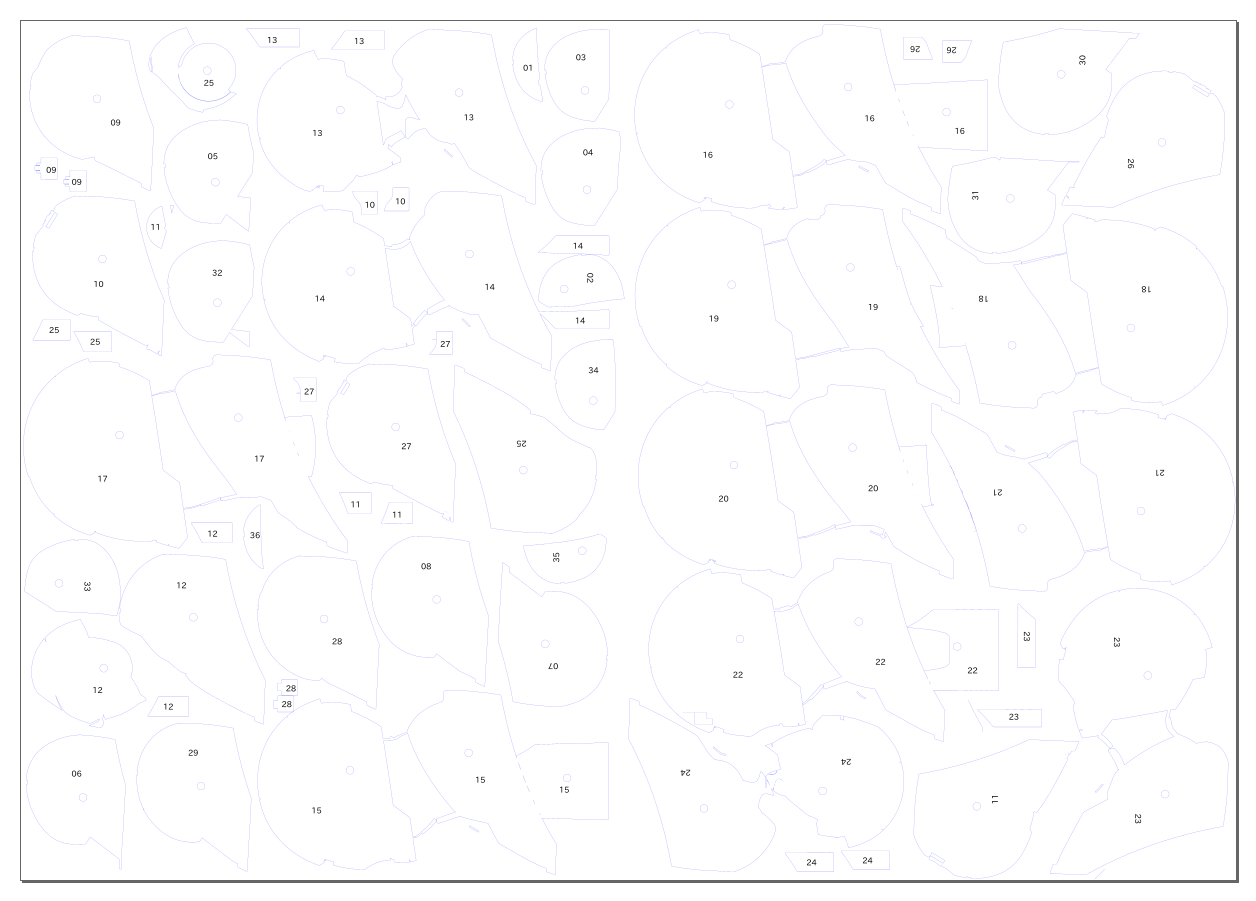ブラウザ動作するAutoDeskのTinkercad。
GeForce GTX 1070 (8GB)
ASRock Z170M Pro4S [Intel Z170chipset]
Ubuntu 16.04 LTS desktop amd64
TensorFlow v1.2.1
cuDNN v5.1 for Linux
CUDA v8.0
Python 3.5.2
IPython 6.0.0 -- An enhanced Interactive Python.
gcc (Ubuntu 5.4.0-6ubuntu1~16.04.4) 5.4.0 20160609
GNU bash, version 4.3.48(1)-release (x86_64-pc-linux-gnu)
scipy v0.19.1
geopandas v0.3.0
MATLAB R2017b (Home Edition)
ADDA v.1.3b6
gnustep-gui-runtime v0.24.0-3.1
関連
スライシングの手順と問題
Tinkercadで積層モデルのレーザーカット用.svgファイルを作る手順は以下の通り。
- Exportクリック
- .svgクリック
- Ctrl + A
- Ctrl + 下カーソル
- 1から繰り返す (積層数)
- 40秒おきくらい (Tinkercadの処理時間を考慮して)
44回繰り返してDelta Flyerの.svgファイルを作ったが、面倒なのでもう一回実行したいとは思わない。
自動化しよう。
マウスクリックの自動化
xdotoolを使う。
前準備としてExportボタンと.svgの位置を調べる。
(ボタンの表示位置はブラウザ(Chromeなど)のファイルダウンロード済があるかどうかで変化する。
1つのファイルをダウンロードした状態で座標位置を取得すること。また、実行時もダウンロード済がある状態で行うこと。)
マウスを該当ボタンの位置に移動して、Alt+Tabでターミナルに移動して、以下を実行する。
$ xdotool getmouselocation
x:2378 y:287 screen:0 window:54525962
上記の情報(Exportボタンと.svg選択)を元にスクリプトを書く。
# !/usr/bin/env bash
# location of the mouse click dpends on the environment
# check with
# xdotool getmouselocation
for loop in $(seq 1 5)
do
xdotool mousemove 2378 287 click 1 & # Export
sleep 1
xdotool mousemove 1762 862 click 1 & # .svg
sleep 40
done
使用
Tinkercadの画面を開いてターミナルから下記を実行する。
$ bash auto_save_svg_tinkercad_180324_exec
処理中は他の作業はしない方がいいかもしれない。
下に移動しながらスライス
- Ctrl + Aなどキークリックの送信。
下記の実装でオブジェクトを-3.0下に移動しながらスライスできる。
# !/usr/bin/env bash
# location of the mouse click dpends on the environment
# check with
# xdotool getmouselocation
for loop in $(seq 1 5)
do
xdotool mousemove 2378 287 click 1 & # Export
sleep 1
xdotool mousemove 1762 862 click 1 & # .svg
sleep 40
xdotool key ctrl+a
xdotool key ctrl+Down
xdotool key ctrl+Down
xdotool key ctrl+Down
sleep 1
done
bashスクリプトが自動的にDelta Flyerをスライスしていている間に、こちらはサンマを三枚におろす (v0.5)。
Iron Man Bust by tails_, published Nov 12, 2014
https://www.thingiverse.com/thing:540937
からSTLを取得し、上記の処理でスライスした。
そのスライスをTinkercadでインポートし、仮組み実施。
(仮組み作業時間: 28分)
https://www.tinkercad.com/things/cMpamE8YClk
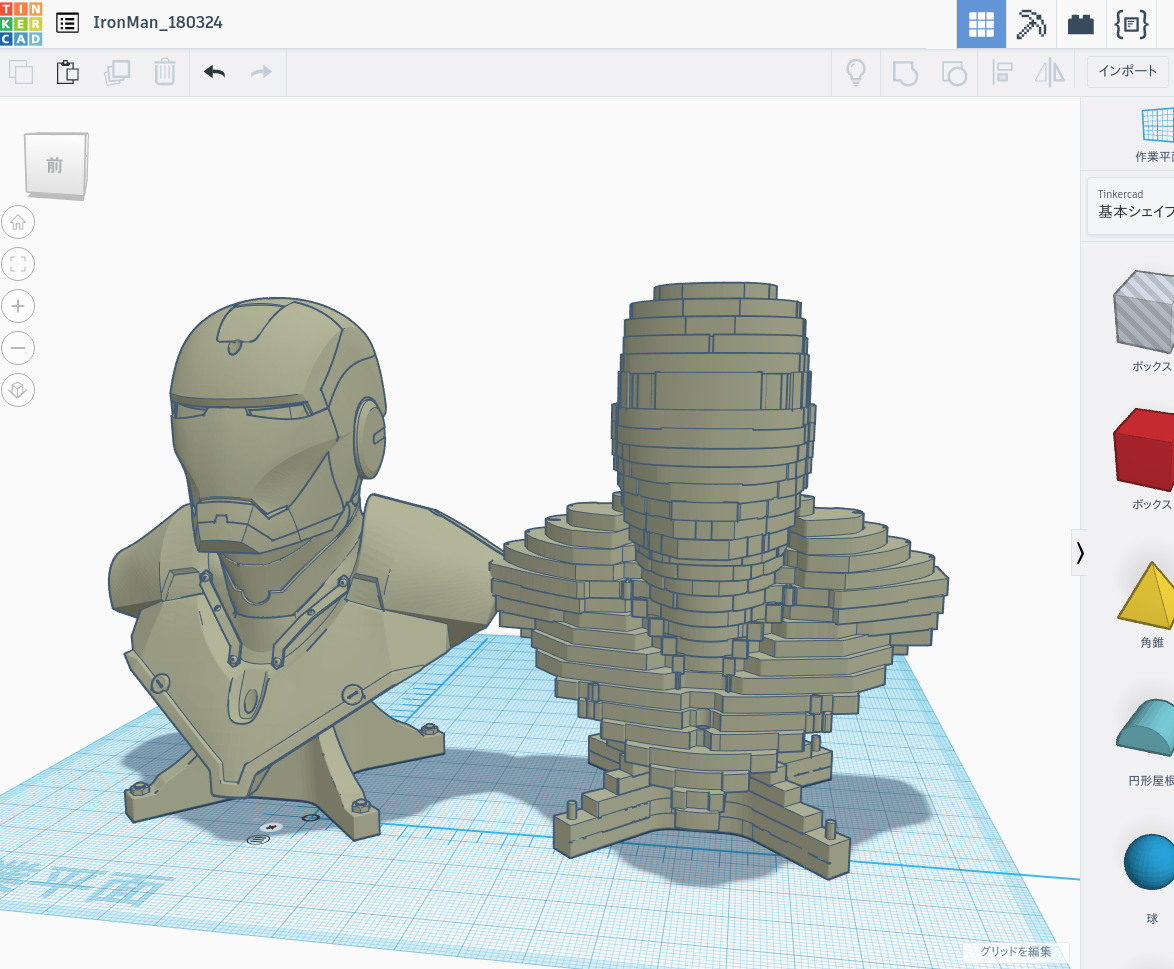
これじゃないロボ発進。
分解能を上げればSTLと似てくるだろうが、*万円コースのレーザーカットになってしまうだろう。
以下はスライスの進む方向を横にした場合。顔の特徴が出てきた。
SVGファイルを作ってみた。
A3 サイズとなった。
https://www.dropbox.com/s/mqgtx9gtax1i655/A3_IronMan_180325.svg?dl=0
部品のいくつかは小さすぎて、カットした後に台座下に落ちるサバイバル形式。