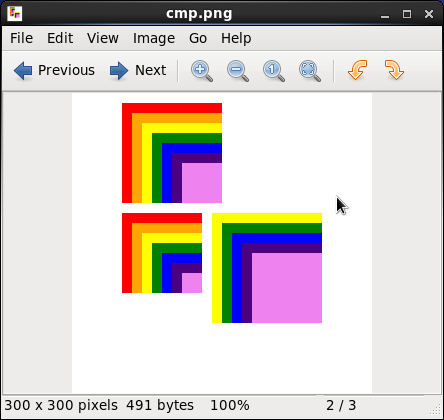動作環境
CentOS release 6.9 (Final)
GNU Bash-4.1
ImageMagick Version: ImageMagick 6.7.2-7 2017-03-22 Q16
Python 3.4.8
関連
概要
- 複数の画像ファイルを合成する
- 切出し情報
- srcPath: ファイルパス
- cropSize: 切出しサイズ
- srcLeftTop: 切出し左上座標
- dstLeftTop: 合成先の左上座標
code v0.1
code
CONFIGSの設定を追加、削除することで、読込む画像数を変更可能。
composeImages_180808.py
import subprocess as sb
import sys
# v0.1 Aug. 8, 2018
# - compose images based on the config dictionary
# on Python 3.4.8
CONFIGS = [
{
'srcPath': 'DIR1/out.png',
'cropSize': '100x100',
'srcLeftTop': '+10+10',
'dstLeftTop': '+50+10'
},
{
'srcPath': 'DIR2/out.png',
'cropSize': '80x80',
'srcLeftTop': '+10+10',
'dstLeftTop': '+50+120'
},
{
'srcPath': 'DIR3/out.png',
'cropSize': '110x110',
'srcLeftTop': '+30+30',
'dstLeftTop': '+140+120'
}
]
# convert -crop 100x200+50+40 Main.png 2.png
# 100:height, 200:width
# 50:left, 40:top
DSTFILE = "cmp.png" # composed file (final output)
# 1. make background
BGSIZE = "300x300" # background image size
BGFILE = "back.png" # background file
acmd = "convert -size %s xc:white %s" % (BGSIZE, BGFILE)
print(acmd)
sb.getoutput(acmd) # instead of Popen() to wait the process to finish
for acfg in CONFIGS:
print("-----")
#2. crop image
CROPFILE = 'crop.png'
params = (acfg['cropSize'], acfg['srcLeftTop'], acfg['srcPath'], CROPFILE)
acmd = "convert -crop %s%s %s %s" % params
print(acmd)
sb.getoutput(acmd)
#3. compose
params = "%s %s %s %s" % (acfg['dstLeftTop'], CROPFILE, BGFILE, DSTFILE)
acmd = "composite -compose over -gravity northwest -geometry %s" % params
print(acmd)
sb.getoutput(acmd)
#4. update background
acmd = "cp %s %s" % (DSTFILE, BGFILE)
print(acmd)
sb.getoutput(acmd)
# message
print("-----")
print("[%s] is produced" % DSTFILE)
実行時環境
bash + ImageMagick > rainbow colorのボックスを作る v0.1
で作成したout.pngファイルを下記のように配置する。
- DIR1/out.png
- DIR2/out.png
- DIR3/out.png
実行
run
$ python3 composeImages_180808.py
convert -size 300x300 xc:white back.png
-----
convert -crop 100x100+10+10 DIR1/out.png crop.png
composite -compose over -gravity northwest -geometry +50+10 crop.png back.png cmp.png
cp cmp.png back.png
-----
convert -crop 80x80+10+10 DIR2/out.png crop.png
composite -compose over -gravity northwest -geometry +50+120 crop.png back.png cmp.png
cp cmp.png back.png
-----
convert -crop 110x110+30+30 DIR3/out.png crop.png
composite -compose over -gravity northwest -geometry +140+120 crop.png back.png cmp.png
cp cmp.png back.png
-----
[cmp.png] is produced
eog cmp.pngした結果は以下。
備考
subprocessの実行はPopen()でなくgetoutput()にした。
Popen()ではプロセスになり、処理が終わる前に後続の処理が実行される、という理解。
code v0.2
CONFIGURATIONをJSONファイルから読込むように変更
code
composeImages_180808.py
import subprocess as sb
import sys
import json
# v0.2 Aug. 8, 2018
# - read CONFIGS from JSON file
# v0.1 Aug. 8, 2018
# - compose images based on the config dictionary
# on Python 3.4.8
JSONFILE = 'config.json'
with open(JSONFILE) as reader:
try:
json_data = json.load(reader)
except Exception as exc:
print("Exception args:", exc.args)
sys.exit()
# convert -crop 100x200+50+40 Main.png 2.png
# 100:height, 200:width
# 50:left, 40:top
DSTFILE = "cmp.png" # composed file (final output)
# 1. make background
BGSIZE = "300x300" # background image size
BGFILE = "back.png" # background file
acmd = "convert -size %s xc:white %s" % (BGSIZE, BGFILE)
print(acmd)
sb.getoutput(acmd) # instead of Popen() to wait the process to finish
for images in json_data:
for akey in images.keys():
acfg = dict(images[akey])
print("-----")
#2. crop image
CROPFILE = 'crop.png'
prm = (acfg['cropSize'], acfg['srcLeftTop'], acfg['srcPath'], CROPFILE)
acmd = "convert -crop %s%s %s %s" % prm
print(acmd)
sb.getoutput(acmd)
#3. compose
prm = "%s %s %s %s" % (acfg['dstLeftTop'], CROPFILE, BGFILE, DSTFILE)
acmd = "composite -compose over -gravity northwest -geometry %s" % prm
print(acmd)
sb.getoutput(acmd)
#4. update background
acmd = "cp %s %s" % (DSTFILE, BGFILE)
print(acmd)
sb.getoutput(acmd)
# message
print("-----")
print("[%s] is produced" % DSTFILE)
JSONファイル
config.json
[
{
"image1": {
"srcPath": "DIR1/out.png",
"cropSize": "100x100",
"srcLeftTop": "+10+10",
"dstLeftTop": "+50+10"
},
"image2": {
"srcPath": "DIR2/out.png",
"cropSize": "80x80",
"srcLeftTop": "+10+10",
"dstLeftTop": "+50+120"
},
"image3": {
"srcPath": "DIR3/out.png",
"cropSize": "110x110",
"srcLeftTop": "+30+30",
"dstLeftTop": "+140+120"
}
}
]
実行
実行結果はv0.1と同じ。
v0.2 はまる点
- JSONファイルのsrcPathに実在しないファイルパスを指定していると、処理の間違いに気づかない
- JSONファイルの同じkey(例: image1)のセットが複数指定された場合、片方しか処理されない