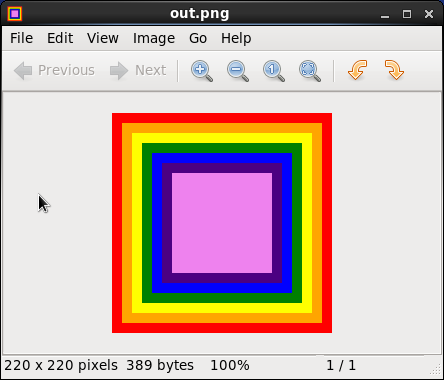動作環境
CentOS release 6.9 (Final)
GNU Bash-4.1
ImageMagick Version: ImageMagick 6.7.2-7 2017-03-22 Q16
処理概要
- 内側から外側までrainbow colorのボックスを作る
- ImageMagickコマンドをbashスクリプトで使う
code v0.1
layered_image_180807_exec
# !/usr/bin/bash/env
set -eu # just in case
# v0.1 Aug. 07, 2018
# - draw rainbow colored layered image
WRK1_FILE="wrk1.png" # work file (arbitrary names)
WRK2_FILE="wrk2.png" # work file (arbitrary names)
OUT_FILE="out.png" # output
wrksize=100 # size of the image
incsize=10 # increment size
# ------------------------------
# CONFIGURATION
# colors from innermost to outer
COLS=("violet" "indigo" "blue" "green" "yellow" "orange" "red")
# ------------------------------
# 1. base image
sizestr=$(echo $wrksize | awk '{print $1"x"$1}') # e.g. 100x100
convert -size $sizestr xc:${COLS[0]} $WRK1_FILE
# 2. expand image
((maxloop=${#COLS[*]}-1))
for idx in $(seq 1 $maxloop)
do
((wrksize=wrksize+incsize*2))
sizestr=$(echo $wrksize | awk '{print $1"x"$1}') # e.g. 100x100
echo $sizestr
convert $WRK1_FILE -page +10+10 -background ${COLS[idx]} \
-extent $sizestr -flatten $WRK2_FILE
cp $WRK2_FILE $WRK1_FILE
done
# 3. output
mv $WRK2_FILE $OUT_FILE
# remove temporary files
rm -f $WRK1_FILE
echo "[$OUT_FILE] is produced"
設定
上記のCONFIGURATION記載の色名のarrayを変更すると、それに合わせて色が付く。
実行
run
$ bash layered_image_180807_exec
120x120
140x140
160x160
180x180
200x200
220x220
[out.png] is produced
eog out.pngで見たのが以下。
参考
情報感謝です。
画像の用途
画像の一部を切り出して合成する時に、切り出しがうまく行ったかを確認するために上記のような画像を使う。