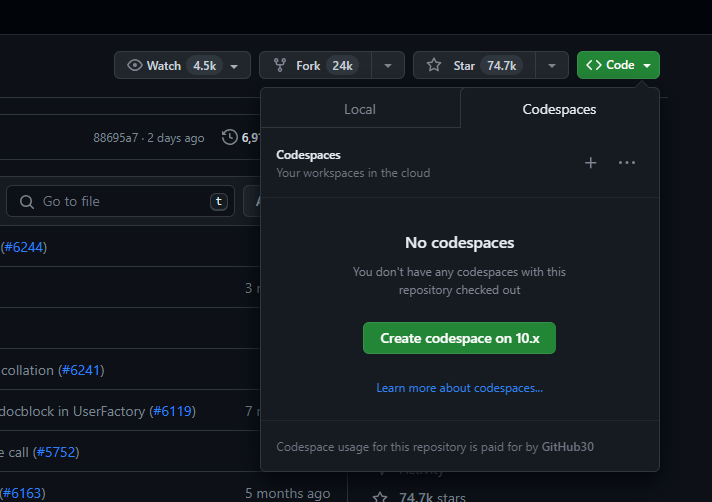More than 1 year has passed since last update.
【route】GitHub CodespacesでLaravelを使うときの注意点【localhost:8000】
Last updated at Posted at 2023-09-22
Register as a new user and use Qiita more conveniently
- You get articles that match your needs
- You can efficiently read back useful information
- You can use dark theme