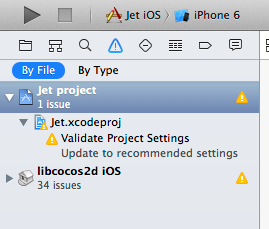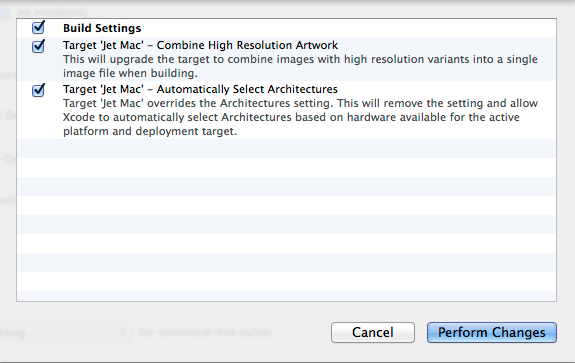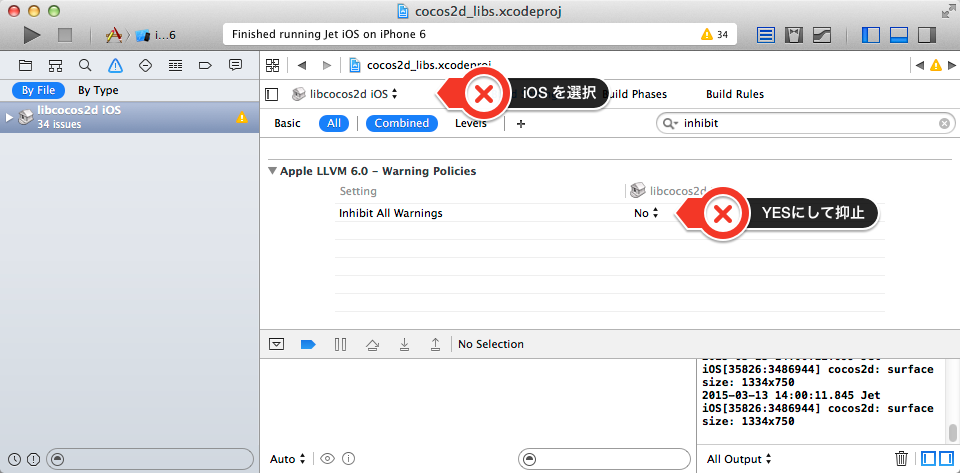環境
| version | |
|---|---|
| Xcode | 6.2 |
| cocos2dx | 3.4 |
| osx | 10.9.5 |
- xcode と cocos2dx はインストール済みという前提
雛形作成
cocos コマンドでアプリの雛形作る。
Jetって名前のアプリにした。
$ cocos new -l cpp -d ./ Jet
Running command: new
> Copy template into ~/Documents/repo/cocos2dx/Jet
> Copying cocos2d-x files...
> Rename project name from 'HelloCpp' to 'Jet'
> Replace the project name from 'HelloCpp' to 'Jet'
> Replace the project package name from 'org.cocos2dx.hellocpp' to 'org.cocos2dx.Jet'
> Replace the mac bundle id from 'org.cocos2dx.hellocpp' to 'org.cocos2dx.Jet'
> Replace the ios bundle id from 'org.cocos2dx.hellocpp' to 'org.cocos2dx.Jet'
動作確認する。
$ cd Jet
$ cocos run -p mac
ビルド後にHello Worldのアプリが起動すればOK
Xcode でアプリを開く
$ open proj.ios_mac/Jet.xcodeproj
xcode の設定
警告の抑止
実行すれば動く。が、警告が35件もあるのが気に入らない。
xcodeprojの警告
環境と設定が合ってないので怒られてる。
クリックすると対応内容がでるのでそれに従う。
libcocos2d iOS の警告
ライブラリの警告なのでまるっとムシする。
build setting の inhibit All Warnings を NO => YES に