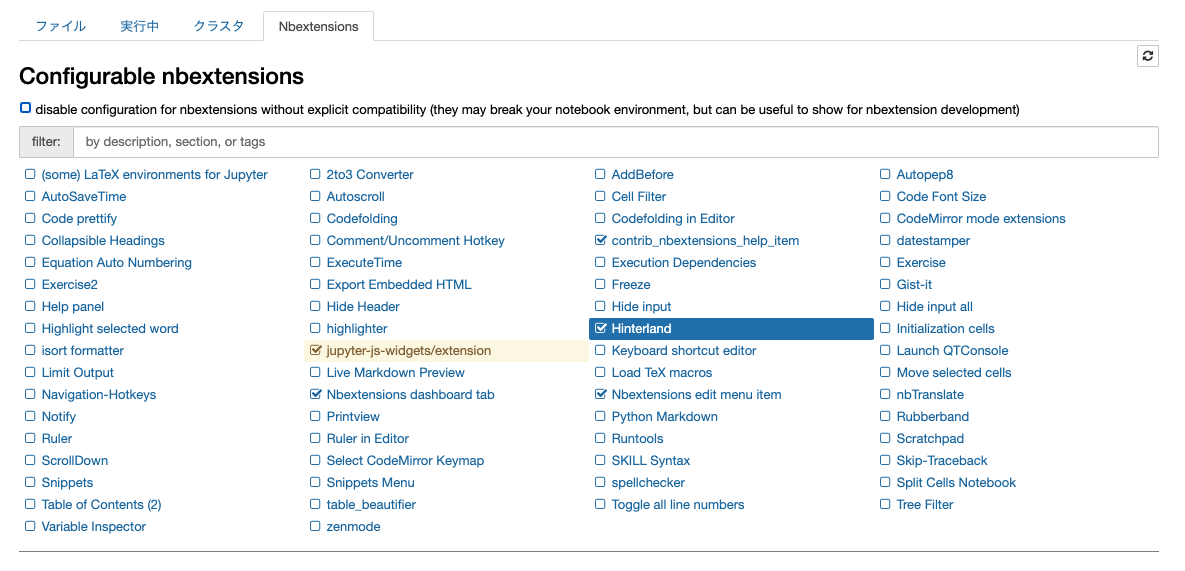概要
Jupyter Notebookでコードの自動補完できないものかと検索。Nbextensionsが良さそうなので実装した。
環境
macOS: Catalina 10.15.7
xCode: version 12.4
ライブラリのインストール
terminal
$pip install jupyter-contrib-nbextensions
$pip install jupyter-nbextensions-configurator
拡張機能の有効化
terminal
$jupyter contrib nbextension install
$jupyter nbextensions_configurator enable
補完の有効化
jupyter notebookを起動すると、Nbextensionsタブができているので、そこのHinterlandを有効化すれば、補完機能が有効になる。
まとめ
jupyter notebookでのコーディングが楽になった。もっと早く導入したら良かった。
参考リンク