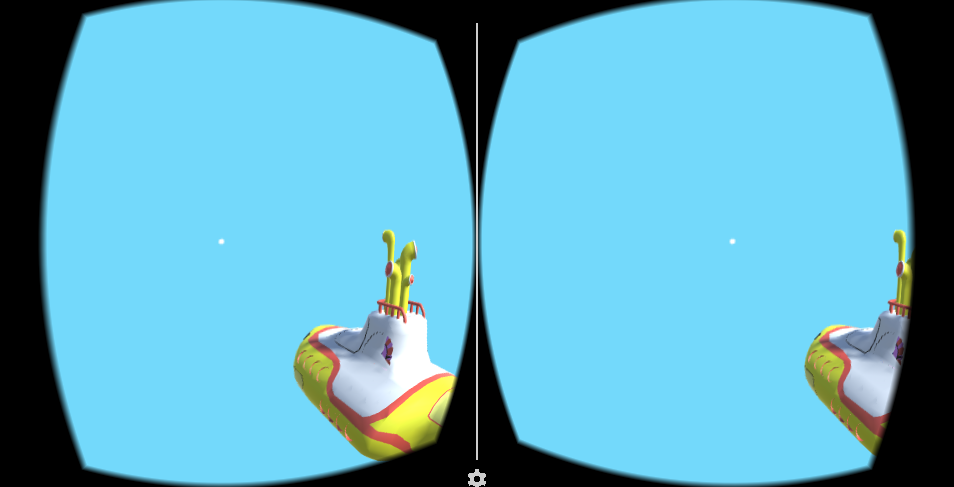こんな感じで常に前面に潜水艦いさせたい。
1.空のGameObjectを作成(playerWrapと仮名)
2.下記、PositionControll.cs をアタッチ。
m_CameraTransformにはMainCameraを設定
hoge.cs
using UnityEngine;
using System.Collections;
public class PositionControll : MonoBehaviour {
public Transform m_CameraTransform;
// Use this for initialization
void Start () {
}
// Update is called once per frame
void Update () {
EasingMove();
}
void EasingMove(){
// pos
Vector3 diff = m_CameraTransform.position - transform.position;
transform.position += diff * 0.05f;
transform.rotation = Quaternion.Slerp (transform.rotation, m_CameraTransform.rotation, Time.deltaTime * 3f);
}
}
3.常にカメラ前面にいてほしいオブジェクトを
(今回は潜水艦)をplayerWrapの子要素にする。
4、位置調節。
playerWrap、常にカメラ前面にいてほしいオブジェクトのpositionを一度0.0.0にする。
↓
その後、常にカメラ前面にいてほしいオブジェクト(ここでは潜水艦)の位置を画面右下に調節。
5、プレビューして確認。
(デバック方法)
Player Settings を開き(menu: Edit > Project Settings > Player)、 Other Settings を選択し Virtual Reality Supported のボックスをチェックすると、実行時にaltを押しながらドラッグすると視点を動かすデバックができる。
完