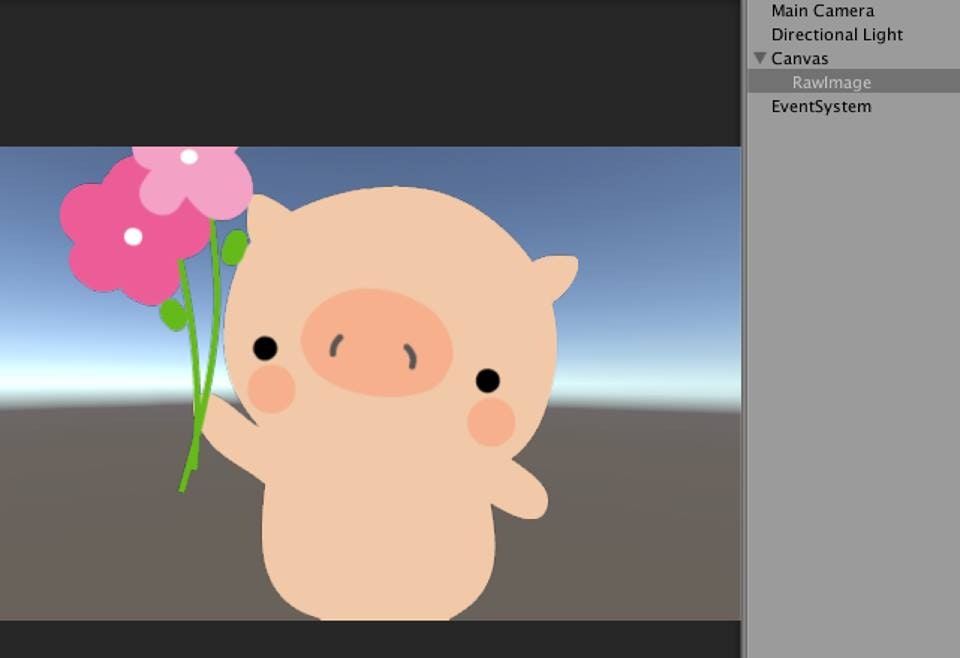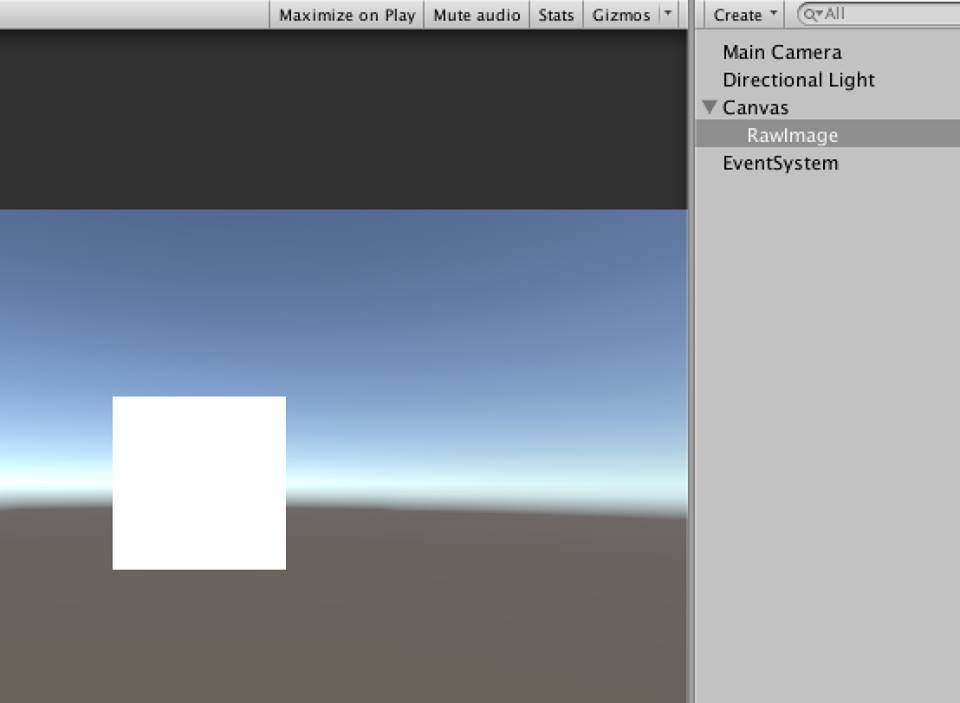WWWクラスとRawImageをつかって
Webサーバー上にある豚くん画像を表示します!!!
WWWクラスを知る
Webサーバーからデータをダウンロードすためには、WWWクラスを使用する。
string url = "http://www.hogehoge.com/hugahuga.png";
WWW www = new WWW(url);
こんな感じで
WWWクラスのコンストラクタに引数としてURLを渡すとWWWオブジェクトを生成
し、バックグラウンドでダウンロードを開始するそうです。
公式マニュアル WWWクラス
http://docs.unity3d.com/jp/current/ScriptReference/WWW.html
実装します。
1.HierarchyからCreate→UI→Raw Image を追加。
Raw Imageって何?普段のImageとなにが違うの?
こちらが詳しいっす
http://hiyotama.hatenablog.com/entry/2015/07/02/090000
ImageとRaw Imageの違いは何かというと、ImageはSprite画像限定でしたが、Raw ImageはSprite限定ということはなく、Texture画像も使える。
その代わり、Imageに比べて機能が制限されている。(Image Typeが選択できないとか)
公式マニュアル Raw Image
http://docs.unity3d.com/ja/current/Manual/script-RawImage.html
2, Raw Imageに下記スクリプトをアタッチして実行!
using UnityEngine;
using System.Collections;
using UnityEngine.UI;
public class ImageDownloder : MonoBehaviour {
IEnumerator Start(){
// wwwクラスのコンストラクタに画像URLを指定
string url = "http://www.wanpug.com/illust/illust3038.png";
WWW www = new WWW(url);
// 画像ダウンロード完了を待機
yield return www;
// webサーバから取得した画像をRaw Imagで表示する
RawImage rawImage = GetComponent<RawImage>();
rawImage.texture = www.textureNonReadable;
//ピクセルサイズ等倍に
rawImage.SetNativeSize();
}
}
豚くん表示された!(最初の画像)
完
シルバーウィークは
これといって浮いた予定がない例外なので
Unity道場しようと思います。。