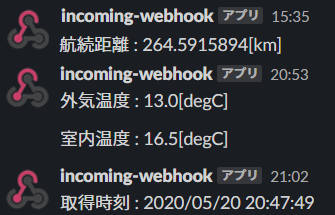やりたいこと
TeslaのAPIが非公式ながら使えるとのことで,早速触ってみた
車両情報を取得できるので,とりあえずPythonで取得してSlackに通知してみる
準備
-
APIについてのドキュメント(非公式)は以下を参照
https://tesla-api.timdorr.com/api-basics/authentication -
認証IDは下記に記載されている通り
https://pastebin.com/pS7Z6yyP
認証ID
TESLA_CLIENT_ID=81527cff06843c8634fdc09e8ac0abefb46ac849f38fe1e431c2ef2106796384
TESLA_CLIENT_SECRET=c7257eb71a564034f9419ee651c7d0e5f7aa6bfbd18bafb5c5c033b093bb2fa3
動作環境など
- Python 3.7系で確認(Windows)
- 一応,GAEを使って動作もさせてみた
概要
- 認証は
OAuth2Service - ID/PASSを埋め込みたくないので別ファイルにして
configparserで取得 - データの構造はrespの中身を見ればだいたい分かる
- 車両を起こす処理を入れていないので予めアプリ等で起動させておいてからスクリプトを実行(リトライ等も入れていないのでそうしないと失敗して終了)
スクリプト
teslaapi_test.py
def access_vehicle():
import json
from rauth import OAuth2Service # TESLA API用
import configparser
config = configparser.ConfigParser()
config.read('config.conf')
section = 'development'
teslaID = config.get(section,'teslaID')
password = config.get(section,'password')
tesla = OAuth2Service(
client_id = config.get(section,'client_id'),
client_secret = config.get(section,'client_secret'),
access_token_url = "https://owner-api.teslamotors.com/oauth/token",
authorize_url = "https://owner-api.teslamotors.com/oauth/token",
base_url = "https://owner-api.teslamotors.com/",
)
data = {"grant_type": "password",
"client_id": config.get(section,'client_id'),
"client_secret": config.get(section,'client_secret'),
"email": teslaID,
"password": password}
session = tesla.get_auth_session(data=data, decoder=json.loads)
access_token = session.access_token
my_session = tesla.get_session(token=access_token)
url = 'https://owner-api.teslamotors.com/api/1/vehicles/'
vehicles = my_session.get(url).json()['response'][0]
mycar = vehicles['id_s']
return mycar,my_session
def get_vehicle_status():
import json
import datetime
from rauth import OAuth2Service # TESLA API用
mycar,my_session = access_vehicle()
url_vehicle_state = "https://owner-api.teslamotors.com/api/1/vehicles/{:}/vehicle_data".format(mycar)
resp = my_session.get(url_vehicle_state).json()
return resp
設定ファイルとして以下を作成
config.conf
[development]
# tesla
teslaID = 'ユーザID'
password = 'パスワード'
client_id = '81527cff06843c8634fdc09e8ac0abefb46ac849f38fe1e431c2ef2106796384'
client_secret = 'c7257eb71a564034f9419ee651c7d0e5f7aa6bfbd18bafb5c5c033b093bb2fa3'
Slack通知
通知はIncoming-webhookを使って簡単に.
https://api.slack.com/messaging/webhooks#posting_with_webhooks
slack通知
import slackweb
slack = slackweb.Slack(url="WebhookのURL")
slack.notify(text="航続距離 : {}[km]".format(resp['response']['battery_range'] * 1.60934))
※ 距離単位が[mi]なので[Km]に換算
その後
定期的にステータスを取得して通知を送信するため,GAEにデプロイしてcronでトリガしたり,車両がSleepの場合でも取得できるようにWake-Up処理を入れたりしてみるつもり.