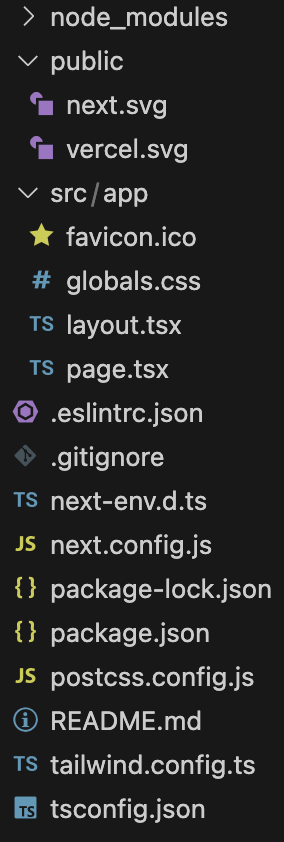- ターミナルで以下を実行
npx create-next-app@latest-
Ok to proceed? (y)で y を入力 -
Error: Cannot find module 'fs/promises'のエラーが発生 (ローカルPCのNode.jsが古すぎたっぽい(いつ入れたやつか知らないくらい古い))-
Run npm install -g npm@10.2.5 to update!とNoticeが出たので実行してみる。(以下のようになったので多分大丈夫そう。再度最初のコマンドを実行)
npm WARN EBADENGINE Unsupported engine { npm WARN EBADENGINE package: 'npm@10.2.5', npm WARN EBADENGINE required: { node: '^18.17.0 || >=20.5.0' }, npm WARN EBADENGINE current: { node: 'v13.13.0', npm: '7.19.0' } npm WARN EBADENGINE } -
-
SyntaxError: Unexpected token '.'のエラーが発生(nodeのバージョンが古すぎるっぽい。13.13.0だったが、Next.jsを動かすには18.17以上が必要だったっぽい) - 仕方ないので、homebrewのアップデートからスタート
brew update(3.3.3 -> 4.2.2 に更新) - nodebrewをアップデート
brew upgrade nodebrew(1.0.1 -> 1.0.1) - 現在のLTS版(20.10.0)をインストール
nodebrew install-binary v20.10.0-
Error: Darwin arm64 is not supported.のエラーが出る(M1 Macではnodebrew経由のinstallは無理っぽい。知らんかった...) - nvm経由のインストールにしてみる (参考)
-
curl -o- https://raw.githubusercontent.com/nvm-sh/nvm/v0.39.7/install.sh | bashを実行しても、またSyntaxError: Unexpected token '.'になった... - 代わりに
wgetにしてみたが同じエラー(Unexpected token)になった... -
npm install -g npm@10.2.5としてしまったのが原因っぽい -
npm uninstall -g npmで元に戻したいけど、同じエラー(Unexpected token)になる(八方塞がり...) -
brew install nvmで簡単にnvmが入った
-
-
nvm install --ltsを実行して、node 20.10.0、npm 10.2.3 が入ったことを確認
-
-
- Yes/Noは以下のようにした(何が正解か知らない)
✔ What is your project named? … nextjs-tutorial ✔ Would you like to use TypeScript? … No / Yes ✔ Would you like to use ESLint? … No / Yes ✔ Would you like to use Tailwind CSS? … No / Yes ✔ Would you like to use `src/` directory? … No / Yes ✔ Would you like to use App Router? (recommended) … No / Yes ✔ Would you like to customize the default import alias (@/*)? … No / Yes -
npm run devコマンドの実行で以下の画面となることを確認

-
こちらを参考にgithubに新しいリポジトリを作成して、ここまでの内容をpush
-
git init,git add .,git commit,git remote add origin [url],git push origin masterの5コマンドを実行
-
- チュートリアル(Routingから)を実施
More than 1 year has passed since last update.
Register as a new user and use Qiita more conveniently
- You get articles that match your needs
- You can efficiently read back useful information
- You can use dark theme