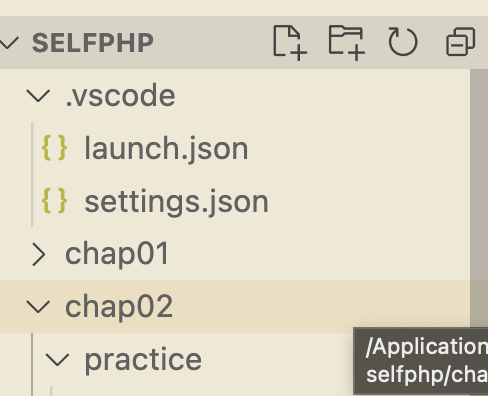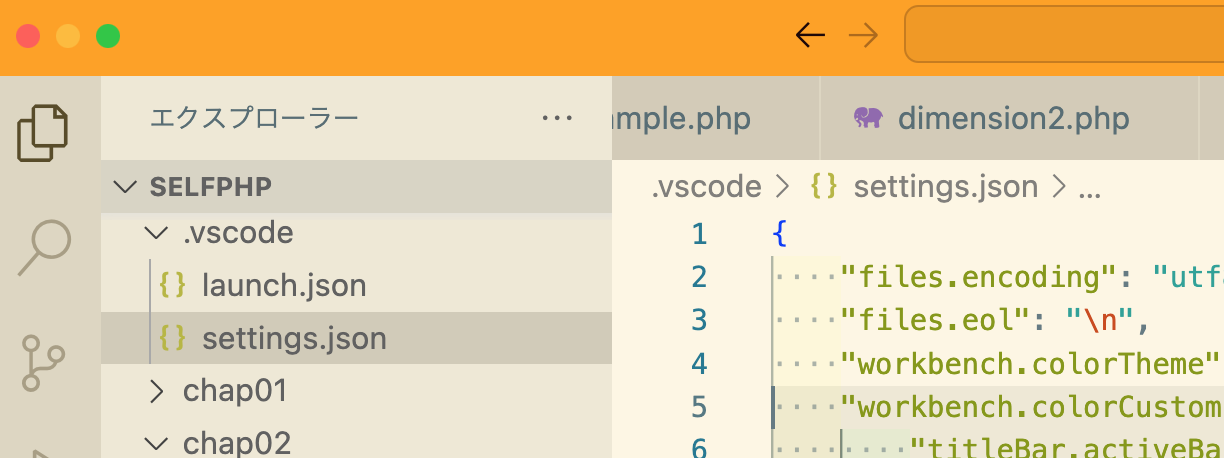ワークスペースごとにタスクバーの色や文字色を変えると
気分転換になるのでメモ
VScodeの設定からのsetting.jsonは全体への設定であるのに対して
ワークスペース直下にある.vscode > setting.jsonは
ワークスペースへの設定を行うのに使用する
setting.json
{
"workbench.colorCustomizations": {
"titleBar.activeBackground": "#ffa200", // タイトルバーの背景色(黄色)
"titleBar.activeForeground": "#1e0808", // タイトルバーの文字色(黒っぽい茶色)
},
}
こんな色味になる