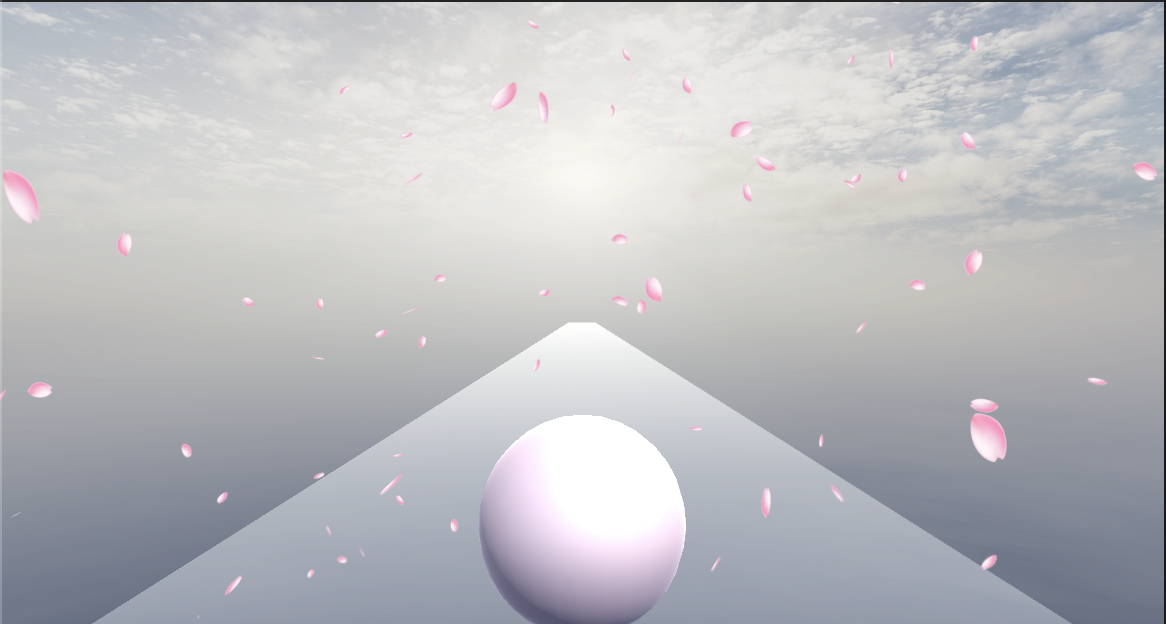透けるオブジェクトの作り方の備忘録。unity側をちょこっと操作するだけだった。
使用PC: MacBook Pro (13-inch, M1, 2020)
OSバージョン: 11.5.2
Unityバージョン:2020.3.30f
完成図
やり方
①【Projectビュー】→【+】→【Material】を選択

②名前をwhiteとか適当に変えておく
③作成したMaterialを選択し、【Inspectorビュー】→【Rendering Mode】→【Fade】をを選ぶ

④【Inspectorビュー】→【Main Maps】→【Albedo】から、かラーパレッド的なやつを開く