Jupyter notebookでのR環境設定
mac編
ターミナルからRを起動
Finder「アプリケーション」からRを探す

右クリックで「パッケージの内容を表示」
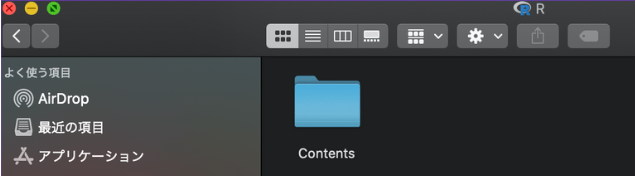


右クリックしてoptionキーを押しながらRのパス名をコピー

ターミナルにさっきコピーしたRのパスを貼り付けて実行→Rが起動する
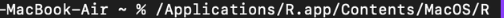
Jupyter notebookでRが使えるようにする
Jupyter notebook用のパッケージインストール
install.packages('IRkernel')
IRkernel::installspec()
Jupyter notebookを開くとRが選択できるようになっているはず

Windows
Anaconda PronptからRを起動
デスクトップアイコンを右クリック
「ファイルの場所を開く」

「Rgui」を選択

「パスのコピー」をクリック
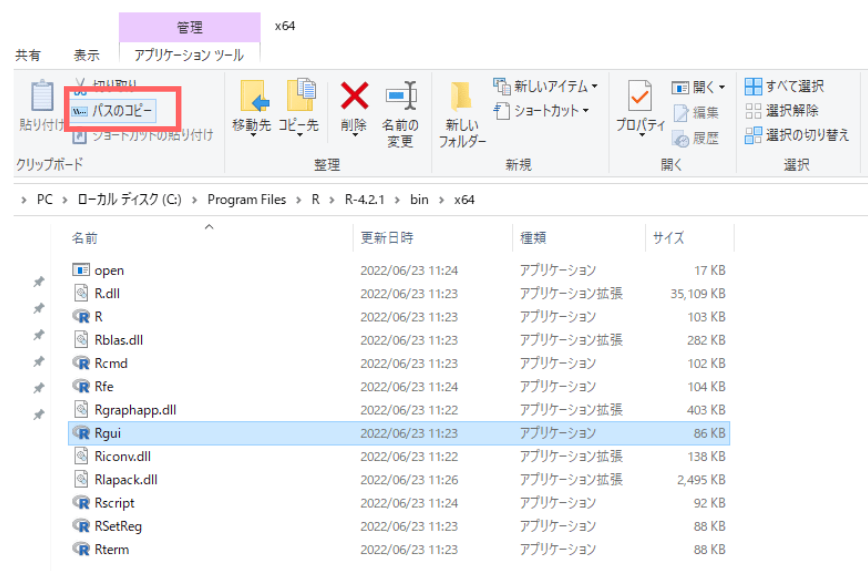

Anaconda PronptにさっきコピーしたRのパスを貼り付けて実行→Rが起動する
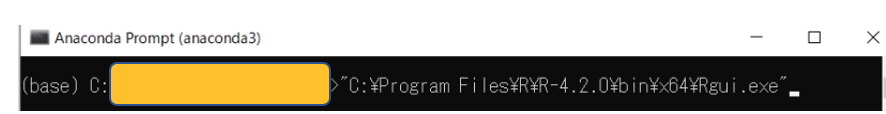
Jupyter notebookでRが使えるようにする
Jupyter notebook用のパッケージインストール
install.packages('IRkernel')
IRkernel::installspec()
Jupyter notebookを開くとRが選択できるようになっているはず

Jupyter notebook 拡張機能追加
入力補完
%config IPCompleter.greedy=True
Nbextensions
macならターミナル,Windows/ならnaconda Promptで以下のコマンドを入力して実行
conda install -c conda-forge jupyter_contrib_nbextensions
jupyter contrib nbextension install --user
jupyter nbextensions_configurator enable --user

Hinterland,ExecuteTime,table_beautifier ,Table of contents(2)にチェック



