- OS: Ubuntu 20.04 LTS
- RedMica 1.2.1.stable
- 2022/3/31
https://blog.redmine.jp/articles/mica-2_0/new-features/
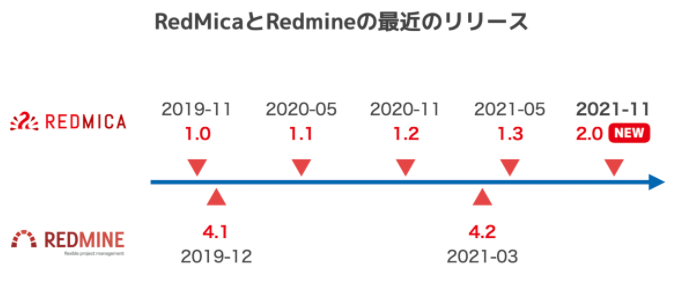
■ソースのダウンロード 仮の場所で解凍
cd usr/locar/src
wget https://github.com/redmica/redmica/archive/refs/tags/v2.0.0.tar.gz
sudo tar -xf ./v2.0.0.tar.gz
mv ./redmica-2.0.0 /var/lib/
■現データ:files,log,plugins フォルダのコピー
sudo cp -ra /var/lib/redmine_old/files/* /var/lib/redmica-2.0.0/files/
sudo cp -ra /var/lib/redmine_old/log/* /var/lib/redmica-2.0.0/log/
sudo cp -ra /var/lib/redmine_old/plugins/* /var/lib/redmica-2.0.0/plugins/
■設定ファイルのコピー
sudo cp /var/lib/redmine/config/configuration.yml /var/lib/redmica-2.0.0/config/
sudo cp /var/lib/redmine/config/database.yml /var/lib/redmica-2.0.0/config/
■インストール設定のコマンド入力
cd /var/lib/redmica-2.0.0
#Redmineの実行に必要なgemをインストール
sudo bundle install --without development test
#新しいセッション保護用の秘密鍵を生成
sudo bundle exec rake generate_secret_token
#データベースの内容を更新
sudo bundle exec rake db:migrate RAILS_ENV=production
#プラグインに関しても更新
sudo bundle exec rake redmine:plugins:migrate RAILS_ENV=production
#キャッシュのクリア
bundle exec rake tmp:cache:clear RAILS_ENV=production
#redmica-2.0.0 フォルダの所有者変更
sudo chown -R www-data:www-data /var/lib/redmica-2.0.0
■Apacheの設定ファイルの変更
設定ファイル:/etc/httpd/conf.d/redmine.conf
/var/lib/redmine/ → /var/lib/redmica-2.0.0/ へ変更
<Directory "/var/lib/redmica-2.0.0/public">
Require all granted
</Directory>
...
<Directory /var/lib/redmica-2.0.0/public>
Allow from all
Options -MultiViews
Require all granted
</Directory>
...
Alias /redmine /var/lib/redmica-2.0.0/public
<Location /redmine>
PassengerBaseURI /redmine
PassengerAppRoot /var/lib/redmica-2.0.0
</Location>
■以上の設定が終われば、Apacheの再起動で完了
apache2ctl configtest
sudo service apache2 reload
■参考
http://guide.redmine.jp/RedmineUpgrade/#step-3-
https://vertys.net/redmine-upgrade-to-421/
https://blog.redmine.jp/articles/3_4/install/ubuntu/