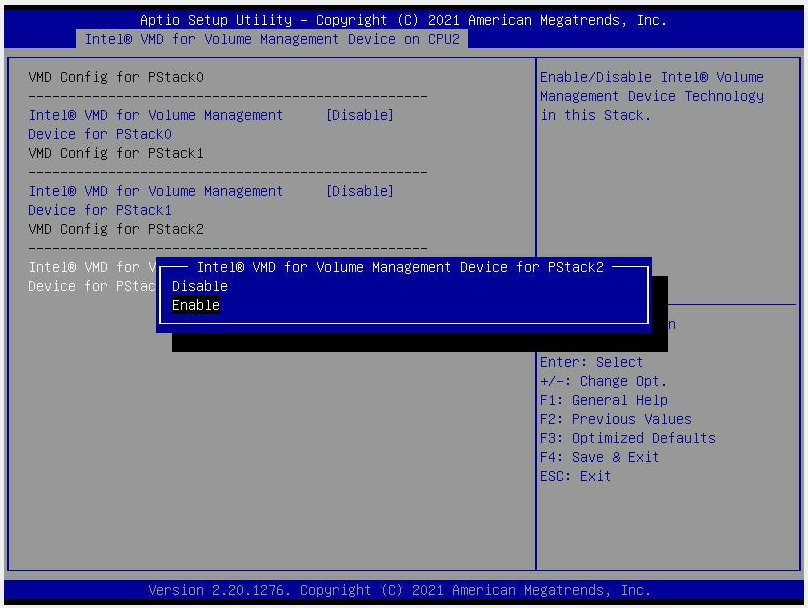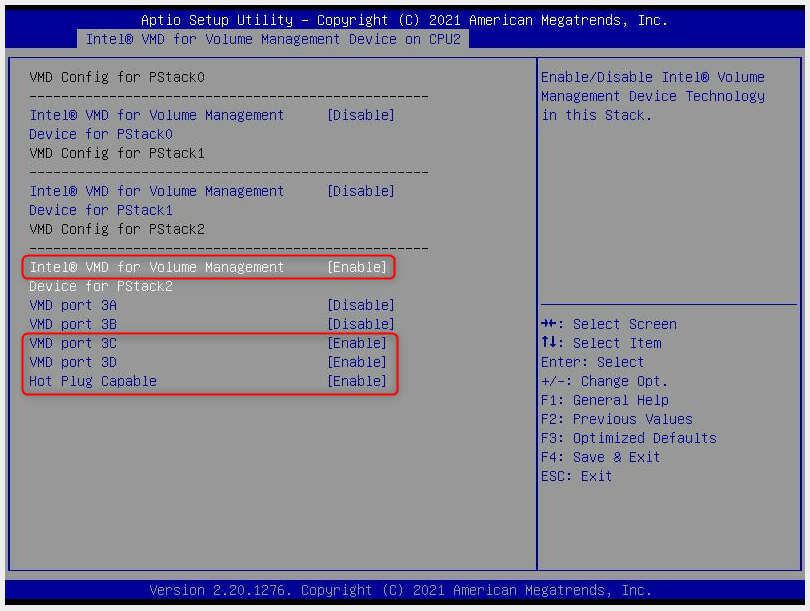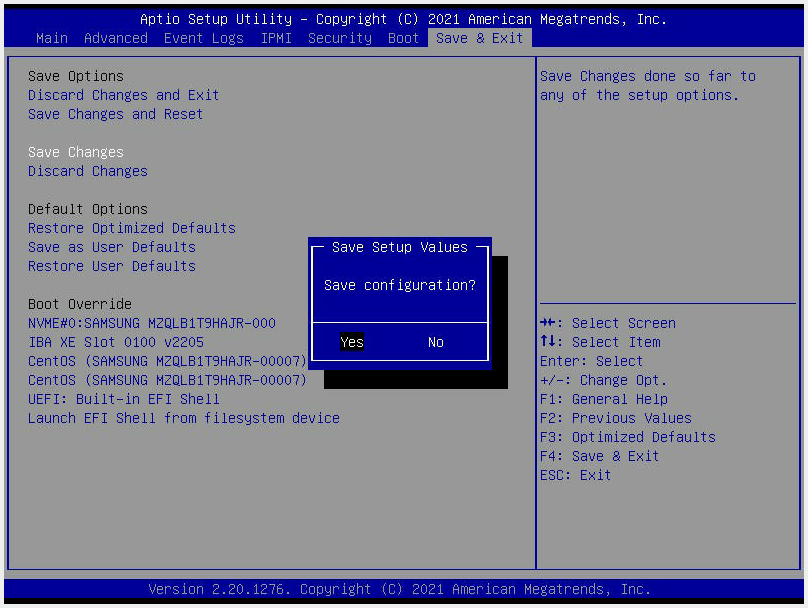■BIOSをアップデート後、設定が初期化された為、
Intel® Virtual RAID on CPU (Intel® VROC)のBIOS再設定
■環境
サーバー:supermicro X11シリーズ
Chipset:Intel® C621
■[Advanced]→[Chipset Configuration]→[North Bridge]→[IIO Configuration] に進む
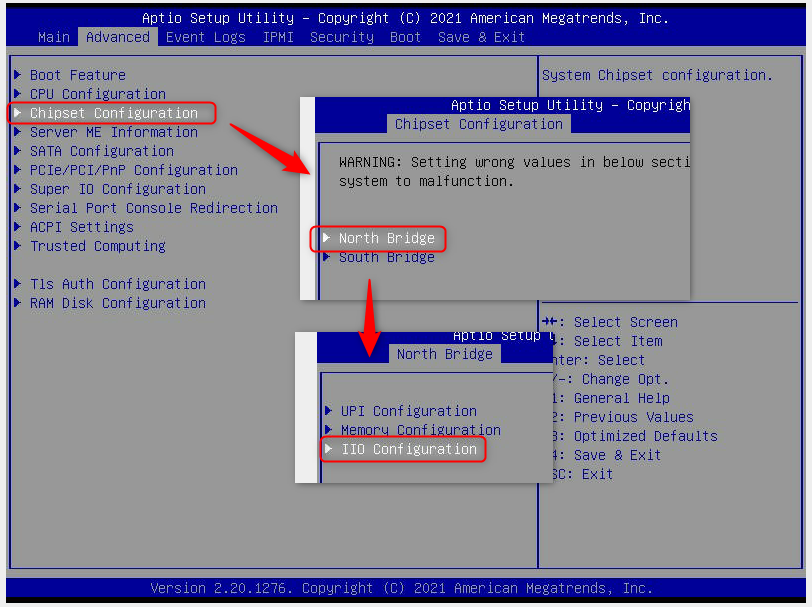
■[Intel🄬 VMD technology] に進み、[Intel🄬 VMD for volume Management Device on CPU2] に進む
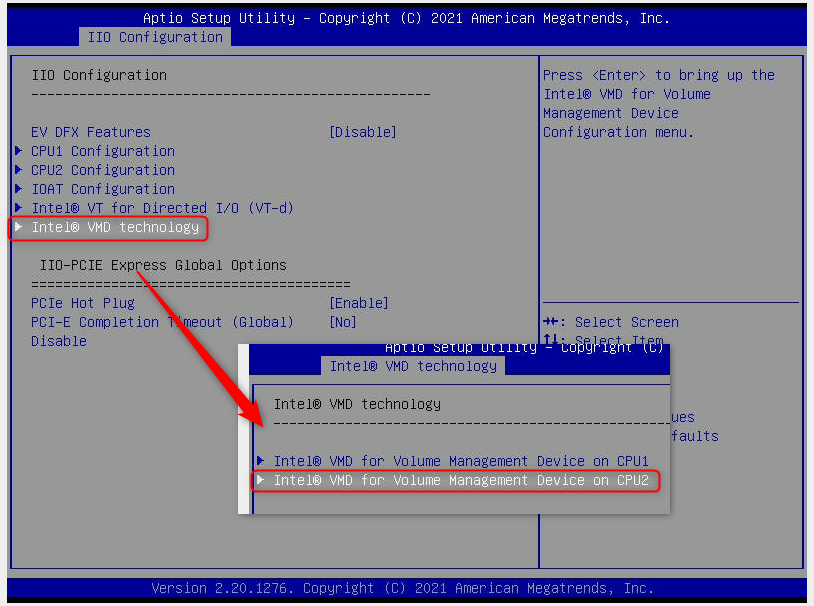
■一番下[Intel🄬 VMD for volume Management Device] を [Enable] へ変更
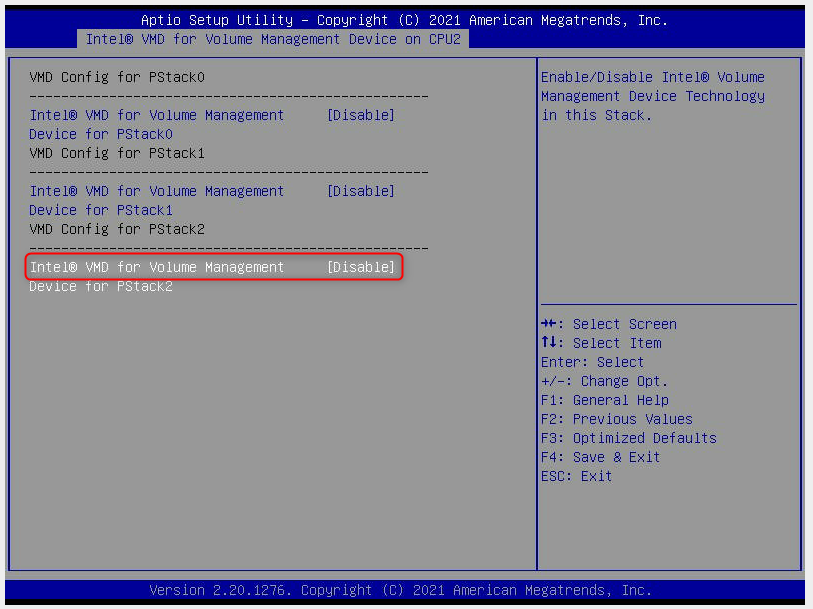
■電源On後、Boot Option で従来の起動OSを一番上に移動
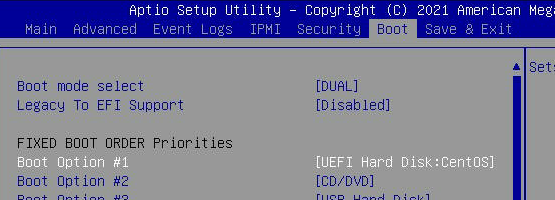
■以上で完了