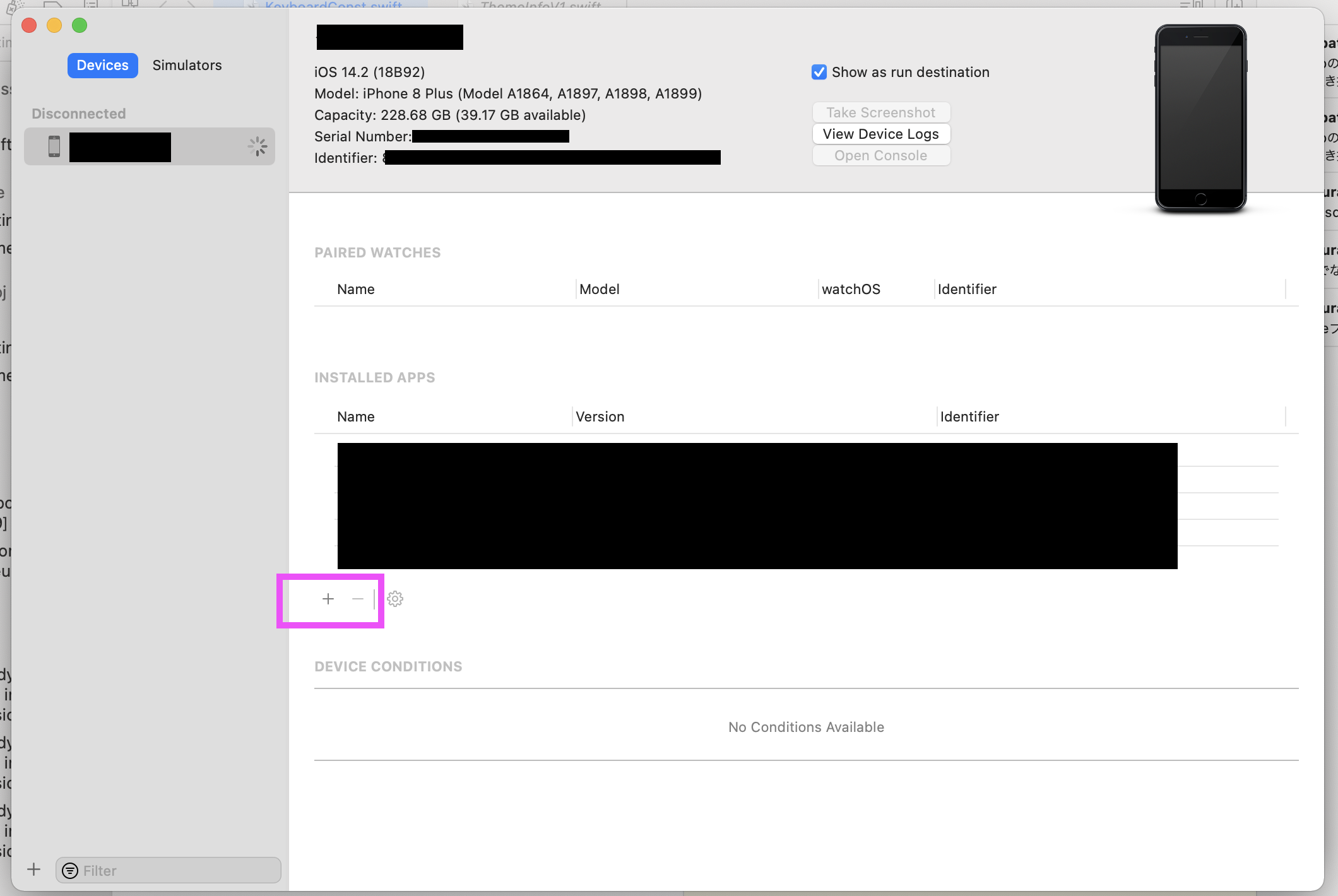対象
以下に当てはまる人
- adhoc用などで書き出したipaファイルを配布するまえに実機で確認したい
- ipaインストールのために余計なソフトを導入したくない
- 以前はiTunesでできたらしいが今はできなくなって困っている
手順
Xcodeを開き、メニューバーからWindow > Devices and Simulatorsを開く
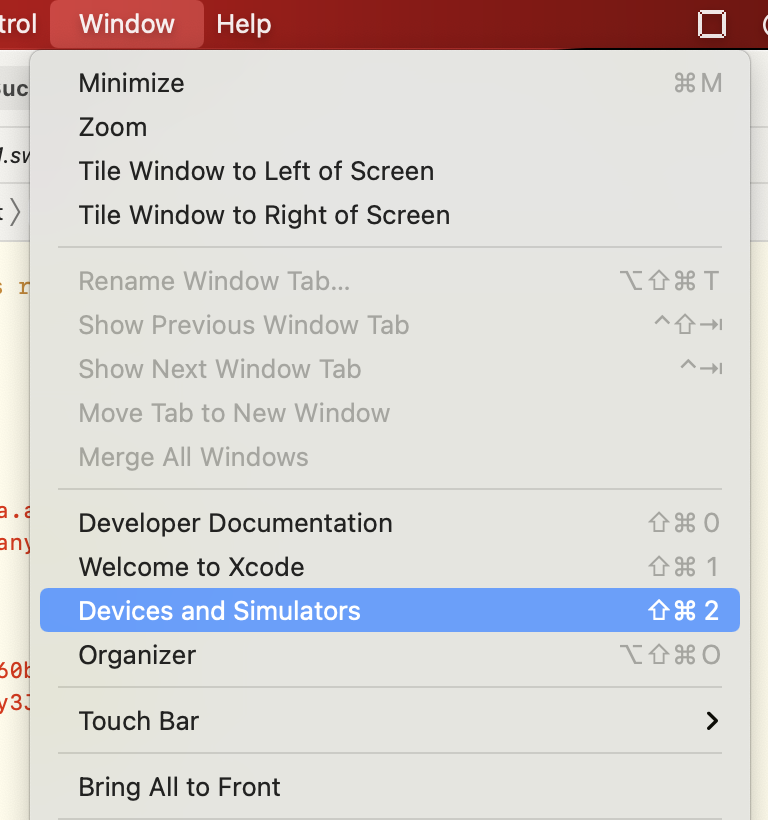
インストールしたいipaファイルを選択肢してopenをクリック
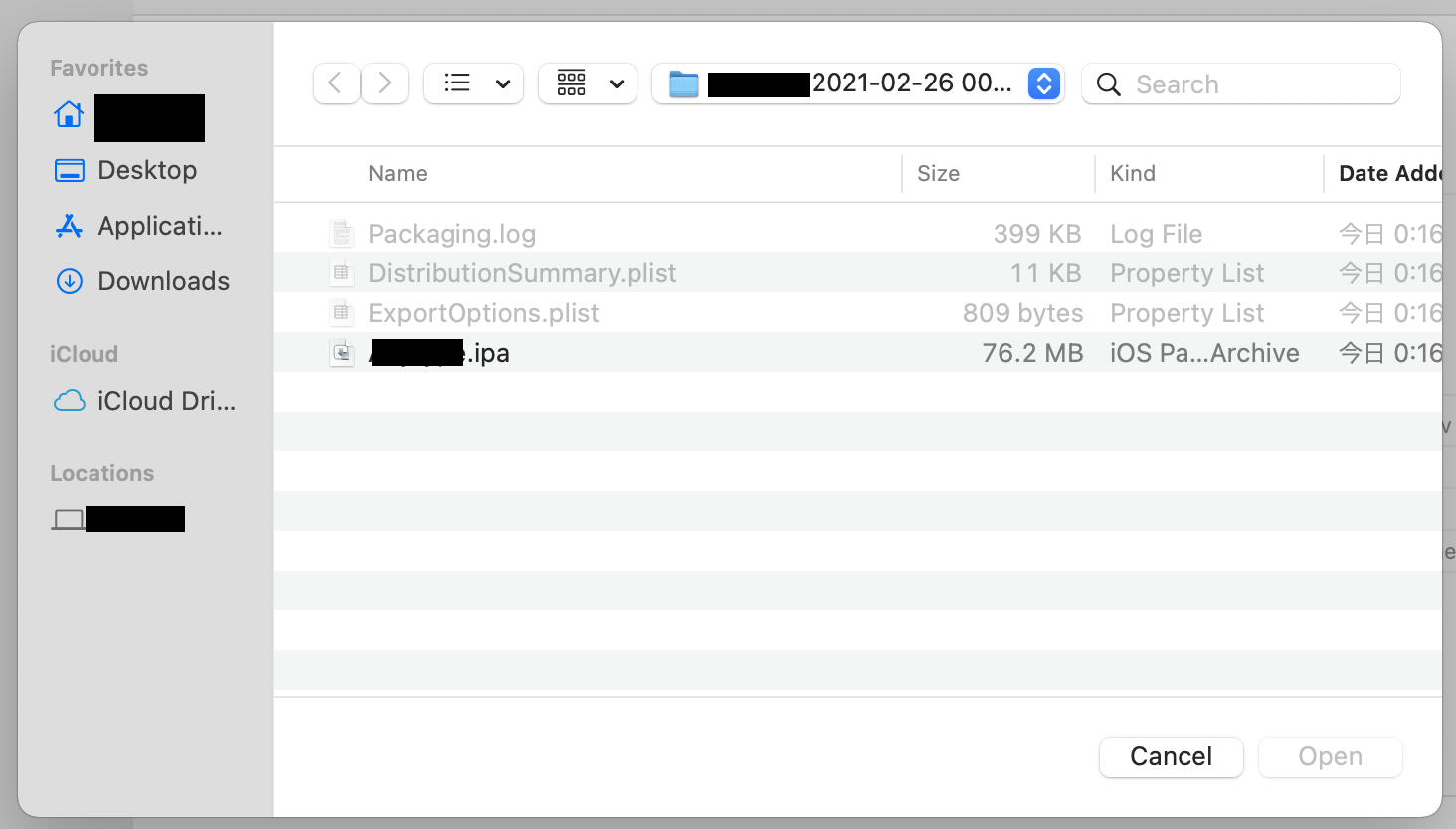
インストールが始まります。
後書き
普通に初歩的なことだと思うけど、調べてもこれに関する情報が見つからなかった。
appleの純正ソフトだとApple Configurator2というのを使えばできるらしい。
それ以外だと有料ソフトを使うとか、脱獄するとかスマートではない方法ばかりヒットした。
Twitterもやってるので、よければフォローお願いします。
→https://twitter.com/ObataGenta