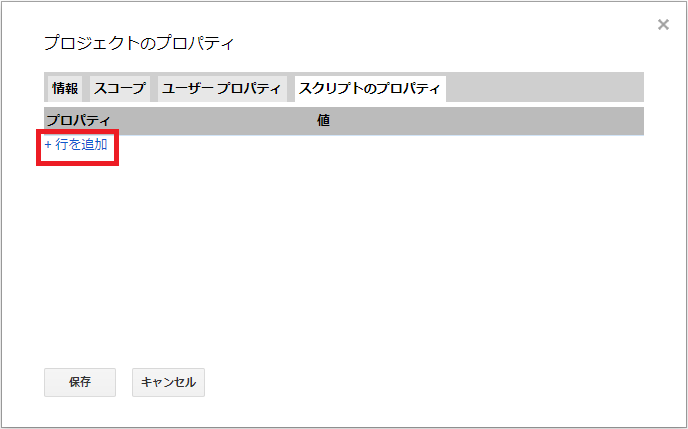GoogleAppsScriptのスクリプトのプロパティの簡単な説明が無かったので作成。
他にも色々使い方があるけれど、一番とっつきやすそうなものをピックアップして紹介。
使い方
コードを使って呼び出し。
var KEY = PropertiesService.getScriptProperties().getProperty("AWS_KEY");
var SECRET = PropertiesService.getScriptProperties().getProperty("AWS_SECRET");
// AWSに接続する //
これだけ!
利点
- コード本文と定数(マジックナンバー)が分離する
- コードをコピペしてQiitaに公開しても個人情報(APIキー)が流出する心配がない
- プロジェクト内ならグローバルに使える
…需要があったら追加でまとめるかも。