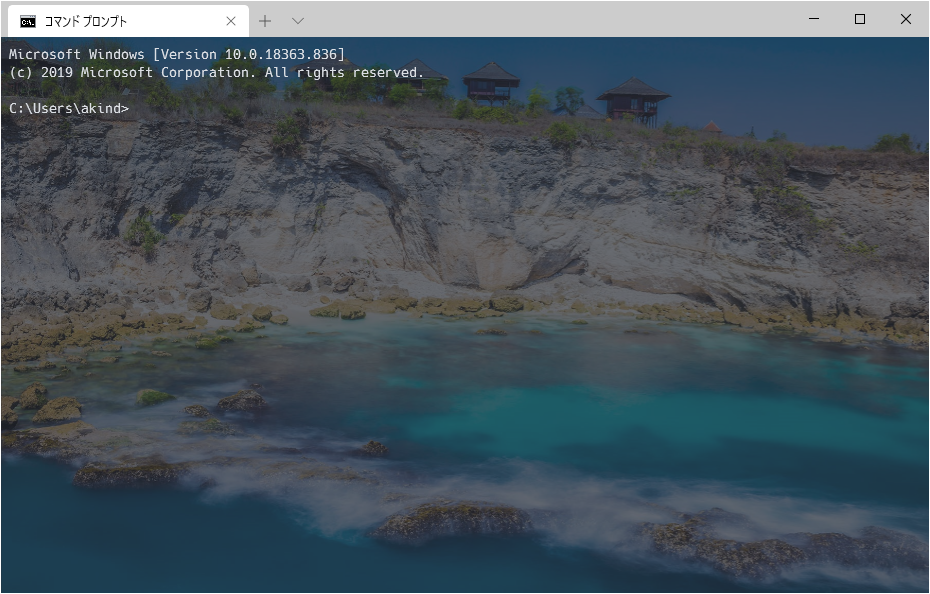なんとなく日替わりの背景が欲しくなって、PowershellでSpotlight画像を拾ってくるスクリプトを作成した
spotlight.ps1
$spotlightPath = "${env:LOCALAPPDATA}\Packages\Microsoft.Windows.ContentDeliveryManager_cw5n1h2txyewy\LocalState\Assets"
# _cw5n1h2txyewyはWindows 10のマイナーバージョンの違いで変化する場合あり
$outputPath = "${env:USERPROFILE}\Pictures\Spotlight" # 任意のパス
$filesize = "400kb" # ファイルサイズフィルター
$num = 5 # 出力画像数
$filenamePrefix = "" # 出力ファイル名のプレフィックス
cd $spotlightPath
$shuffled = dir * | ? {$_.Length -gt $filesize} | % { $_.Name } | sort -prop @{Exp={[Guid]::NewGuid()}}
for ($i=0; $i -lt $num; $i++){
cp $shuffled[$i] "$outputPath\$filenamePrefix$i.jpg"
}
上記SpotlightPathにはSpotlightの背景画像以外の画像も含まれていたため、ファイルサイズでフィルタをかける必要がある
400kbは適当。要調整。
0.jpg, 1.jpg, ... のように出力されるので、それぞれのソフトで別の背景を設定できる。