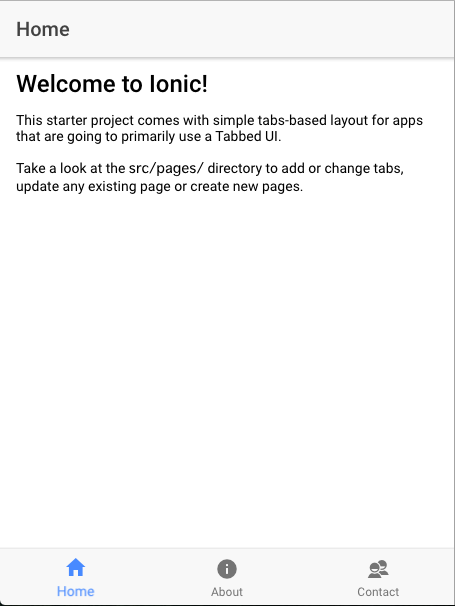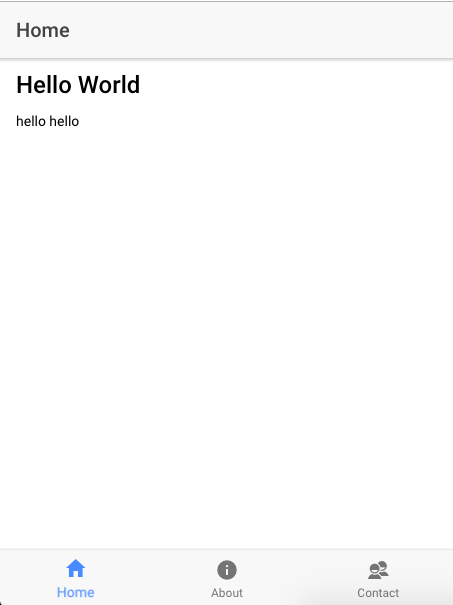[2日目] 初心者が作るアプリ開発 ~Typescriptを書くためにVimの準備とHelloWorld~
2日目(Vimの環境設定とHelloWorld表示)
まずは、Typescriptをいじるため、きちんとシンタックスハイライトしてもらわないと使いづらくてしょうがないです。
Neobundleでシンタックスハイライトのモジュールを入れちゃいましょう。
let g:syntastic_typescript_tsc_args = "--experimentalDecorators --target ES5"
NeoBundle 'leafgarland/typescript-vim'
この2行を書けば次にVimを開いたときにインストールが走ります。
では、HelloWorldを表示させてみましょう。
HelloWorldを書く
まずは前に作ったプロジェクト構成を見てみます。
▸ hooks/
▸ node_modules/
▸ platforms/
▸ plugins/
▸ resources/
▾ src/
▾ app/
app.component.ts
app.html
app.module.ts
app.scss
main.ts
▾ assets/
▾ icon/
favicon.ico
▾ pages/
▾ about/
about.html
about.scss
about.ts
▾ contact/
contact.html
contact.scss
contact.ts
▾ home/
home.html
home.scss
home.ts
▾ tabs/
tabs.html
tabs.ts
▾ theme/
variables.scss
index.html
manifest.json
service-worker.js
▸ www/
config.xml
ionic.config.json
package-lock.json
package.json
README.md
tsconfig.json
tslint.json
こんな感じです。
これの下にあるアイコン勢が「about」「contact」「Home」のそれぞれのページを構成しているっぽいですね。
では、HomeにHelloWorldを追加してみます。
src/pages/home/home.html
<ion-header>
<ion-navbar>
<ion-title>Home</ion-title>
</ion-navbar>
</ion-header>
<ion-content padding>
<h2>Hello World</h2>
<p>
hello hello
</p>
</ion-content>
うん!いい感じです!
では、次から実際にアプリを作る段階に入っていきます。