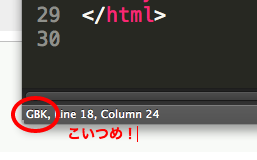事象
Sublime text 2 使っている時にいきなり文字コードがGBKになってしまう件がたまにおこる。
その都度UTF-8とかに変更する作業してたのだが面倒なので調べてみた。
原因
調べてみるとどうやらパッケージの**「ConvertToUTF8」**が悪さしてたよう。
具体的にはConvertToUTF8のショートカットキーとして
「Shift + Command + C」でGBKにエンコードする(MacOS)
という意味不明のショートカット・キーがデフォルトで割り当てられている模様・・
{ "keys": ["super+shift+c"], "command": "convert_to_utf8", "args": {"encoding": "GBK", "stamp": "0" } }
/Users/username/Library/Application Support/Sublime Text 2/Packages/ConvertToUTF8/Default (OSX).sublime-keymap
解決方法
上記sublime-keymapにて削除してもいいんだけど、なんとなくUserのKey Bindingsにてやってみる。
Preferences > Key Bindings – User
にて
{
"keys": ["shift+super+c"],
"command": "null"
}
を追加
「null」はSublimeがコマンドとして登録していないものであれば何でもOK!
以上!